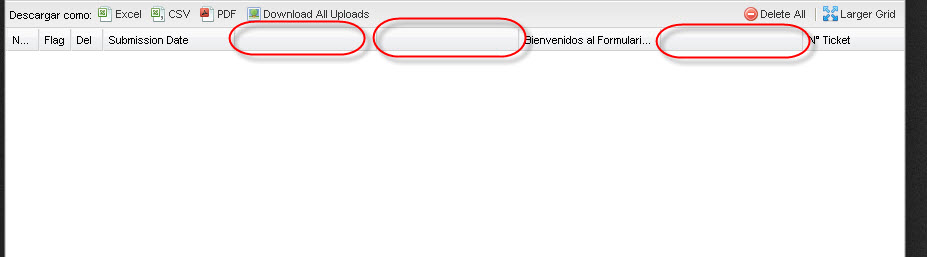-
exsfvidAsked on March 7, 2016 at 2:48 PM
JotForm equipment,
Wanted to know if there is any option in the inbox where shipments fall, you can configure the fields that are only images and not included within the camps. since these come without information
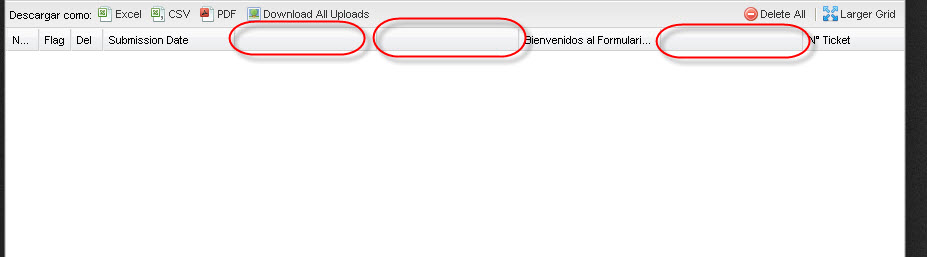
-
BJoannaReplied on March 7, 2016 at 4:54 PM
If I understood you correctly, you would like to remove some fields from submission page. This is possible to achieve by un-checking fields on submission page.
However, this is not possible to achieve if field dose not have label. So you would need to add labels to your fields and then un-check them on submission page.
Hope this will help. let us know if you need further assistance.
-
exsfvidReplied on March 7, 2016 at 7:06 PM
In the case of images, you can not insert a label therefore does not allow me to select the ticket from appearing in the inbox of the application.
https://www.jotform.com/submissions/60665867318669
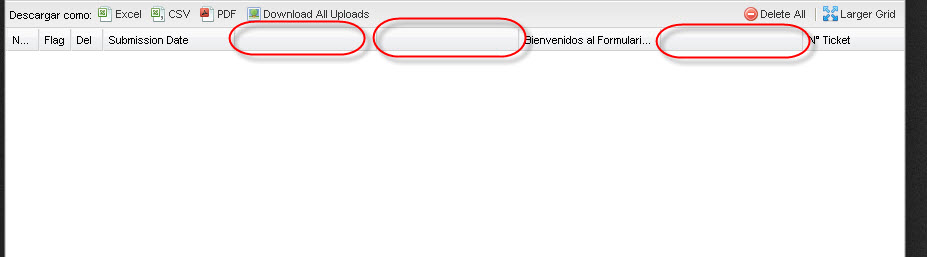
-
Chriistian Jotform SupportReplied on March 8, 2016 at 3:17 AM
I checked the submissions from your link and I can see that you have added labels for the images, so you can now be able to un-check these fields to prevent them from appearing in the submissions page.

If you have any other concerns, feel free to contact us again.
- Mobile Forms
- My Forms
- Templates
- Integrations
- INTEGRATIONS
- See 100+ integrations
- FEATURED INTEGRATIONS
PayPal
Slack
Google Sheets
Mailchimp
Zoom
Dropbox
Google Calendar
Hubspot
Salesforce
- See more Integrations
- Products
- PRODUCTS
Form Builder
Jotform Enterprise
Jotform Apps
Store Builder
Jotform Tables
Jotform Inbox
Jotform Mobile App
Jotform Approvals
Report Builder
Smart PDF Forms
PDF Editor
Jotform Sign
Jotform for Salesforce Discover Now
- Support
- GET HELP
- Contact Support
- Help Center
- FAQ
- Dedicated Support
Get a dedicated support team with Jotform Enterprise.
Contact SalesDedicated Enterprise supportApply to Jotform Enterprise for a dedicated support team.
Apply Now - Professional ServicesExplore
- Enterprise
- Pricing