-
elgabrielloAsked on March 7, 2016 at 3:07 PM
Hello,
I published a form last Friday.
In the mean time, one of the fields from the form disappeared. How could this happen ???
Could you :
- Re-add the field
- Get all the data back
The Jotform account is elgabriello and the form is called Project Viking.
Thanks for your help
-
MikeReplied on March 7, 2016 at 5:30 PM
Thank you for contacting us.
In case you are referring to the 'Pourriez vous classer par ordre d'importance les freins financiers au developpement de votre activité ?' field, it is still on form and being displayed based on conditional logic. The field data looks fine in downloaded Excel.
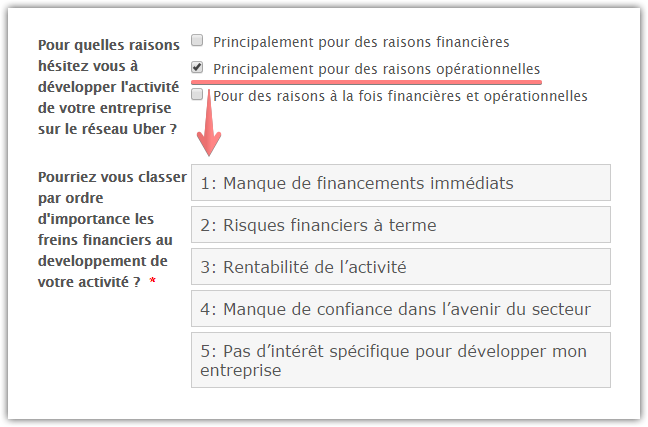
If you are referring to some other field, please kindly provide us with more information on this issue.
-
elgabrielloReplied on March 8, 2016 at 5:50 AM
Hello Mike,
Thanks for your answer.
I'm not referring to the fields depending on answer conditions.
There was an open field 'Avez-vous des commentaires ?' that disappeared.
Do you have any information on that ?
Thanks
-
MikeReplied on March 8, 2016 at 9:14 AM
It looks like that mentioned field was removed with one of the form updates.
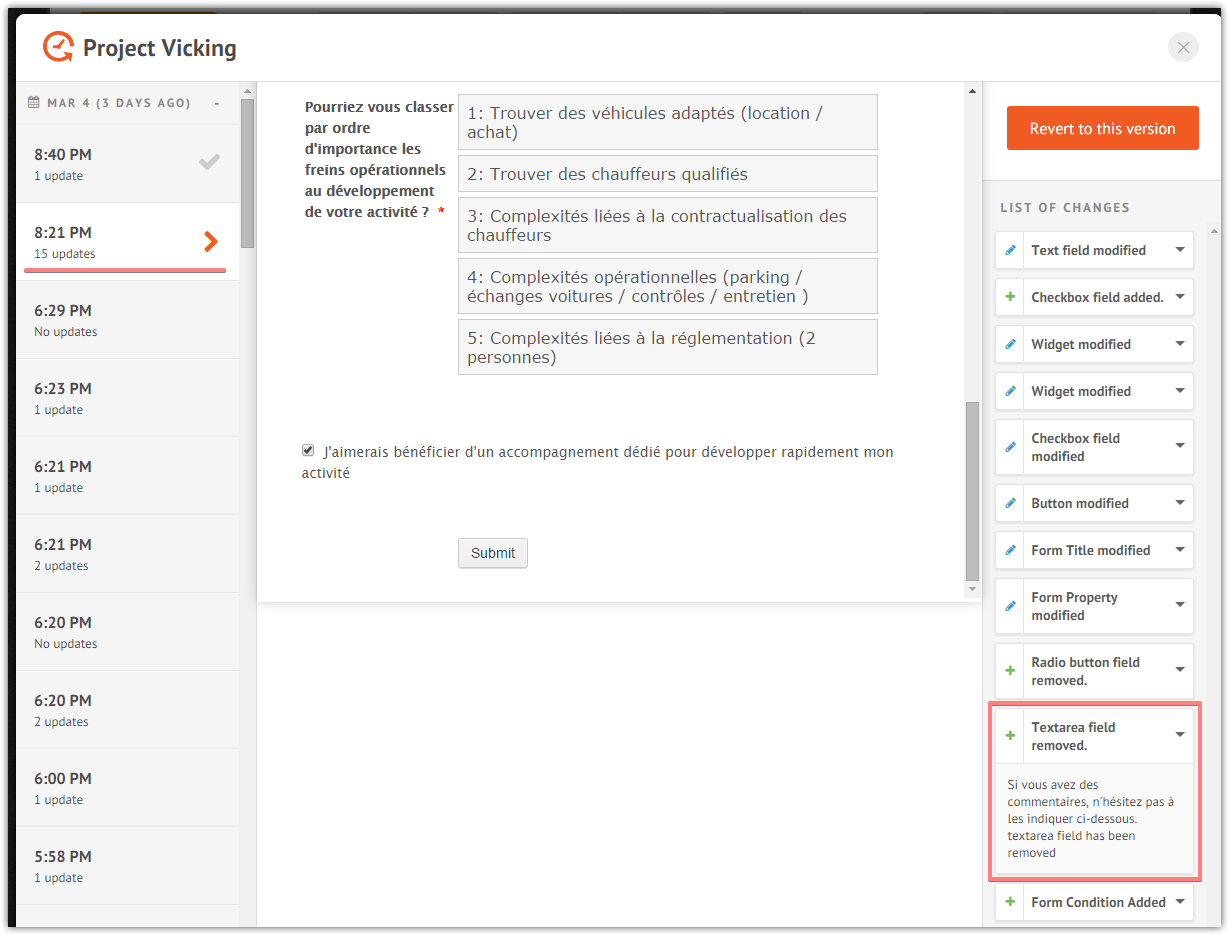
Unfortunately, there is no way for us to restore an individual form field.
With a Revision History Tool you can restore the form back to its previous version, and this should help in displaying the data related to the previously removed field. However, this is not something that we can recommend, since you have other field modifications on the form. Fox example, if you restore the form back to the Mar 4th, 6:29PM version, it will restore deleted Text Area field and old Radio Button field, but will remove your current Check Box (Pour quelles raisons hésitez vous à développer l'activité de votre entreprise sur le réseau Uber ?) field.
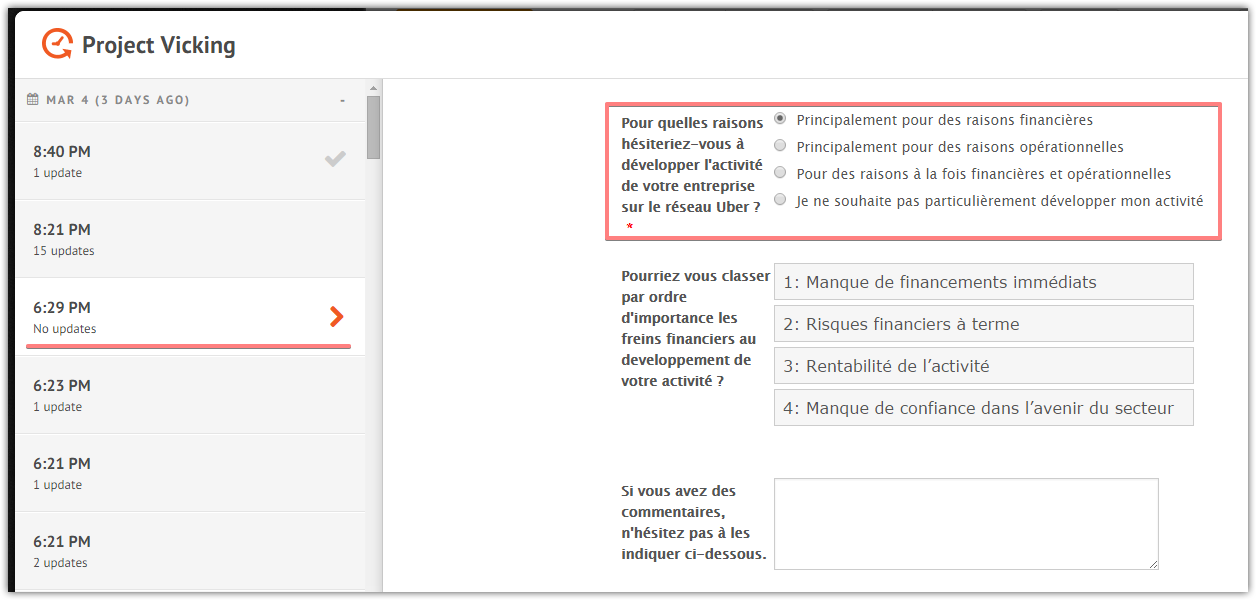
In other words, this is not safe to remove the form fields from the active forms. We show the next warning in editor.
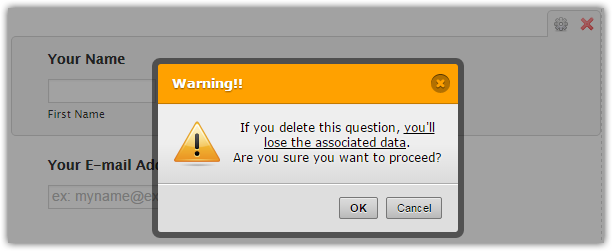
If you need any further assistance, please let us know.
- Mobile Forms
- My Forms
- Templates
- Integrations
- INTEGRATIONS
- See 100+ integrations
- FEATURED INTEGRATIONS
PayPal
Slack
Google Sheets
Mailchimp
Zoom
Dropbox
Google Calendar
Hubspot
Salesforce
- See more Integrations
- Products
- PRODUCTS
Form Builder
Jotform Enterprise
Jotform Apps
Store Builder
Jotform Tables
Jotform Inbox
Jotform Mobile App
Jotform Approvals
Report Builder
Smart PDF Forms
PDF Editor
Jotform Sign
Jotform for Salesforce Discover Now
- Support
- GET HELP
- Contact Support
- Help Center
- FAQ
- Dedicated Support
Get a dedicated support team with Jotform Enterprise.
Contact SalesDedicated Enterprise supportApply to Jotform Enterprise for a dedicated support team.
Apply Now - Professional ServicesExplore
- Enterprise
- Pricing



























































