-
melanie.seehaferAsked on March 7, 2016 at 3:45 PM
I attempted to change the formatting of the PDF and it looks great in the submissions portion of the website but when i actually download it the PDF has some questions on the left and some on the right.
How can I fix this?
If it happens again what is the solution?
the form is located at https://form.jotform.com/60635289906970
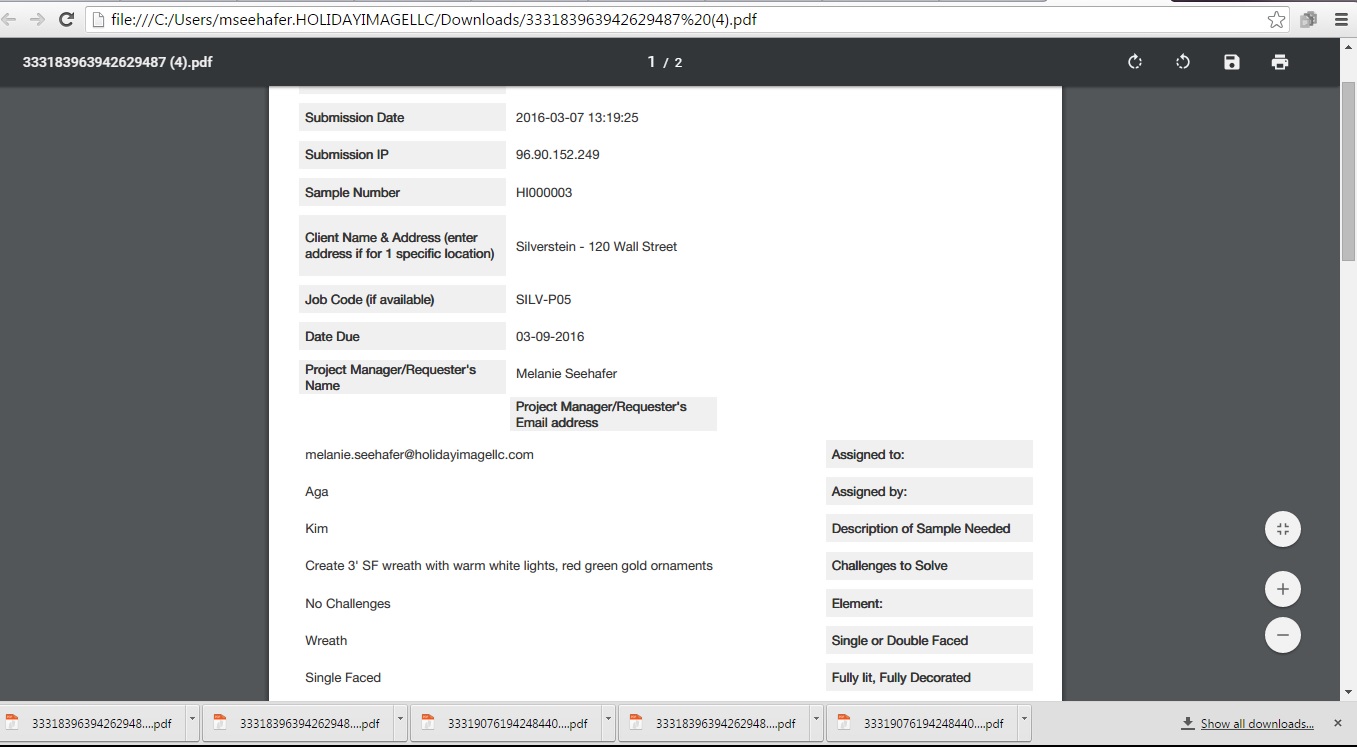 Page URL: https://form.jotform.com/60635289906970
Page URL: https://form.jotform.com/60635289906970 -
David JotForm SupportReplied on March 7, 2016 at 6:31 PM
While viewing your forms submissions, click on "Get PDF", then click on "Customize PDF":
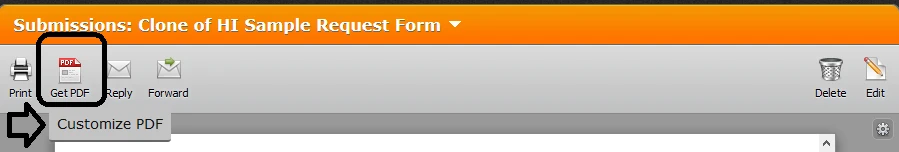
From the PDF customization screen, click "Reset" to reset the layout:
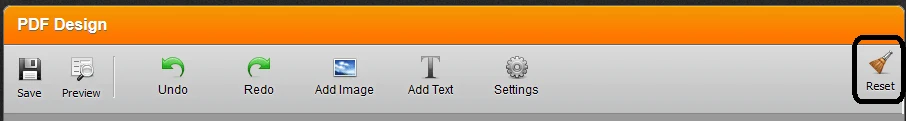
-
melanie.seehaferReplied on March 8, 2016 at 8:19 AM
Thank you David. I tried this and it still is showing part of the questions on the left and part of the questions on the right. Any other ideas?
-
BJoannaReplied on March 8, 2016 at 11:40 AM
I have created PDF report from your submission and I was able to replicate mentioned issue.
After that I have cloned your form and made test submission, but I was not able to replicate mentioned issue on my PDF report.
Considering that I was not able to replicate mentioned issue on my cloned form, I have logged in to your account and Reset PDF designer like my colleague suggested you. I had to do it twice, but I was able to reset it and now your PDF report looks like this.
Please try to create new PDF report and see if it now looks correctly.
Hope this will help. Let us know if you need further assistance.
-
melanie.seehaferReplied on March 8, 2016 at 11:45 AM
That fixed it! Looks great now. Any idea why it might have done that?
-
BJoannaReplied on March 8, 2016 at 12:55 PM
Most likely changes you made inside of PDF Designer caused this issue. Customizing PDF report can sometimes break appearance of PDF report.
Feel free to contact us if you have any other questions.
- Mobile Forms
- My Forms
- Templates
- Integrations
- INTEGRATIONS
- See 100+ integrations
- FEATURED INTEGRATIONS
PayPal
Slack
Google Sheets
Mailchimp
Zoom
Dropbox
Google Calendar
Hubspot
Salesforce
- See more Integrations
- Products
- PRODUCTS
Form Builder
Jotform Enterprise
Jotform Apps
Store Builder
Jotform Tables
Jotform Inbox
Jotform Mobile App
Jotform Approvals
Report Builder
Smart PDF Forms
PDF Editor
Jotform Sign
Jotform for Salesforce Discover Now
- Support
- GET HELP
- Contact Support
- Help Center
- FAQ
- Dedicated Support
Get a dedicated support team with Jotform Enterprise.
Contact SalesDedicated Enterprise supportApply to Jotform Enterprise for a dedicated support team.
Apply Now - Professional ServicesExplore
- Enterprise
- Pricing




























































