-
habitatjacksonAsked on March 7, 2016 at 5:50 PM
Good Afternoon JotForm,
We are continuing to receive multiple fraudulent attempts using numerous individual credit card donations of $5.00 everyday. Per your previous instructions, we followed your instructions. (Unfortunately, we cannot block someone from accessing your form. However, you can add in unique submissions in order to limit their ability to submit the form: http://www.jotform.com/help/64-How-to-Set-Unique-Submissions-on-a-Form This would, however, limit other users to a single submission as well.Instructions from Jotform)
Last Thursday, March 3, our tech support followed these instructions and sent us the following message:
I did this for our form, it means that only one donation can come from one person from one cookie on their computer. I will test it from home. I think this might cause a problem for JGT and even Poinsettia sale (though it is through a different form so now I don't think so.) I am hoping this will discourage who ever is trying to run cc on our site.
I have attached a document with the authorize.net report for March 6th and 3 email messages from them that they had suspended our ability to receive legitimate donations over the weekend. This indicates that the action taken by our tech support did not have any effect on the fraudulent attempts of Mr Jose Silva. I was unable to attach a pdf with all the listed documents, so only the Report for 3.6.16 is attached.
What other options are open to us to inhibit Jose Silva from further activity on our account? His actions are creating extra work for authorize.net, for our office, and for you. Additionally they are limiting our smooth functioning of receiving on-line donations.
Thanking you in advance for your continued support to resolve this issue
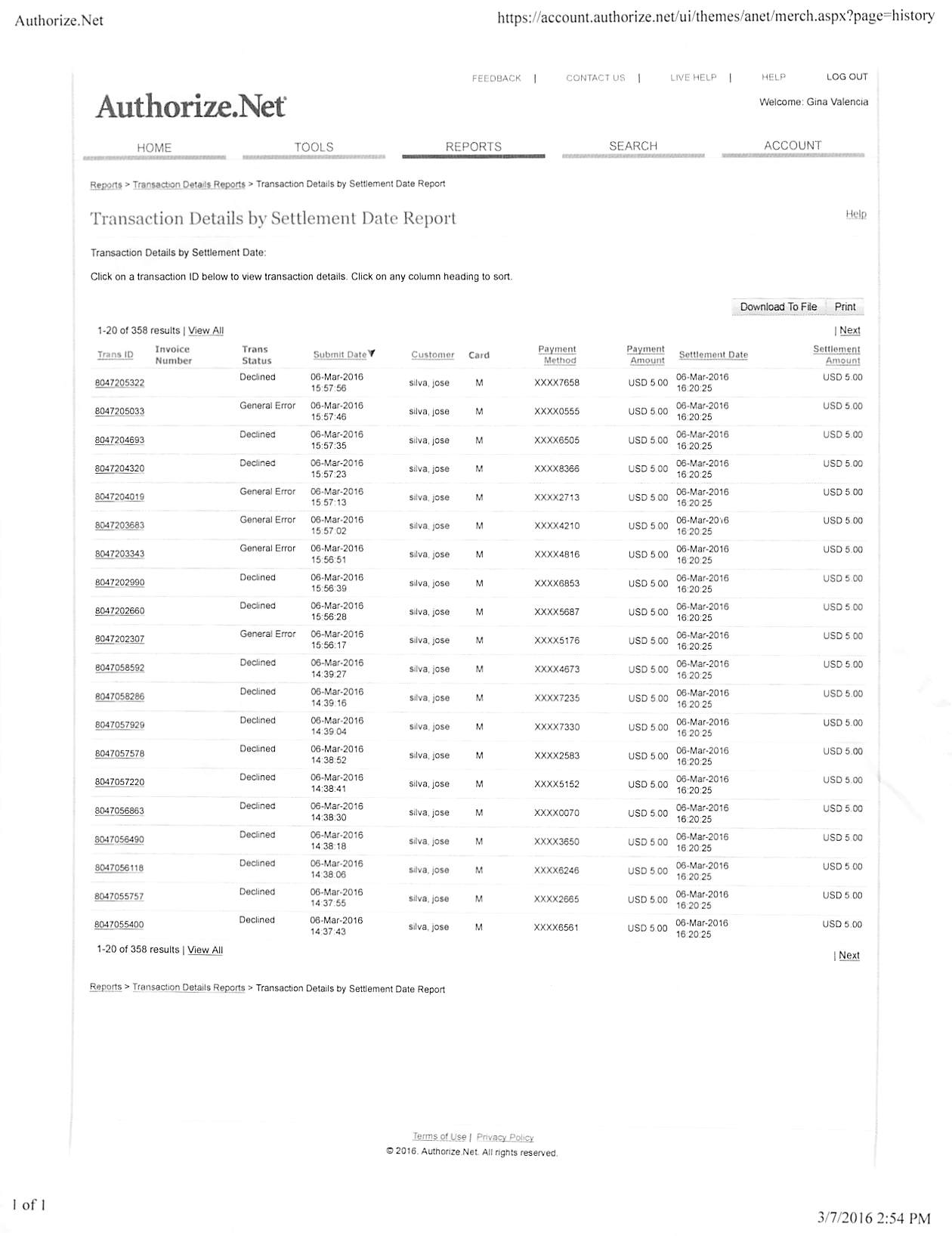 Page URL: https://account.authorize.net/
Page URL: https://account.authorize.net/ -
Welvin Support Team LeadReplied on March 8, 2016 at 12:41 AM
Please try activating this limit to your form: https://www.jotform.com/help/223-How-to-set-Form-Limits-Based-on-a-Unique-Question. You cannot select the full name field so I would suggest doing it this way:
Add a textbox in your form
Configure a condition to copy the full name field to this textbox field
Set the textbox as the Unique Question
I did this for your form. I hope this will help.
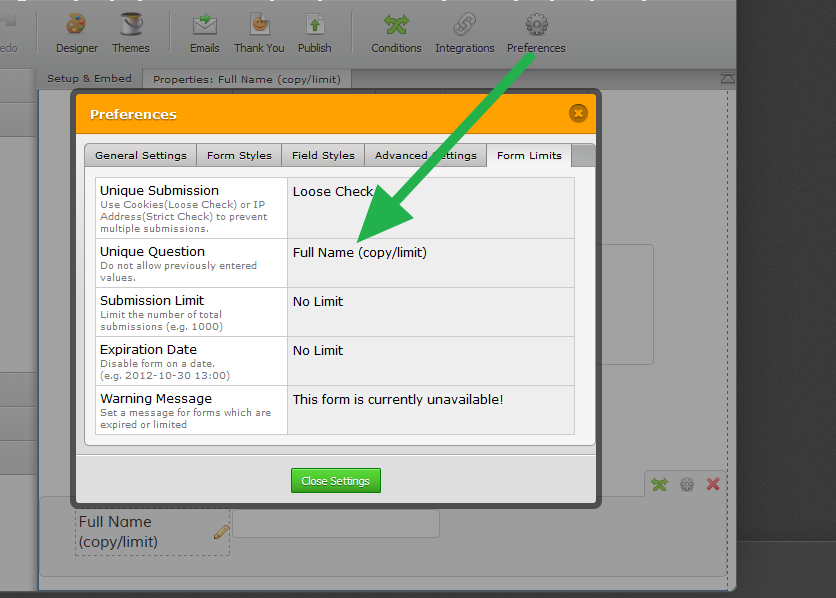
- Mobile Forms
- My Forms
- Templates
- Integrations
- INTEGRATIONS
- See 100+ integrations
- FEATURED INTEGRATIONS
PayPal
Slack
Google Sheets
Mailchimp
Zoom
Dropbox
Google Calendar
Hubspot
Salesforce
- See more Integrations
- Products
- PRODUCTS
Form Builder
Jotform Enterprise
Jotform Apps
Store Builder
Jotform Tables
Jotform Inbox
Jotform Mobile App
Jotform Approvals
Report Builder
Smart PDF Forms
PDF Editor
Jotform Sign
Jotform for Salesforce Discover Now
- Support
- GET HELP
- Contact Support
- Help Center
- FAQ
- Dedicated Support
Get a dedicated support team with Jotform Enterprise.
Contact SalesDedicated Enterprise supportApply to Jotform Enterprise for a dedicated support team.
Apply Now - Professional ServicesExplore
- Enterprise
- Pricing



























































