-
exsfvidAsked on March 8, 2016 at 10:13 AM
JotForm equipment,
Need support with the application import data since importo given in excel format, but the date is charged as a number, not forato date, which I will generate a problem with the calculation of conditional fields, not include the correct date.
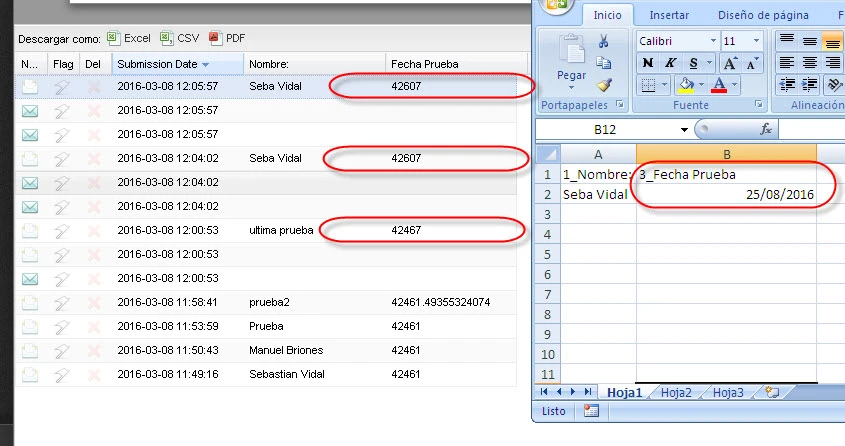
-
Kevin Support Team LeadReplied on March 8, 2016 at 1:17 PM
I have been making some tests, created a form only with the date field, I made some submissions and then imported the data, seems like you need to import the date using this format: 2016-12-31.
Also, you need to format the cell as text.

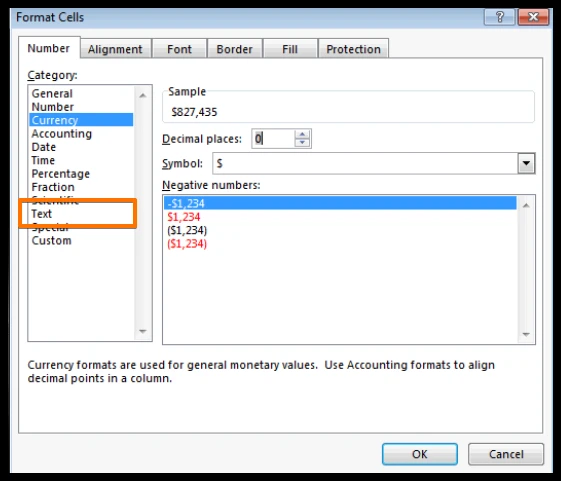
I did it and worked on my end:
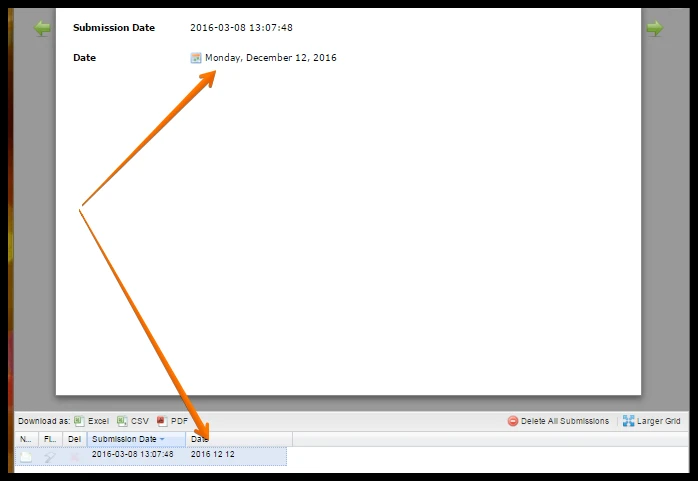
Hope this helps.
-
stevedellarReplied on April 23, 2016 at 6:18 AM
So basically you cannot import a date. you have to type the date as yyy-mm-dd as a text field.
That is not practical when you have over 3000 dates to import.
We need to be able to import dates copied from a speadsheet in date format not text.
-
liyamReplied on April 23, 2016 at 7:27 AM
Hello,
Instead of replacing the format per cell, you can actually select all fields in that column and then do the same process of changing the format. So with just changing the format of the column once, it will change the format of all 3000 or more data in just a few clicks.
Here is a sample animated GIF on how to change the formatting of all the data in one column:

If you have questions, please do let us know.
Thanks.
-
exsfvidReplied on April 25, 2016 at 7:51 AM
Hello Liyan,
One question ... these gif beams JotForm with some application or some other tool? ... I seem too good and explanatory. Would you give me the data as them,
Thank you very much.
Greetings.
-
Kiran Support Team LeadReplied on April 25, 2016 at 8:59 AM
@exsfvid,
We generally use LiceCap application to capture the desktop and save it as animated gif file. You may download it for free at the following link:
http://www.cockos.com/licecap/
Thank you!
- Mobile Forms
- My Forms
- Templates
- Integrations
- INTEGRATIONS
- See 100+ integrations
- FEATURED INTEGRATIONS
PayPal
Slack
Google Sheets
Mailchimp
Zoom
Dropbox
Google Calendar
Hubspot
Salesforce
- See more Integrations
- Products
- PRODUCTS
Form Builder
Jotform Enterprise
Jotform Apps
Store Builder
Jotform Tables
Jotform Inbox
Jotform Mobile App
Jotform Approvals
Report Builder
Smart PDF Forms
PDF Editor
Jotform Sign
Jotform for Salesforce Discover Now
- Support
- GET HELP
- Contact Support
- Help Center
- FAQ
- Dedicated Support
Get a dedicated support team with Jotform Enterprise.
Contact SalesDedicated Enterprise supportApply to Jotform Enterprise for a dedicated support team.
Apply Now - Professional ServicesExplore
- Enterprise
- Pricing































































