-
shoppingareauaeAsked on March 8, 2016 at 11:45 PM
Hello Team,
Reference : https://form.jotform.me/60668593751467
I am tiered googling for my solution, just a brief i am building order form for my customers where it will show what they are ordering and qty and prices ,ive tested different widget and also tested Purchase Order form, but not fulfilled my requirement, This is what i tried and what could achieve in each:
1- Purchase Order (perfect but the drawback, customer can not select qty 2 of the same item but different colors)
2-Configurable list (Perfect but the drawback, if i have item has different color than another item all colors will show in the dropdown list( ex: Item 1 (Red, Blue), item 2 (Black, Yellow), the dropdown will show all possible colors and is not filtered based on product selected) also does not do the calculation for the order
3- Dynamic drop down widget (good, but to add items i have to drop multiple options on the form , besides does not show a label for each drop down, and no calculation is made)
I need to use Purchase order because it shows the total at the end but i need one extra on in (add item option so customer can add the product and select qty and color, and add again the same item and choose the qty and color and also add different item with qty and color) we can call it dynamic Purchase Order form :)
Hope you can give my a solution for my case
Regards,
Fadi
Page URL: https://form.jotform.me/60668593751467 -
Chriistian Jotform SupportReplied on March 9, 2016 at 3:50 AM
Unfortunately your requirement for a Dynamic Purchase Order form is currently not possible in Jotform. A possible workaround would be to manually add the maximum amount of items that you want to display, and then add conditions to display a specific number of items based on the user input.
Here's a demo so you can see it in action: https://form.jotform.com/60681448782970
Then you can use the Form Calculation widget to calculate the total and pass the value to the Custom Amount Payment of the purchase order field.
Here's a guide to help you set it up: How to pass a calculation to a payment field
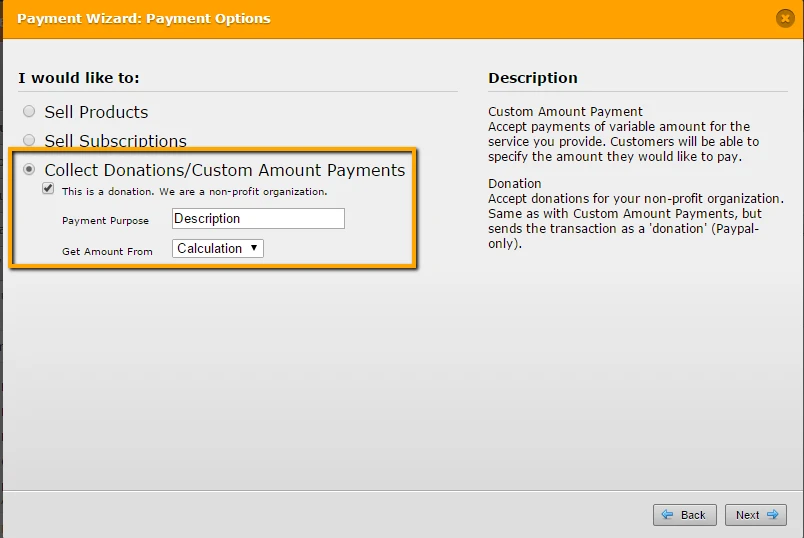
If you need further assistance, do let us know.
- Mobile Forms
- My Forms
- Templates
- Integrations
- INTEGRATIONS
- See 100+ integrations
- FEATURED INTEGRATIONS
PayPal
Slack
Google Sheets
Mailchimp
Zoom
Dropbox
Google Calendar
Hubspot
Salesforce
- See more Integrations
- Products
- PRODUCTS
Form Builder
Jotform Enterprise
Jotform Apps
Store Builder
Jotform Tables
Jotform Inbox
Jotform Mobile App
Jotform Approvals
Report Builder
Smart PDF Forms
PDF Editor
Jotform Sign
Jotform for Salesforce Discover Now
- Support
- GET HELP
- Contact Support
- Help Center
- FAQ
- Dedicated Support
Get a dedicated support team with Jotform Enterprise.
Contact SalesDedicated Enterprise supportApply to Jotform Enterprise for a dedicated support team.
Apply Now - Professional ServicesExplore
- Enterprise
- Pricing



























































