-
exsfvidAsked on March 9, 2016 at 8:27 AM
I need to select a radio button option, we rediriga to another URL of a form JotForm, but not open in a new tab, but is about the same.
Thank you very much team JotForm
Page URL: https://form.jotformz.com/60665029622657 -
JanReplied on March 9, 2016 at 9:46 AM
I believe that this is a duplicate thread. My colleague Welvin, already replied on this thread (http://www.jotform.com/answers/790774) and advised you to use value "_self" instead of "_blank" in target attribute.
Thank you.
-
David JotForm SupportReplied on March 9, 2016 at 2:50 PM
It looks like your most recent response many not have gone through. In any case, I believe my colleague is following up in your other thread here:
-
exsfvidReplied on March 17, 2017 at 9:08 AM
Team Jotform, I had this function super fine (the image) is that when pressing that by pressing the button of the widget I was opened a new form in a new tab the browser, apparently now the widget does not perform the function how can I solve that?,
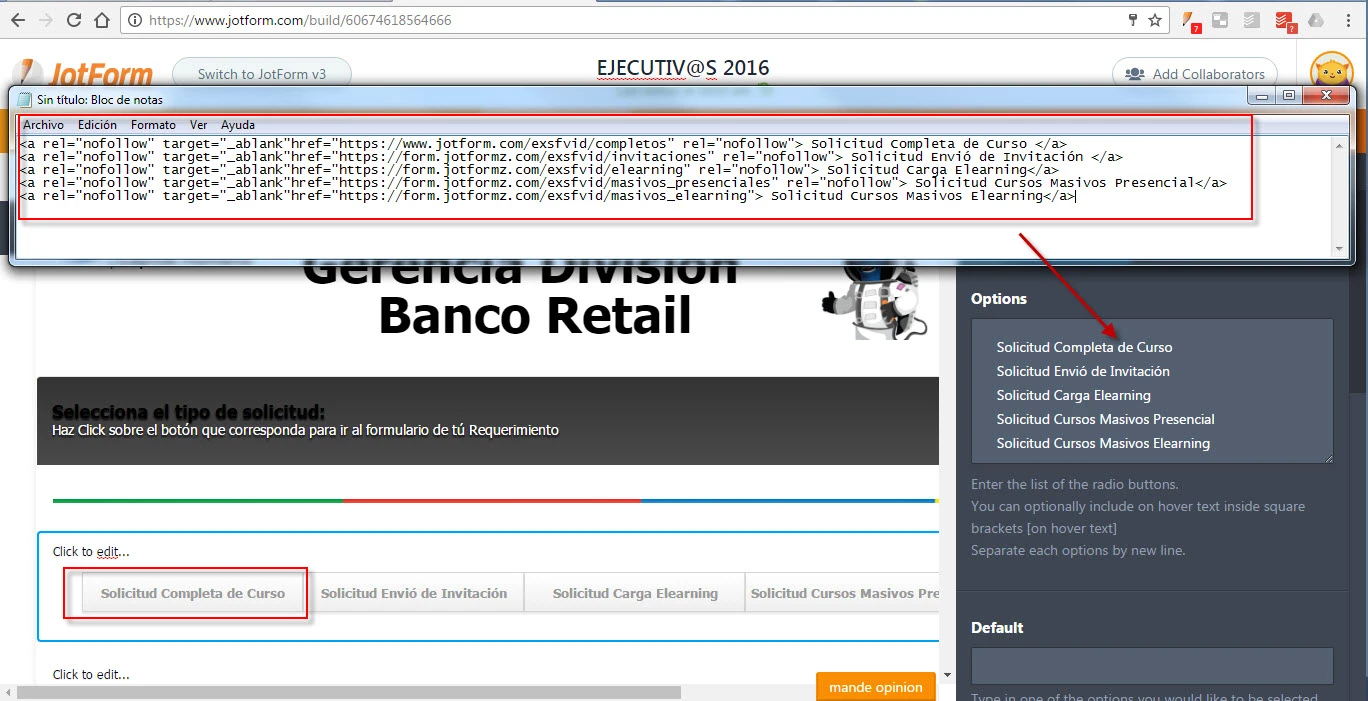
-
David JotForm SupportReplied on March 17, 2017 at 11:35 AM
I checked that widget and it does not seem to allow for using links on the button text. It does not work in either V3 or V4 builder.
In the V3 builder, if you use regular radio buttons, it will work.
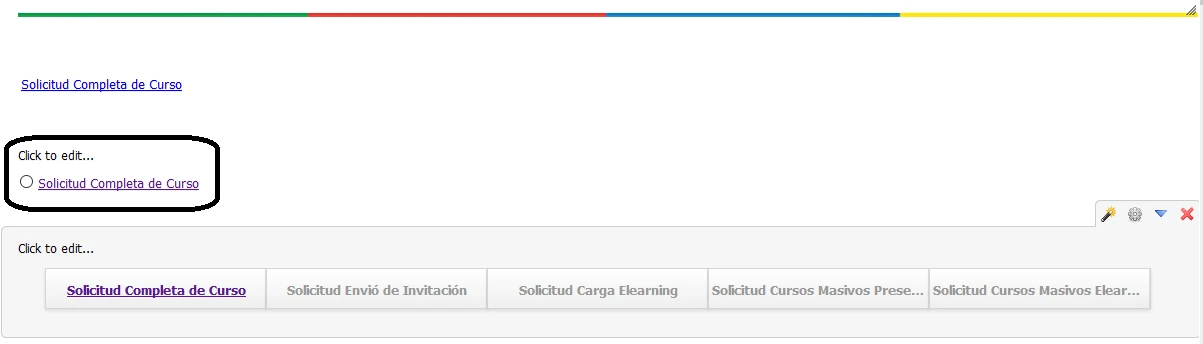
The widget will allow for entering the tags in V3, but clicking the button does nothing.
Do you have a copy of the form where this was working?
-
exsfvidReplied on March 17, 2017 at 11:48 AM
Dear, I only have the original form, which is this: https://www.jotform.com/build/60674618564666, I did not understand very well how to solve it, can you please replicate or help me do it?
-
David JotForm SupportReplied on March 17, 2017 at 12:44 PM
The tags should have been working but there was an update on our end that removed them. That updated has removed and the tags should be working once again. You may need to add them back to the widget for them to show.
Try adding the tags and such back to the form using the V3 builder. It should allow for inserting them at this time. Here is my example form with one of the buttons updated:
https://form.jotform.com/70754271123955
The tags still seem to be stripped in the new builder, but the old builder should allow for adding them once again.
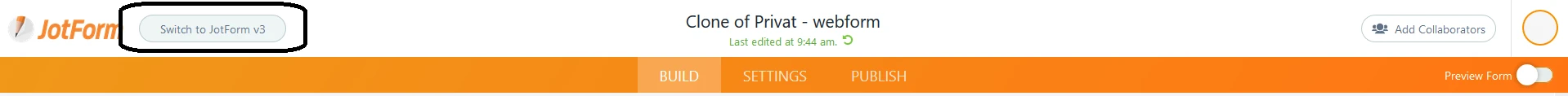
- Mobile Forms
- My Forms
- Templates
- Integrations
- INTEGRATIONS
- See 100+ integrations
- FEATURED INTEGRATIONS
PayPal
Slack
Google Sheets
Mailchimp
Zoom
Dropbox
Google Calendar
Hubspot
Salesforce
- See more Integrations
- Products
- PRODUCTS
Form Builder
Jotform Enterprise
Jotform Apps
Store Builder
Jotform Tables
Jotform Inbox
Jotform Mobile App
Jotform Approvals
Report Builder
Smart PDF Forms
PDF Editor
Jotform Sign
Jotform for Salesforce Discover Now
- Support
- GET HELP
- Contact Support
- Help Center
- FAQ
- Dedicated Support
Get a dedicated support team with Jotform Enterprise.
Contact SalesDedicated Enterprise supportApply to Jotform Enterprise for a dedicated support team.
Apply Now - Professional ServicesExplore
- Enterprise
- Pricing




























































