-
rockymountaincollegeAsked on March 9, 2016 at 10:47 AM
Is there a way to prevent the secret key from Stripe from being shown in the interface. I tried using Stripe connect but continually got errors saying "Platform access may have been revoked". Switching to using API keys has fixed that error but I don't want my secret key displayed on the screen. How can I prevent that?
-
KadeJMReplied on March 9, 2016 at 11:43 AM
Are you talking about hiding the stripe keys in the payment integration after you enter them? Or?
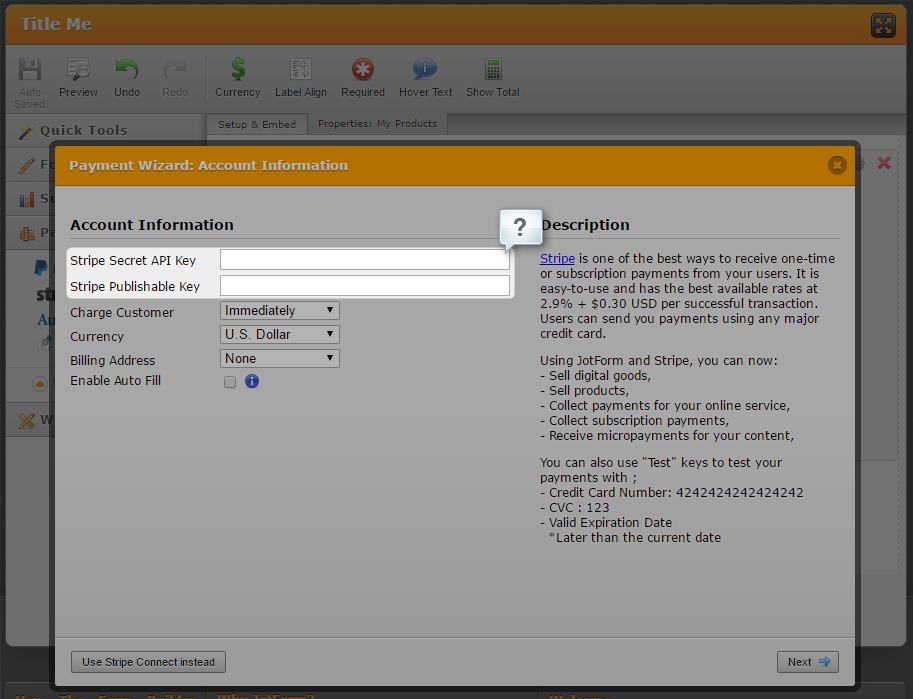
The only place that the stripe keys should be seen is on the back end through the stripe payment integration as an alternative method if the Stripe Connect isn't working or vice versa.
Also, it's not possible to hide it from being seen there as this is how it functions to allow you to add or update and use it within your form to collect payments.
-
rockymountaincollegeReplied on March 9, 2016 at 11:48 AM
Yes, that is what I am talking about, being able to see the secret key on the backend. The secret key should be treated as a password so after I enter it I should not be able to see what it is when I go back to edit the form.
-
David JotForm SupportReplied on March 9, 2016 at 1:29 PM
I will send a feature request to have the key masked after it is entered. Though I cannot say if or when this feature will be added, it will at least be considered. We will let you know via this thread if there is any progress with your request.
- Mobile Forms
- My Forms
- Templates
- Integrations
- INTEGRATIONS
- See 100+ integrations
- FEATURED INTEGRATIONS
PayPal
Slack
Google Sheets
Mailchimp
Zoom
Dropbox
Google Calendar
Hubspot
Salesforce
- See more Integrations
- Products
- PRODUCTS
Form Builder
Jotform Enterprise
Jotform Apps
Store Builder
Jotform Tables
Jotform Inbox
Jotform Mobile App
Jotform Approvals
Report Builder
Smart PDF Forms
PDF Editor
Jotform Sign
Jotform for Salesforce Discover Now
- Support
- GET HELP
- Contact Support
- Help Center
- FAQ
- Dedicated Support
Get a dedicated support team with Jotform Enterprise.
Contact SalesDedicated Enterprise supportApply to Jotform Enterprise for a dedicated support team.
Apply Now - Professional ServicesExplore
- Enterprise
- Pricing




























































