-
raelAsked on March 10, 2016 at 12:38 AM
Hi,
We have a form (CREDIT REQUEST) which uses a configurable list widget. We've noticed that the data in this field is sometimes dropped when the form is saved (data is missing from the emails and the saved forms). It appears to be related to specific users. I have been able to replicate the issue on one of our machines here. We are using google chrome. From other computers, using the same browser, the feature works perfectly.
Can you please advise if there's an obscure security requirement for this field?
Rael
Page URL: https://form.jotform.co/41538944097869 -
Chriistian Jotform SupportReplied on March 10, 2016 at 3:08 AM
I cannot seem to replicate the issue that you are having. I cloned your form and made several submissions. The data from the Configurable List was visible in the mail and in the submissions page.


You can try clearing your form cache to see if that helps: How to Clear your Form Cache
You may also try clearing the browser cache in the PCs where you encountered the issue. How To Clear Browser CacheDo let us know if the issue persists. Regards.
-
raelReplied on March 10, 2016 at 5:20 PM
Hi Christiian
Clearing the form cache seemed to do the trick. Thanks for your help.
Rael
-
Kevin Support Team LeadReplied on March 10, 2016 at 6:24 PM
Great to know that.
You're welcome on behalf of my colleague. Do let us know if you need more help, we will be glad to assist you.
-
raelReplied on March 21, 2016 at 3:02 AM
Hi again.
This appears to be a recurring problem with the control on the form. For some users, it keeps reverting back to not saving the information entered into this control.
Rael
-
Chriistian Jotform SupportReplied on March 21, 2016 at 3:18 AM
I cloned your from again but I am still unable to replicate the issue.

If you receive plenty of submissions, I would suggest to regularly clear your Form Cache to prevent the issue from happening. You may also try cloning your form and use that clone for submissions. Here's a guide that can help: How to Clone an Existing Form from a URL
Regards.
-
raelReplied on March 21, 2016 at 3:26 AM
Hi,
It also works fine on my computer. It's only on some computers that the issue arises. Unfortunately as this form is used by any number of 'random' computers I am unable to control the cache.
Can you perhaps try and submit a form, entering whatever information you require. And then submit a second form.
I will instruct the recipient of the forms to ignore your tests.
Thanks
Rael
-
Chriistian Jotform SupportReplied on March 21, 2016 at 4:15 AM
Per your request I have sent several test submissions to your form. Upon checking the autoresponder received in my email, I was able to see the data from the configurable list without any issue.
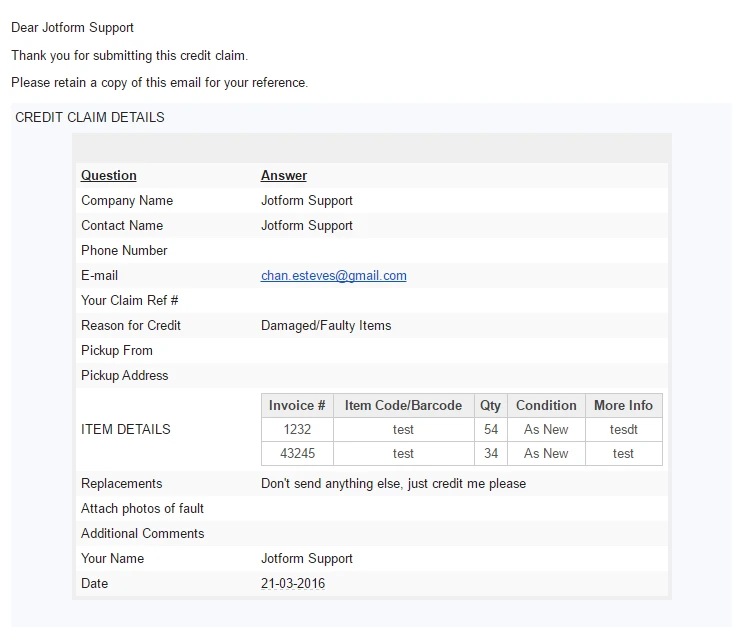
You do not need to use different computers to clear the form cache as you can simply clear the form cache on your end.
Do let us know if you have received the tests properly.
-
raelReplied on April 4, 2016 at 2:32 AM
Hi,
It appears that I am having to regularly (ie: daily) clear the forms cache in order for this to continue working. This form is used by all our customers and seems to work consistently on some PCs, but regularly inconsistently on others. So it's pointing to an environmental issue on these computers. The problem is also occurring on a PC in our office... so I can certainly investigate further here. Please help :(
Rael
-
mert JotForm UI DeveloperReplied on April 4, 2016 at 4:06 AM
Hi Rael,
Alternatively, you can try to clone the current form and start to use then cloned one instead of using the original one, if the issue is persisting. By doing this, you can overcome the cache problem of your form.
Please, don't forget to let us know the results.
Regards.
- Mobile Forms
- My Forms
- Templates
- Integrations
- INTEGRATIONS
- See 100+ integrations
- FEATURED INTEGRATIONS
PayPal
Slack
Google Sheets
Mailchimp
Zoom
Dropbox
Google Calendar
Hubspot
Salesforce
- See more Integrations
- Products
- PRODUCTS
Form Builder
Jotform Enterprise
Jotform Apps
Store Builder
Jotform Tables
Jotform Inbox
Jotform Mobile App
Jotform Approvals
Report Builder
Smart PDF Forms
PDF Editor
Jotform Sign
Jotform for Salesforce Discover Now
- Support
- GET HELP
- Contact Support
- Help Center
- FAQ
- Dedicated Support
Get a dedicated support team with Jotform Enterprise.
Contact SalesDedicated Enterprise supportApply to Jotform Enterprise for a dedicated support team.
Apply Now - Professional ServicesExplore
- Enterprise
- Pricing































































