-
EffieMcNairAsked on March 10, 2016 at 6:49 AM
Hi,
Why I try to edit the address GeoComplete cuts the field.. how do I fix that?
Please see screenshot attached...
Thanks
Effie
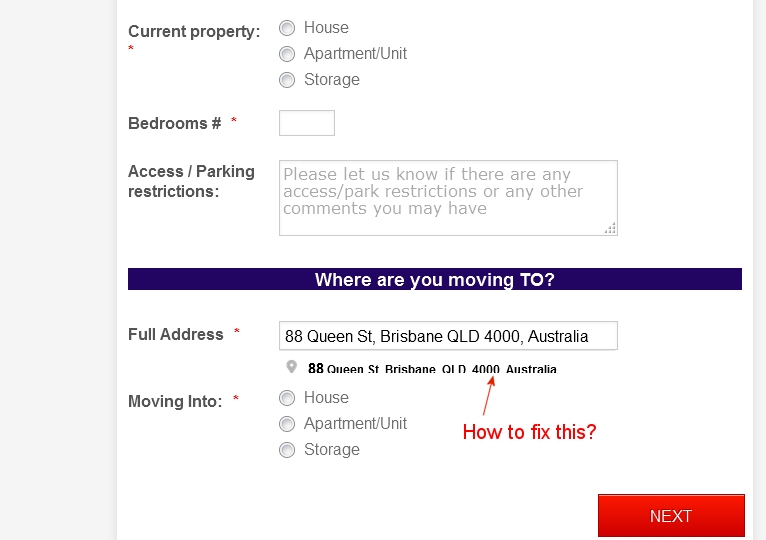
-
EffieMcNairReplied on March 10, 2016 at 6:51 AM
I forgot to link the form...here it is:
https://www.jotform.com//?formID=60521600524846
-
BorisReplied on March 10, 2016 at 8:32 AM
Thank you for the screenshot and the link, Effie. I see what you mean, the popup from the GeoComplete widget appears to be cut off.
In order for the GeoComplete widget to provide all its functionality, the widget had to be implemented inside a separate box called an iFrame - so that its scripts can run without conflicting with the form or any other scripts you may have on the page. Unfortunately, this means that the widget has to recalculate and guess its height every time there is a change in the widget, and sometimes it may not correctly calculate how much space it's iFrame should be taking.
In case of your form, however, that is not what is actually causing the issue. The cause of the exact issue you are experiencing is existing custom CSS on your form, this bit of code is limiting the Geo Complete widget from taking the full height it needs:
#id_9 {
height : 55px;
}Please remove it by opening your form in the Designer:
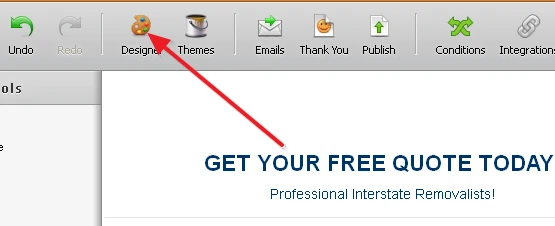
Once there, switch to the CSS tab and remove the offending line of CSS:
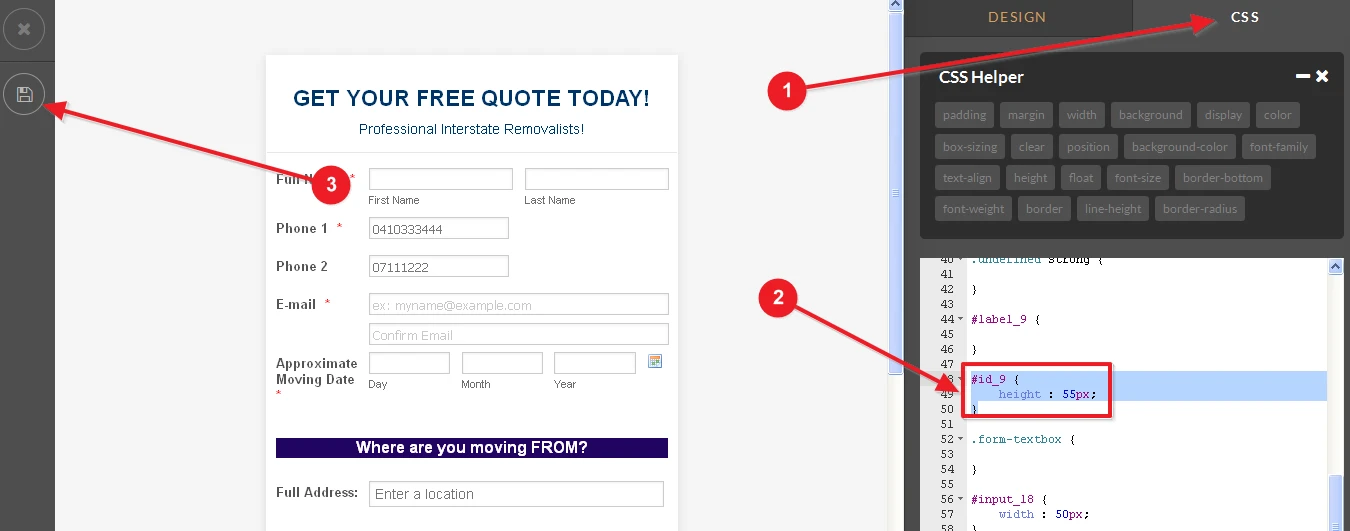
Please let us know if this resolves the issue you were experiencing.
- Mobile Forms
- My Forms
- Templates
- Integrations
- INTEGRATIONS
- See 100+ integrations
- FEATURED INTEGRATIONS
PayPal
Slack
Google Sheets
Mailchimp
Zoom
Dropbox
Google Calendar
Hubspot
Salesforce
- See more Integrations
- Products
- PRODUCTS
Form Builder
Jotform Enterprise
Jotform Apps
Store Builder
Jotform Tables
Jotform Inbox
Jotform Mobile App
Jotform Approvals
Report Builder
Smart PDF Forms
PDF Editor
Jotform Sign
Jotform for Salesforce Discover Now
- Support
- GET HELP
- Contact Support
- Help Center
- FAQ
- Dedicated Support
Get a dedicated support team with Jotform Enterprise.
Contact SalesDedicated Enterprise supportApply to Jotform Enterprise for a dedicated support team.
Apply Now - Professional ServicesExplore
- Enterprise
- Pricing



























































