-
thainesAsked on March 10, 2016 at 3:47 PM
Hello
I've created a form and I'd like to set it up in quite a unique way.
Basically, I want the form that is submitted to always go to 3 members of staff but, depending on what is entered into certain fields, also go to other members of staff.
For example: I fill in the form, it needs to go to Deputy Head and 2 x Pastoral Staff every time, but if I select English from the drop-down list, also go to the Head of English and if I select Dragon House from the drop-down list, also go to the Head of Dragon House.
Now I've sort of managed to get this working, only it seems to send the email to the 3 recipients 2/3 times, first including the Head of English and the second email including the Head of House.
Is there a way I can set this up so it only sends the 1 email, for all intended recipients? I just can't seem to quite work it out.
Hopefully this makes sense!
Many thanks
Tom
-
MikeReplied on March 10, 2016 at 5:12 PM
Thank you for contacting us.
Basically, I want the form that is submitted to always go to 3 members of staff but, depending on what is entered into certain fields, also go to other members of staff.
You may consider adding one non-conditional email alert with your required recipients (3 members from your example), and setup conditions for other recipients.
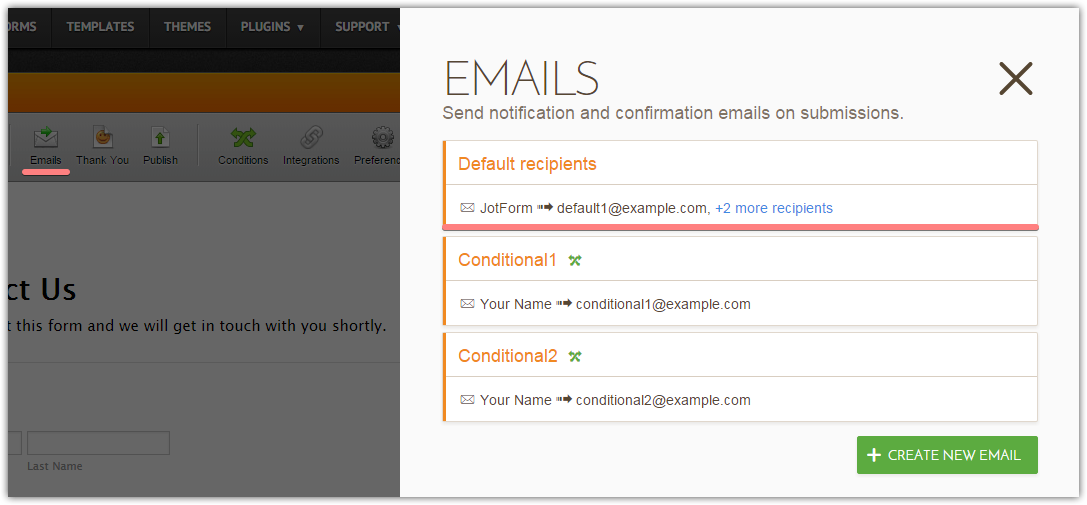
So you will need to remove these non-conditional recipients from other conditions, since they will be emailed regardless the dropdown selections.
If you need any further assistance, please let us know.
-
thainesReplied on March 11, 2016 at 3:14 AM
Hi Mike
Thanks for getting back to me so quickly!
Can you clarify how I add 'Default recipients' please? When I click on 'Emails' it appears different on my screen than in your screenshot.
Thanks
Tom
-
Chriistian Jotform SupportReplied on March 11, 2016 at 3:32 AM
Default recipients are the recipients that will receive the notification regardless of the data that is selected in your form. So if you want the form that is submitted to always go to 3 members of staff, then you can simply setup a default notification with these 3 recipients without the need to add conditions for the three of them.
Example:

Then once you have that default notification, you can simply add a condition for the other recipients.
Example:

Here are several guides that can help you set it up:
Send Notifications to Multiple Recipients
Smart Forms Using Conditional Logic
If you need further assistance, do let us know.
-
thainesReplied on March 11, 2016 at 3:50 AM
Thanks Chriistian, following your advice I think I may have got this working now. Just need some people to fill out the form so I can test!
Only other thing, your JotForm system appears different to mine?
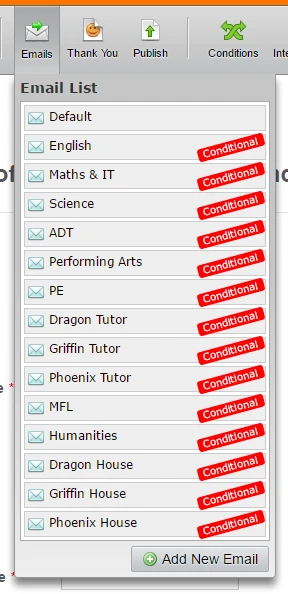
Is there an update on the system which I haven't yet received? The 'Conditions' appears in the new format but everything else still seems to be in the older style.
Many thanks
Tom
-
mert JotForm UI DeveloperReplied on March 11, 2016 at 4:00 AM
Hi Tom,
Yes, you are right, some of our modules have updated visually and functionally. For testing purposes, we are not releasing the new ones to all of our users, we are preparing a test groups, that's why you are not seeing all of the updates at the same time. When our tests are completed, the updates will be released for all users.
However, if you want to test them, you can simply add the "&test" parameter at the end of the URL. Please, see it from the below:
https://www.jotform.com//?formID=60284541329354&test
For further assistance, please do let us know.
Thanks.
-
thainesReplied on March 11, 2016 at 4:04 AM
That's great, thanks! :)
-
mert JotForm UI DeveloperReplied on March 11, 2016 at 4:09 AM
You are most welcome. If you need any extra information in the future, please do let us know.
Best regards.
- Mobile Forms
- My Forms
- Templates
- Integrations
- INTEGRATIONS
- See 100+ integrations
- FEATURED INTEGRATIONS
PayPal
Slack
Google Sheets
Mailchimp
Zoom
Dropbox
Google Calendar
Hubspot
Salesforce
- See more Integrations
- Products
- PRODUCTS
Form Builder
Jotform Enterprise
Jotform Apps
Store Builder
Jotform Tables
Jotform Inbox
Jotform Mobile App
Jotform Approvals
Report Builder
Smart PDF Forms
PDF Editor
Jotform Sign
Jotform for Salesforce Discover Now
- Support
- GET HELP
- Contact Support
- Help Center
- FAQ
- Dedicated Support
Get a dedicated support team with Jotform Enterprise.
Contact SalesDedicated Enterprise supportApply to Jotform Enterprise for a dedicated support team.
Apply Now - Professional ServicesExplore
- Enterprise
- Pricing































































