-
netruckAsked on March 10, 2016 at 5:17 PM
I have a couple fields with dropdowns and it would be nice if they were on the same line.
I tried to shrink and expand, change the width of them but nothing seems to work.
Page URL: https://form.jotform.com/60647645167968 -
David JotForm Support ManagerReplied on March 10, 2016 at 6:32 PM
This can be possible by shrinking them, and then injecting custom CSS code like this:
#id_41,#id_19{
width: 373px !important;
}
Example: https://form.jotform.com/60696658878985

Result:
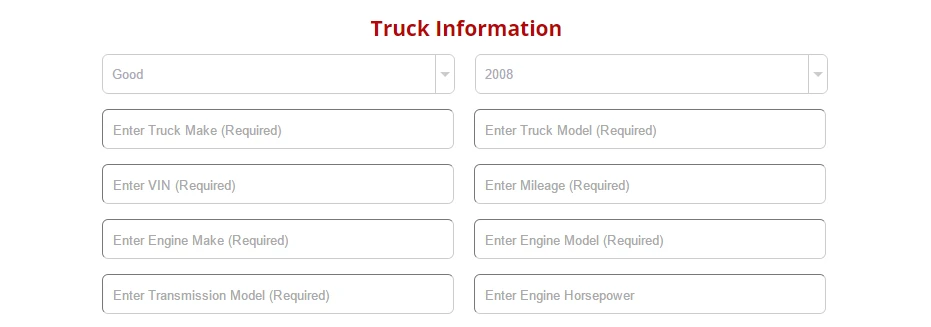
You can clone my form if you want to: http://www.jotform.com/help/42-How-to-Clone-an-Existing-Form-from-a-URL
Let us know if you need more help, we will be glad to assist you.
-
netruckReplied on March 12, 2016 at 12:27 AM
thank you!
-
Ashwin JotForm SupportReplied on March 12, 2016 at 4:11 AM
Hello netruck,
On behalf of my colleague, you are welcome.
Do get back to us if you have any questions.
Thank you!
- Mobile Forms
- My Forms
- Templates
- Integrations
- INTEGRATIONS
- See 100+ integrations
- FEATURED INTEGRATIONS
PayPal
Slack
Google Sheets
Mailchimp
Zoom
Dropbox
Google Calendar
Hubspot
Salesforce
- See more Integrations
- Products
- PRODUCTS
Form Builder
Jotform Enterprise
Jotform Apps
Store Builder
Jotform Tables
Jotform Inbox
Jotform Mobile App
Jotform Approvals
Report Builder
Smart PDF Forms
PDF Editor
Jotform Sign
Jotform for Salesforce Discover Now
- Support
- GET HELP
- Contact Support
- Help Center
- FAQ
- Dedicated Support
Get a dedicated support team with Jotform Enterprise.
Contact SalesDedicated Enterprise supportApply to Jotform Enterprise for a dedicated support team.
Apply Now - Professional ServicesExplore
- Enterprise
- Pricing





























































