-
FFAVAsked on March 11, 2016 at 12:01 AM
-
Chriistian Jotform SupportReplied on March 11, 2016 at 1:36 AM
I tested your form and the required function seems to be working fine. I cannot submit the form unless the required fields have been filled.

Are you still encountering the issue? If yes, do let us know and give us the URL of the form in question. You can also try clearing the form cache to see if that helps: How to Clear your Form Cache
We will wait for your reply.
-
FFAVReplied on March 11, 2016 at 1:45 AM
I don't know why but the reports that I get back missing the lines that I have set the required function. Can you help me? I checked OK. However, my partner says that the line that does not show that. Help me! Please! please!
-
FFAVReplied on March 11, 2016 at 2:04 AM
You see it, the field * required no filled but my partner still can sent to me? help me? please!
-
Chriistian Jotform SupportReplied on March 11, 2016 at 3:09 AM
Are you referring to these required fields?
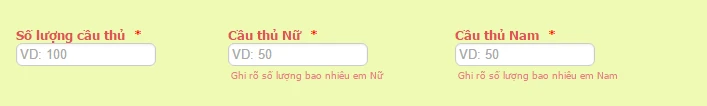
I checked the submission of your form and I can see that all the submissions have values in them.
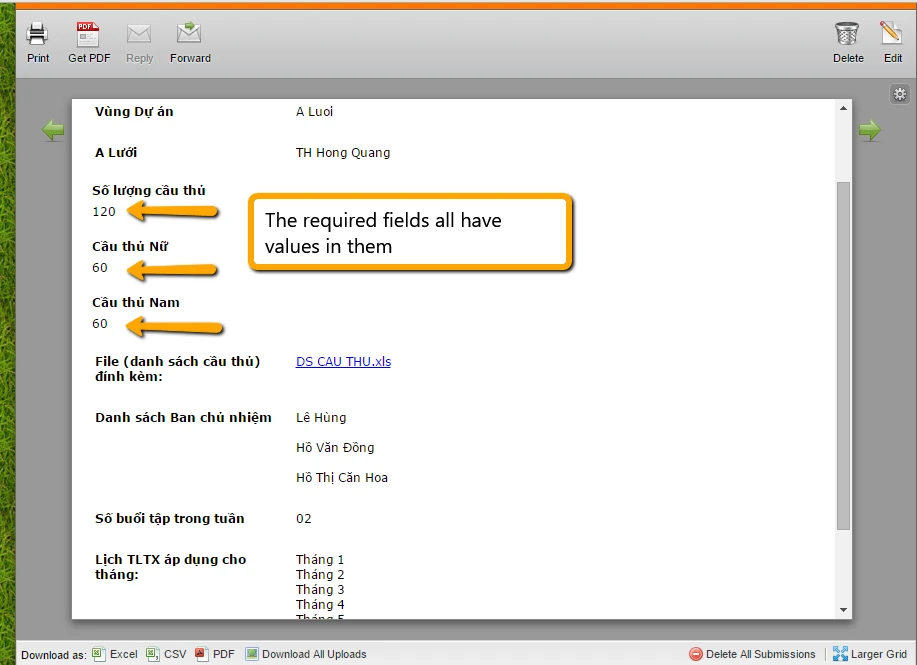
Please see on your end to confirm that all the required fields were filled by the user.
-
FFAVReplied on March 11, 2016 at 3:20 AM
Yes, I know. this field is ok. However, ....as attach file is not working. I have use conditions function at there. this is reason?
Sorry, if i disturb you, let help me again.
Thanks Jotform
-
beril JotForm UI DeveloperReplied on March 11, 2016 at 3:54 AM
First of all, you don't need to be sorry about that. Yes, it is related with your conditions. I've checked your conditions and it seems IF Số buổi tập trong tuần IS EQUAL TO "5" it will show Buổi 1 and Buổi 2 fields.
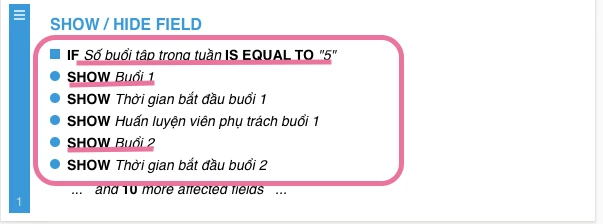
However, when I checked the screenshot of your submission that you've attached to us, it seems your partner chose 2 option.
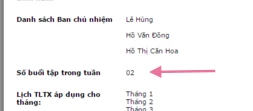
Because of that reason, you can not see the Buổi 1 and Buổi 2 fields.
If you have any question or issues, please do not hesitate to contact us. We will be glad to assist you.
-
FFAVReplied on March 11, 2016 at 4:13 AM
Hi, Jotform.
I had find problem, with this field must "1" not "01", "2" not "02". Số ít not working show field i want. Haizaa, Sorry disturb you! Have a way to fix it.
Thanks warm support!
-
Ashwin JotForm SupportReplied on March 11, 2016 at 4:32 AM
Hello FFAV,
I did check your form but could not test it completely as the form field "Số buổi tập trong tuần" seems to have been hidden. Please check the screenshot below:
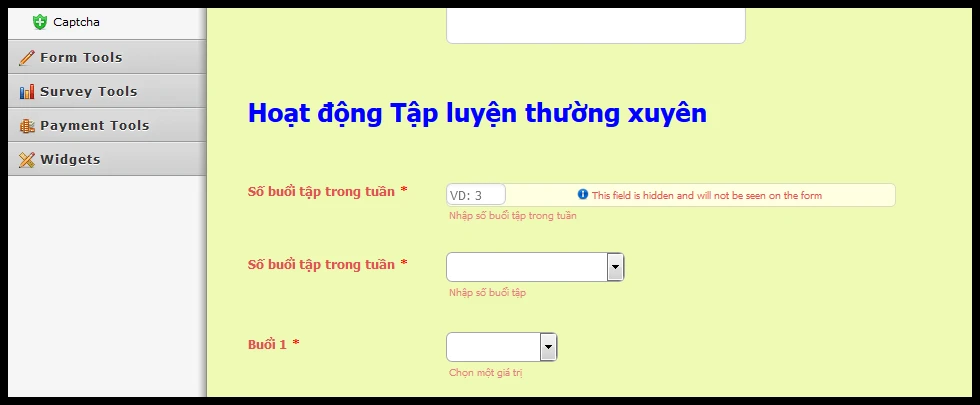
You seems to have added a dropdown question to show / hide the related fields which seems to be working as expected. Please check the screenshot below:

Thank you!
-
beril JotForm UI DeveloperReplied on March 11, 2016 at 5:02 AM
We discussed your issue with my colleague @ashwin. Now, we understand your issue. When the user enters 02 it also doesn't show Buổi 1 and Buổi 2 fields.
You can fix that issue by changing the conditions as you see below:

Here is how it works:

Here is your cloned form:
https://form.jotform.com/60701955990967
Feel free to clone it.
If you have any question or issues, please do not hesitate contacting us. We will be glad to assist you.
-
FFAVReplied on March 11, 2016 at 11:10 AM
Yessssssssssss! @beril. Can you explain clear for me? step 1, step 2?
-
FFAVReplied on March 11, 2016 at 11:27 AM
Thanks @beril, i'm finish it follow you. Kaka. wonderful.
Good night,
- Mobile Forms
- My Forms
- Templates
- Integrations
- INTEGRATIONS
- See 100+ integrations
- FEATURED INTEGRATIONS
PayPal
Slack
Google Sheets
Mailchimp
Zoom
Dropbox
Google Calendar
Hubspot
Salesforce
- See more Integrations
- Products
- PRODUCTS
Form Builder
Jotform Enterprise
Jotform Apps
Store Builder
Jotform Tables
Jotform Inbox
Jotform Mobile App
Jotform Approvals
Report Builder
Smart PDF Forms
PDF Editor
Jotform Sign
Jotform for Salesforce Discover Now
- Support
- GET HELP
- Contact Support
- Help Center
- FAQ
- Dedicated Support
Get a dedicated support team with Jotform Enterprise.
Contact SalesDedicated Enterprise supportApply to Jotform Enterprise for a dedicated support team.
Apply Now - Professional ServicesExplore
- Enterprise
- Pricing

































































