-
kingfisherweddingsAsked on March 11, 2016 at 8:38 AM
Hi Guys, Don't know why but all of a sudden I have started to get underscores in the return emails sent to customers where the date appears. Any ideas how to get rid of them so it looks just like text and also is there a way to remove the colans where the address location appears.(screenshot attached).
Thanks guys.
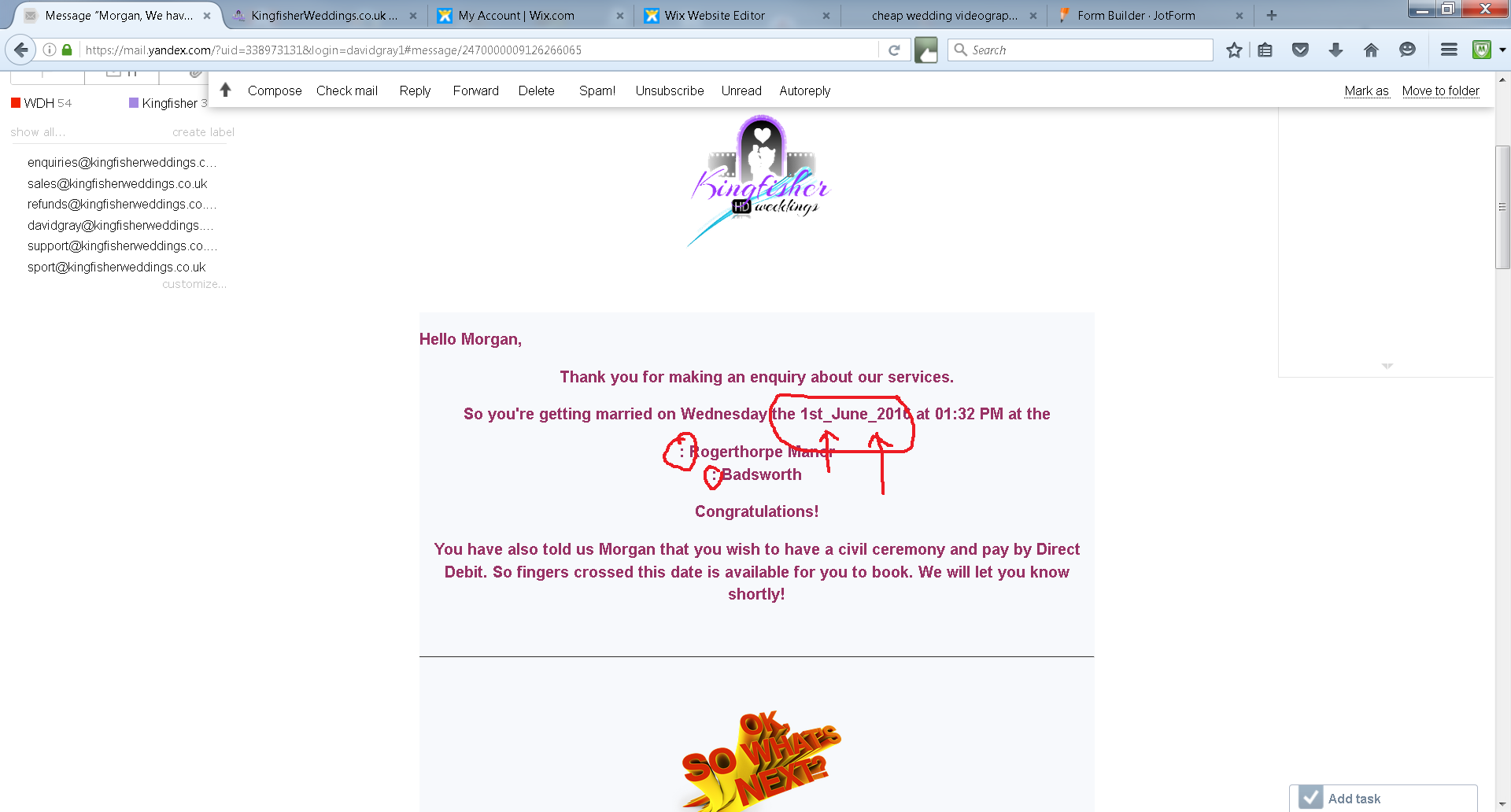
-
Kiran Support Team LeadReplied on March 11, 2016 at 9:15 AM
It seems that there is an issue with the date format. I'm running a few tests on this issue and I'll get back to you as soon as I found some helpful information in this regard.
Thank you for your patience.
-
Kiran Support Team LeadReplied on March 11, 2016 at 11:49 AM
After running few tests with changing the date format, I see that there is an issue which displays underscore instead of spaces. However, I notice that the Full and Date format as mentioned the guide here are working fine.
Please check my demo form below:
https://form.jotform.com/60703483753962

I'm forwarding the issue to our backend team to take a look at this. Once we have any update with this regard, you'll be posted here.
Meanwhile, you may consider changing the format to Date to the above format in the notifications.
Thank you!
-
liyamReplied on March 17, 2016 at 3:49 AM
My apologies for missing to update this thread. This issue is now fixed. Please let us know if the problem persists.
Thanks.
- Mobile Forms
- My Forms
- Templates
- Integrations
- INTEGRATIONS
- See 100+ integrations
- FEATURED INTEGRATIONS
PayPal
Slack
Google Sheets
Mailchimp
Zoom
Dropbox
Google Calendar
Hubspot
Salesforce
- See more Integrations
- Products
- PRODUCTS
Form Builder
Jotform Enterprise
Jotform Apps
Store Builder
Jotform Tables
Jotform Inbox
Jotform Mobile App
Jotform Approvals
Report Builder
Smart PDF Forms
PDF Editor
Jotform Sign
Jotform for Salesforce Discover Now
- Support
- GET HELP
- Contact Support
- Help Center
- FAQ
- Dedicated Support
Get a dedicated support team with Jotform Enterprise.
Contact SalesDedicated Enterprise supportApply to Jotform Enterprise for a dedicated support team.
Apply Now - Professional ServicesExplore
- Enterprise
- Pricing





























































