-
igold00Asked on March 12, 2016 at 2:49 AM
The area cdse keeps stretching on mobile view creating 2 lines for phone. Area code stretched too much.
I have tried everything, turning on off resposive, redesigning on the basic perhaps you have a workaround.
I attached a pic
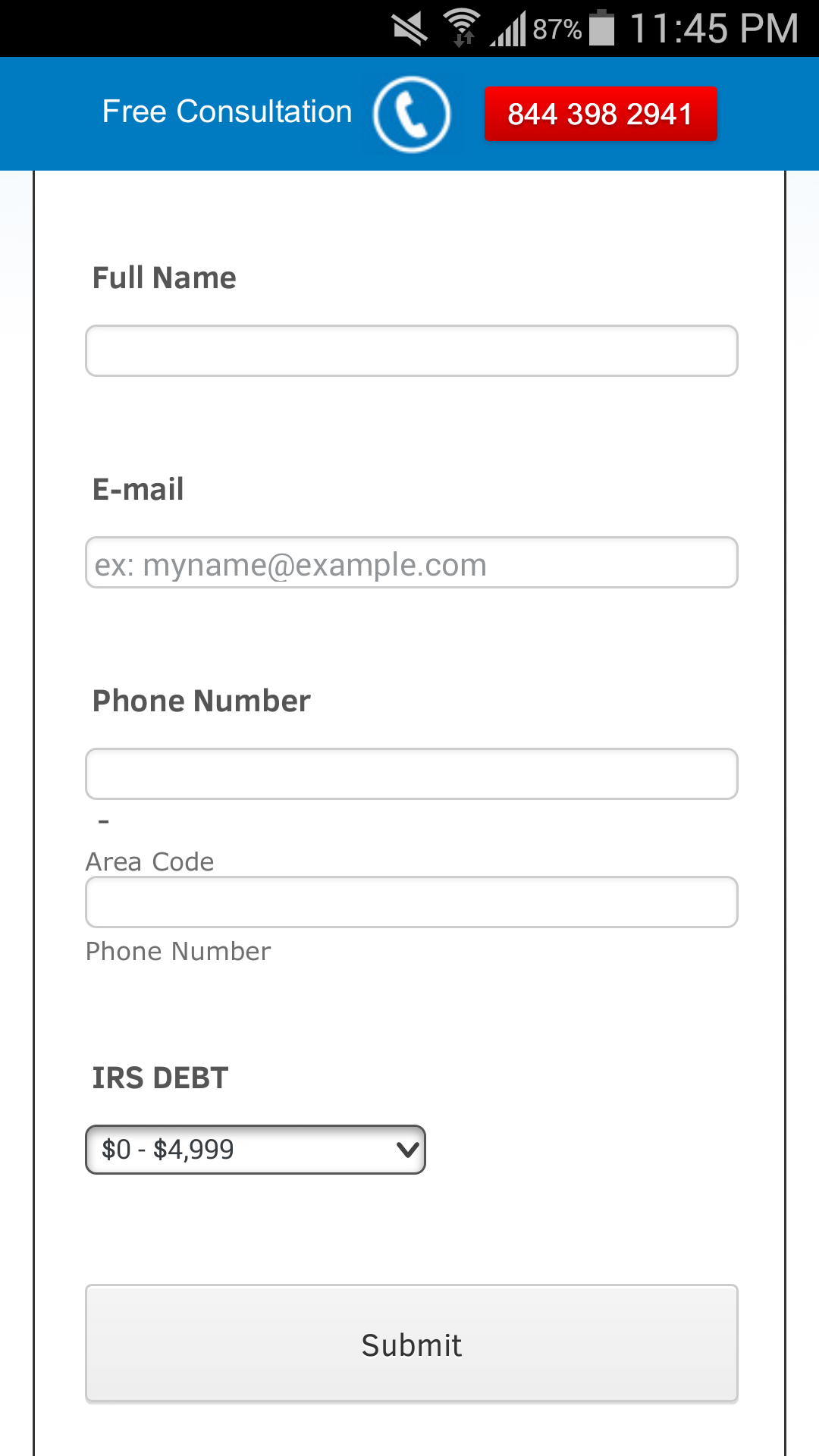 Page URL: http://www.eztaxrelief.com/
Page URL: http://www.eztaxrelief.com/ -
Elton Support Team LeadReplied on March 12, 2016 at 5:25 AM
Inject this CSS codes to your form, this should position them side by side.
/*responsive phone fields*/
[data-type="control_phone"] input[name$="[area]"] {
width: 80%;
}
[data-type="control_phone"] input[name$="[phone]"] {
width: 100%;
}
[data-type="control_phone"] input[name$="[full]"] {
width: 100%;
}
[data-type="control_phone"] .form-sub-label-container{
width: 40%;
}
[data-type="control_phone"] .form-sub-label-container + .form-sub-label-container {
width: 60%;
float: right;
margin-right: 0;
}
[data-type="control_phone"] .form-input-wide .form-sub-label-container + .form-sub-label-container {
width: 56%;
}
Guide: https://www.jotform.com/help/117-How-to-Inject-Custom-CSS-Codes (paste it at the bottom part if you have existing CSS codes in your form)
Here's how it looks afterwards
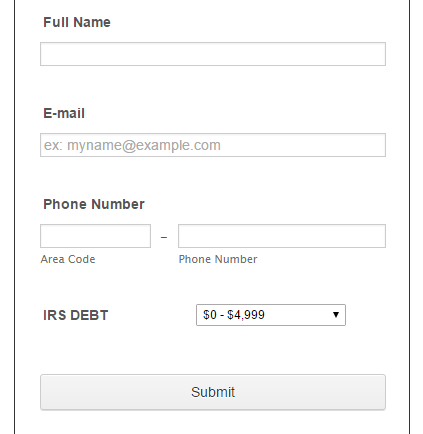
- Mobile Forms
- My Forms
- Templates
- Integrations
- INTEGRATIONS
- See 100+ integrations
- FEATURED INTEGRATIONS
PayPal
Slack
Google Sheets
Mailchimp
Zoom
Dropbox
Google Calendar
Hubspot
Salesforce
- See more Integrations
- Products
- PRODUCTS
Form Builder
Jotform Enterprise
Jotform Apps
Store Builder
Jotform Tables
Jotform Inbox
Jotform Mobile App
Jotform Approvals
Report Builder
Smart PDF Forms
PDF Editor
Jotform Sign
Jotform for Salesforce Discover Now
- Support
- GET HELP
- Contact Support
- Help Center
- FAQ
- Dedicated Support
Get a dedicated support team with Jotform Enterprise.
Contact SalesDedicated Enterprise supportApply to Jotform Enterprise for a dedicated support team.
Apply Now - Professional ServicesExplore
- Enterprise
- Pricing



























































