-
transovaAsked on March 13, 2016 at 9:44 PM
About a week ago, I downloaded one of the submissions, and it came in a nice PDF with a hyperlink to the items the person had uploaded. I am now trying to do the same with the other submissions, but all I get is a PDF with no hyperlinks. Can you please help me figure out how to download all of the responses as PDF forms with the hyperlinks included?
I've included a picture of the type of PDF I would like to see.
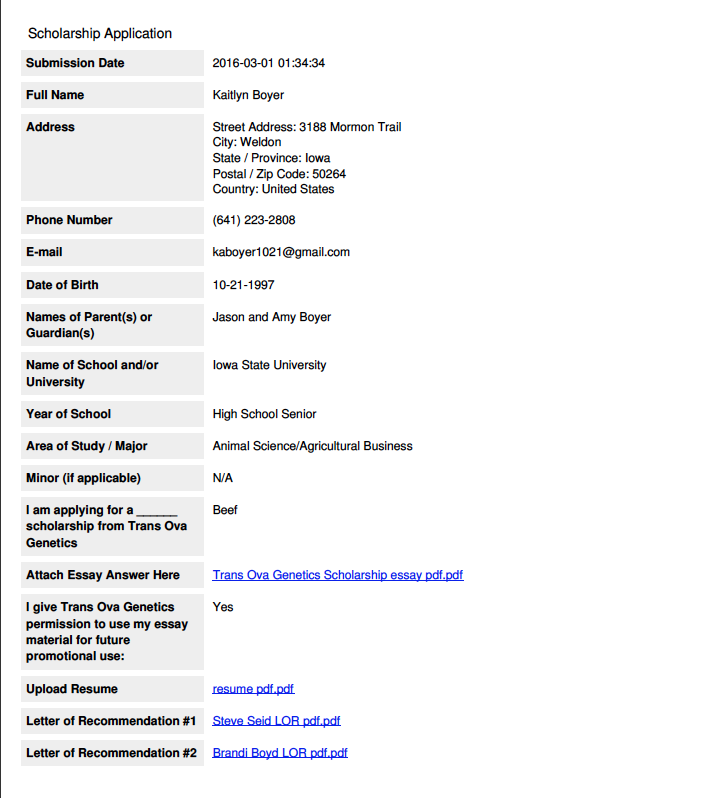
-
Chriistian Jotform SupportReplied on March 13, 2016 at 10:16 PM
I checked your submissions page and I can confirm that the PDF document does not have the attachments.

I would suggest to reset the PDF to fix the issue. To do so, go to your submissions page and follow the guide below.
1. Click Get PDF
2. Then click the Customize PDF button

3. Click Reset button then Save when done.

You can try and download a submission to see if the issue persists.
Do let us know how it goes. Regards.
-
transovaReplied on March 13, 2016 at 10:21 PM
I appreciate your response. The steps did not solve my problem, it still downloads a page without any links or attachments.
-
Chriistian Jotform SupportReplied on March 13, 2016 at 10:47 PM
Apologies for the inconvenience. I cloned your form (https://form.jotform.com/60728314037957) and I was unable to replicate the issue. The links to the attachments can be seen in the PDF file without any issue.

Before we escalate the issue, can you try clearing the Form Cache and your Browser Cache to see if that fixes the issue? Here's a couple of guides that can help:
How To Refresh Your Browser Cache
I will wait for your reply.
Regards. -
transovaReplied on March 13, 2016 at 10:59 PM
I believe that clearing the Form Cache worked! I can't thank you enough for the great support.
Thank you!
Sara
-
Chriistian Jotform SupportReplied on March 13, 2016 at 11:04 PM
You are most welcome. I am glad to know that your issue has been resolved. If you have any other concerns, feel free to contact us again. Cheers.
-
transovaReplied on March 13, 2016 at 11:08 PM
Is there a reason why some of the links lead me to a webpage containing the upload, and some of the links download the item to my computer?
-
Chriistian Jotform SupportReplied on March 13, 2016 at 11:23 PM
Files that end with .DOCX will always be downloaded to your device. However, if a .PDF file has previously been downloaded to a computer, then the next time you click the link again, the link will lead to a webpage where you can see the document.
Hope this helps.
Regards.
- Mobile Forms
- My Forms
- Templates
- Integrations
- INTEGRATIONS
- See 100+ integrations
- FEATURED INTEGRATIONS
PayPal
Slack
Google Sheets
Mailchimp
Zoom
Dropbox
Google Calendar
Hubspot
Salesforce
- See more Integrations
- Products
- PRODUCTS
Form Builder
Jotform Enterprise
Jotform Apps
Store Builder
Jotform Tables
Jotform Inbox
Jotform Mobile App
Jotform Approvals
Report Builder
Smart PDF Forms
PDF Editor
Jotform Sign
Jotform for Salesforce Discover Now
- Support
- GET HELP
- Contact Support
- Help Center
- FAQ
- Dedicated Support
Get a dedicated support team with Jotform Enterprise.
Contact SalesDedicated Enterprise supportApply to Jotform Enterprise for a dedicated support team.
Apply Now - Professional ServicesExplore
- Enterprise
- Pricing































































