-
eurydice8Asked on March 14, 2016 at 12:09 PM
Hello, I need to create a simple car transfer payment form connected to Paypal. So Far I have only been able to find an option with prices but is not a dropdown menu with choices. How can I get the total price to display from a drop down menu instead?
-
JanReplied on March 14, 2016 at 12:42 PM
You can add options in the your products. It will allow you to have a drop down where your users can choose instead of a normal radio button or check box. Here's a simple example:

You can actually do this in the Payment Wizard. Just click the "Wizard" icon in the Payment field.

Go to the products section. In the Product A, click the "Add New Option" button.

In the Add New Option window, select "Add a Custom Property" and then click "Next".

You can now add the name of the drop down and put the options under properties. Please tick the enable special pricing.

In the next window, you can add special price of each drop down option.

Click the "Finish" button and save the changes.
For more information about this topic, please refer to this guide: How-to-add-options-to-Payment-Forms
Hope that helps. Thank you.
-
eurydice8Replied on March 15, 2016 at 5:01 AM
Thank you very much for your answer!
I have understood this now, I am wondering if there is an option as well to have a drop down menu with all the options instead of a product line for each product as I have a few to add and I would like to have the form as simple as possible.
I am trying to build a simple reservation request form for a Car Transfer website. What is the best option you can suggest please?
-
eurydice8Replied on March 15, 2016 at 5:04 AM
Also I would need prices to show One Way and Return prices on the total. Would this be possible to build?
-
eurydice8Replied on March 15, 2016 at 5:20 AM
I would like to build something like this with a Return option to show single and return prices in such a way: http://www.airport-transfers-faro.com/
-
BorisReplied on March 15, 2016 at 7:28 AM
On regards to your first question about having all your products in a single Drop Down field, you can simply use the same trick, and type in all your actual products as sub products in the Custom Property of your payment tool.
You can refer to this screenshot from my colleague's above post for easier understanding of where:
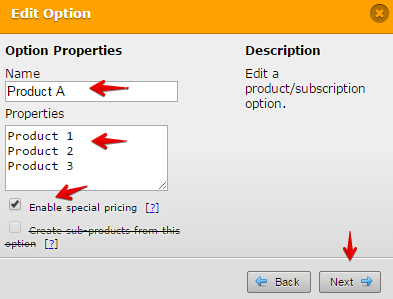
With the existing setup, you can also simply add additional sub products that include the return price. This way, everything would be contained in that one Drop Down field.
With regards to your followup question and linking to the form on that website, that particular form is very much achievable with JotForm as well, but it works differently than you were describing above.
I have made a test submission on that form on airport-transfers-faro.com, and I noticed that it doesn't calculate the total price based on selected options - it simply asks you to pay only for the booking fee, which is a fixed price.
The way to create such a JotForm would be to use two regular Drop Down fields to hold your From and To locations. You would also need a Number, or Spinner, or Drop Down field to select the number of people traveling, and a Check Box field to select whether it will be a return trip. There is also a DateTime field for selecting the date and time of the fare.
Finally, for a form that acts as the one on airport-transfers-faro.com, you would add a payment tool to your form with only a single product - the fixed price booking fee.
If we have misunderstood what you wanted to achieve, or if you run into any issues while setting one of these options up, please describe it in a little more detail, and we will be happy to help.
- Mobile Forms
- My Forms
- Templates
- Integrations
- INTEGRATIONS
- See 100+ integrations
- FEATURED INTEGRATIONS
PayPal
Slack
Google Sheets
Mailchimp
Zoom
Dropbox
Google Calendar
Hubspot
Salesforce
- See more Integrations
- Products
- PRODUCTS
Form Builder
Jotform Enterprise
Jotform Apps
Store Builder
Jotform Tables
Jotform Inbox
Jotform Mobile App
Jotform Approvals
Report Builder
Smart PDF Forms
PDF Editor
Jotform Sign
Jotform for Salesforce Discover Now
- Support
- GET HELP
- Contact Support
- Help Center
- FAQ
- Dedicated Support
Get a dedicated support team with Jotform Enterprise.
Contact SalesDedicated Enterprise supportApply to Jotform Enterprise for a dedicated support team.
Apply Now - Professional ServicesExplore
- Enterprise
- Pricing

































































