-
SixPlusAsked on March 14, 2016 at 1:52 PM
Data for one of the required fields on my JotForm is not being captured in Zapier, or SalesForceIQ, the app I'm trying to send info to. The field in question is "Privacy Level" - I expect that when I choose a Privacy Level on my JotForm from the drop down menu, it will be sent as data to Zapier and eventually sent to SalesforceIQ. Instead, when I test the form, the chosen "Privacy Level" is being sent from JotForm to Zapier as "N/A." I recently re-mapped this Zap, formerly there was a radio button/multiple selection field for Privacy Level that I deleted and replaced with a drop down question. When I tested the form immediately after making that change and re-mapping the relationship in Zapier, Privacy Level was imported successfully to SalesforceIQ. Now when I test the form, it is coming in as N/A despite the fact that I have not made additional changes to the form or to the SalesforceIQ set up.
The type of field is a list field in SalesForceIQ, and in JotForm it is a dropdown question where you can choose one option. I have made sure that all the field options in both JotForm and SalesForce are spelled the same.
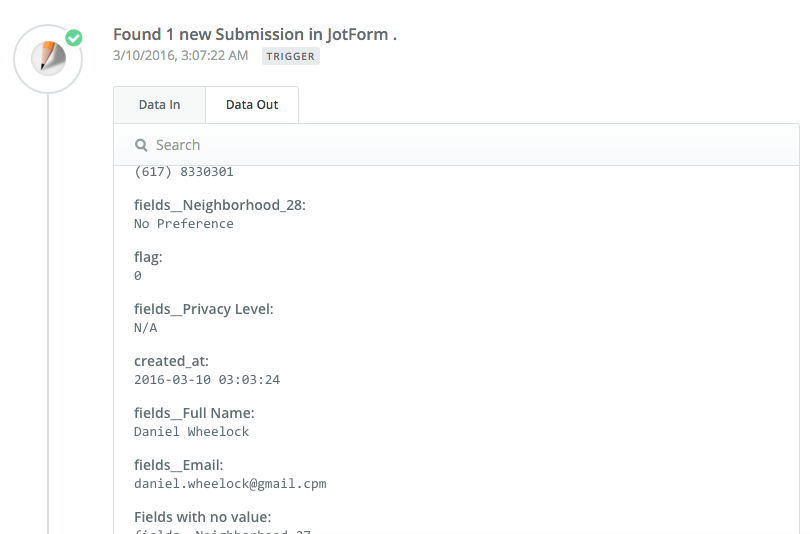
-
BenReplied on March 14, 2016 at 2:35 PM
Unfortunately this would be something that you would need to contact Zapier about. It does happen at times that the issue is something that is not caused on their end, but at that time they have contacted our developers with the logs of what their servers receive, allowing our developers to properly assist them with the same.
I do believe that you might need to create a new zap instead of a re-map and that it should work properly for you.
However they would be able to see what they receive and causes the "N/A" to be shown.
If you wish, you can also send the same data to your own RequestBin webhook which would allow you to see the exact values sent over.
-
SixPlusReplied on March 14, 2016 at 2:46 PMI've spoken to Zapier and they said it was not an issue on their end, that
I should contact JotForm.
... -
BenReplied on March 14, 2016 at 3:05 PM
OK. In that case I do suggest trying to recreate the zap (not remap).
I believe that the issue was caused because of the change, but you can inspect what data is sent over through the request bin as mentioned above.
The great thing about it is that you can set it up as a webhook for your test. You can use the following guide for reference: How to Setup Webhook with JotForm
Instead of pointing it to your own webhook, we point it to the URL that we get from requestbin. This is the link to them: http://requestb.in/
This would allow you to test it out right away and see what data is sent from your form.
If it is N/A by some chance (which should not happen) do let us know. If it is not, then my suggestion about recreating the zap should work for you.
- Mobile Forms
- My Forms
- Templates
- Integrations
- INTEGRATIONS
- See 100+ integrations
- FEATURED INTEGRATIONS
PayPal
Slack
Google Sheets
Mailchimp
Zoom
Dropbox
Google Calendar
Hubspot
Salesforce
- See more Integrations
- Products
- PRODUCTS
Form Builder
Jotform Enterprise
Jotform Apps
Store Builder
Jotform Tables
Jotform Inbox
Jotform Mobile App
Jotform Approvals
Report Builder
Smart PDF Forms
PDF Editor
Jotform Sign
Jotform for Salesforce Discover Now
- Support
- GET HELP
- Contact Support
- Help Center
- FAQ
- Dedicated Support
Get a dedicated support team with Jotform Enterprise.
Contact SalesDedicated Enterprise supportApply to Jotform Enterprise for a dedicated support team.
Apply Now - Professional ServicesExplore
- Enterprise
- Pricing



























































