-
drcarmeldcAsked on March 14, 2016 at 2:51 PM
How can I receive the completed jot form as a pdf rather than embedded in the body of the email?
-
BenReplied on March 14, 2016 at 3:56 PM
It is possible to get the email with the HTML and have the PDF attached to the same.
You could however - if you wish - remove all content of the email, or switch to a text only version and have the text removed at that point instead, in either case the PDF would be attached to the same.
To do that you would need to select "Attach PDF" checkbox.
To get to it you need to go to Emails option in toolbar
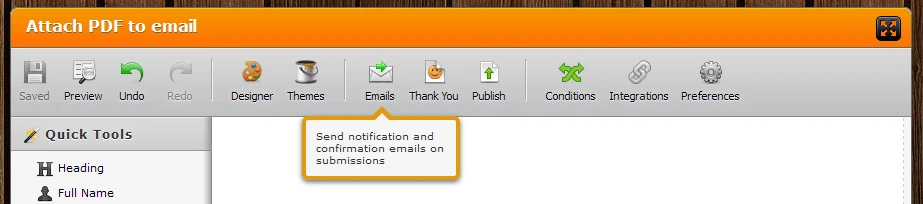
Once you open your emails, just click Edit button for the one that you wish to edit
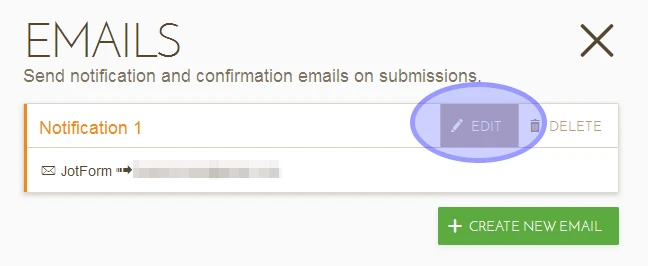
Within the email setup wizard we need to switch to the Advanced Settings tab where we will be able to see Attach PDF option.
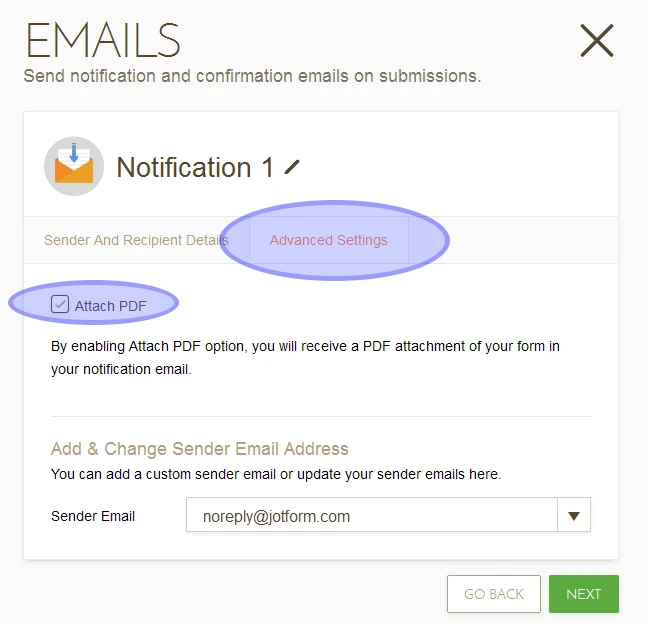
Once you do the same, you just Click the Next button until you set the entire email as per your preferences.
- Mobile Forms
- My Forms
- Templates
- Integrations
- INTEGRATIONS
- See 100+ integrations
- FEATURED INTEGRATIONS
PayPal
Slack
Google Sheets
Mailchimp
Zoom
Dropbox
Google Calendar
Hubspot
Salesforce
- See more Integrations
- Products
- PRODUCTS
Form Builder
Jotform Enterprise
Jotform Apps
Store Builder
Jotform Tables
Jotform Inbox
Jotform Mobile App
Jotform Approvals
Report Builder
Smart PDF Forms
PDF Editor
Jotform Sign
Jotform for Salesforce Discover Now
- Support
- GET HELP
- Contact Support
- Help Center
- FAQ
- Dedicated Support
Get a dedicated support team with Jotform Enterprise.
Contact SalesDedicated Enterprise supportApply to Jotform Enterprise for a dedicated support team.
Apply Now - Professional ServicesExplore
- Enterprise
- Pricing



























































