-
scorradoAsked on March 14, 2016 at 3:11 PM
Is there a way to remove the headers in these fields so it just shows the answers in my notification emails?
Street Address: TEST
Street Address Line 2: TEST
City: TEST
State / Province: MO
Postal / Zip Code: 64139
Country: United StatesThe form I am referring to is https://form.jotform.com/scorrado/raintree-referring-provider-request
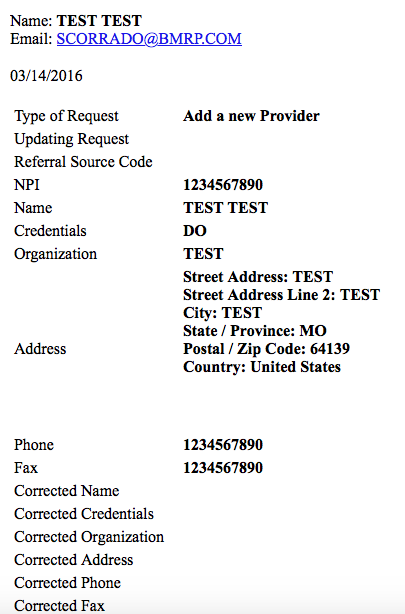
-
David JotForm SupportReplied on March 14, 2016 at 4:05 PM
While editing your email notification, you can remove the field labels by deleting them from the table:
http://www.jotform.com/help/25-Setting-Up-Email-Notifications
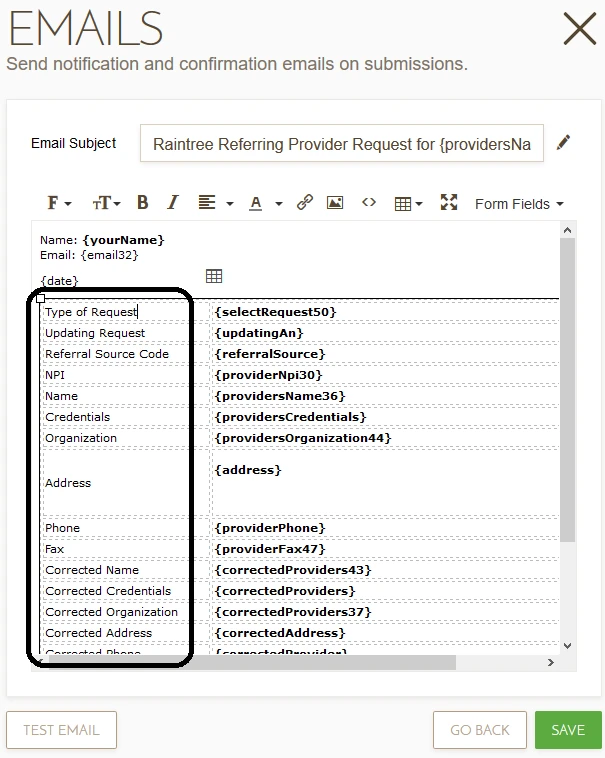
Save the email and you should be all set.
-
scorradoReplied on March 14, 2016 at 5:03 PM
I would like to save the Table Row Heading as Address, but in the column of results is where I would like to remove the yellow highlighted text (such as Street Address: ). Since the header already says it is the Address, it is extra data to say what each line is in column 2. I would like it to report:
1234 Any Street
Overland Park
KS
66210
Instead of:
Street Address: 1234 Any Street
City: Overland Park
State/ Province: KS
Postal/Zip Code: 66210
It would make it much cleaner and easier to read. Does that make sense?
-
HubersonReplied on March 14, 2016 at 6:04 PM
Since the Address variable is a whole I'm not sure it is possible to edit each individual field in the email notification. But you could create a different table for the Address and remove the label 'Address' from the left to remove the unnecessary repetition.
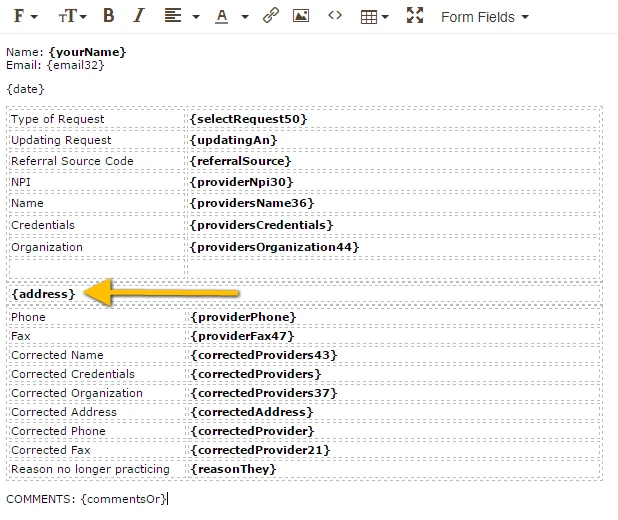
Hope you find this alternative useful.
- Mobile Forms
- My Forms
- Templates
- Integrations
- INTEGRATIONS
- See 100+ integrations
- FEATURED INTEGRATIONS
PayPal
Slack
Google Sheets
Mailchimp
Zoom
Dropbox
Google Calendar
Hubspot
Salesforce
- See more Integrations
- Products
- PRODUCTS
Form Builder
Jotform Enterprise
Jotform Apps
Store Builder
Jotform Tables
Jotform Inbox
Jotform Mobile App
Jotform Approvals
Report Builder
Smart PDF Forms
PDF Editor
Jotform Sign
Jotform for Salesforce Discover Now
- Support
- GET HELP
- Contact Support
- Help Center
- FAQ
- Dedicated Support
Get a dedicated support team with Jotform Enterprise.
Contact SalesDedicated Enterprise supportApply to Jotform Enterprise for a dedicated support team.
Apply Now - Professional ServicesExplore
- Enterprise
- Pricing




























































