-
TammiFunkAsked on March 14, 2016 at 5:07 PM
Here's the deal....
I have an event coming up that is a Women's Business Meeting. The idea is that there are 2 floors to the building. Each floor has booths that are labeled by number and also color coded as black (non-electric) and red (electric). I need a way for a business to come to our site and be able to select from a dropdown which booth they want and then pay for it. Once of the issues is that booth prices are based on whether or not the customer is a chamber member or non-chamber member. I also need some sort of trigger that says they have it in their cart for like 10 min so that someone else can't buy it out from underneath them. Once they pay for it, I'll need it to be grayed out or removed from the dropdown list so that people can see that it isn't available. If there are any thots or ideas that could help me out i'd really appreciate it.
Thanks,
Andy
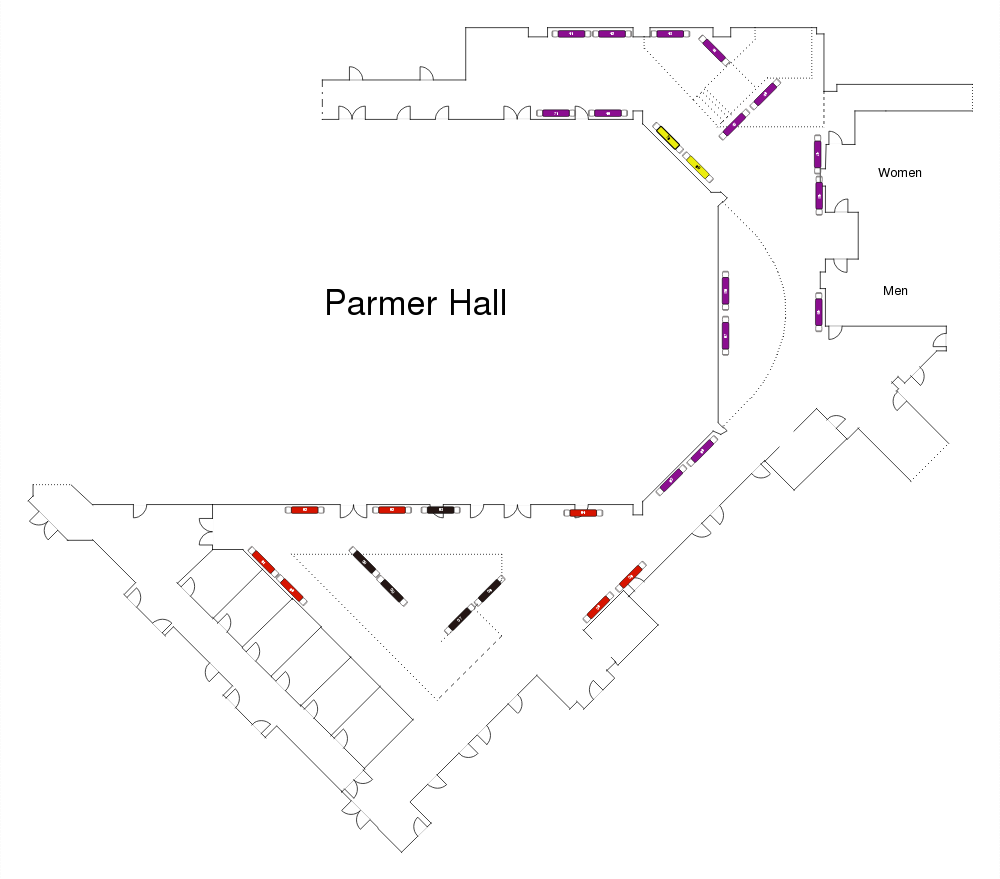
-
Kevin Support Team LeadReplied on March 14, 2016 at 5:50 PM
Here are some links to our payment integrations:
http://www.jotform.com/help/47-Order-Form-Basics
http://www.jotform.com/help/165-Setting-Up-Your-First-Order-Form.
However, you can not add an available quantity for your products, but this widget could help you with that: http://widgets.jotform.com/widget/gift_registry.
This guide will help you to add the widget to your form: http://www.jotform.com/help/252-How-to-Add-a-Widget-to-your-Form.
To apply the discount you will need to use calculations, this guide will help you with that: http://www.jotform.com/help/259-How-to-perform-calculation-in-the-form.
To achieve exactly what you want, you will need to get the source code of your form and add some Javascript codes, since although the widget provided above disable the option once it is selected and submitted, it does not allow to retain this option for some time or update it instantly.
- Mobile Forms
- My Forms
- Templates
- Integrations
- INTEGRATIONS
- See 100+ integrations
- FEATURED INTEGRATIONS
PayPal
Slack
Google Sheets
Mailchimp
Zoom
Dropbox
Google Calendar
Hubspot
Salesforce
- See more Integrations
- Products
- PRODUCTS
Form Builder
Jotform Enterprise
Jotform Apps
Store Builder
Jotform Tables
Jotform Inbox
Jotform Mobile App
Jotform Approvals
Report Builder
Smart PDF Forms
PDF Editor
Jotform Sign
Jotform for Salesforce Discover Now
- Support
- GET HELP
- Contact Support
- Help Center
- FAQ
- Dedicated Support
Get a dedicated support team with Jotform Enterprise.
Contact SalesDedicated Enterprise supportApply to Jotform Enterprise for a dedicated support team.
Apply Now - Professional ServicesExplore
- Enterprise
- Pricing



























































