-
VCchamberAsked on March 14, 2016 at 6:04 PM
I have been playing around with the conditions and I can't seem to find what I'm looking for. I am creating an RSVP form and have a "Number Attending" field. Based on the number they type in, I would like that many "Name" & "Dinner Choice" fields to pop up.
For example, if they type in 3 under "Number Attending", I would like 3 "Name" & 3 "Dinner Choice" fields to pop up, that way we know what food each individual wants.
I have tried creating multiple Show/Hide fields under conditions, but can't seem to make any work.
Thanks for any help!
Jerilyn
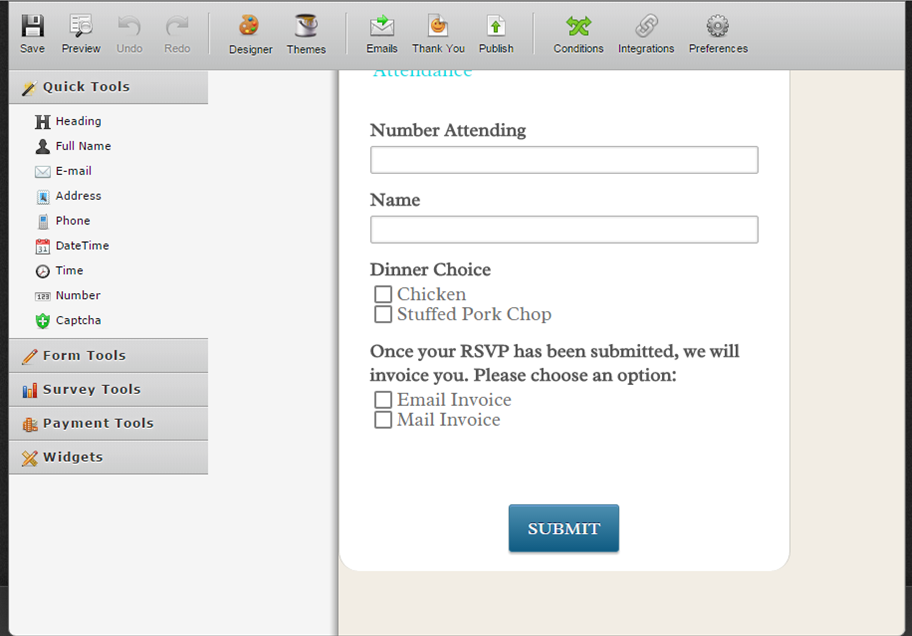
-
Kevin Support Team LeadReplied on March 14, 2016 at 6:25 PM
You will need to add multiple fields, as you have two fields for each person you will need to add two fields more for each number entered, for example, if your users enter 5 in the field "Number attending", then you will need to add 2 field X 5 persons = 10 field, one for name and one for dinner choice.

It could be a bit hard to add a condition for each number of persons, considering that the max number of persons that can be entered is unknown, I would suggest you to use configurable list widget instead, it will allow you to add an undefined number of fields on your form: http://widgets.jotform.com/widget/configurable_list.
This guide will help you to add the widget to your form: http://www.jotform.com/help/252-How-to-Add-a-Widget-to-your-Form.
And this one will help you to get more details about this widget: http://www.jotform.com/help/282-How-to-Set-Up-the-Configurable-List-Widget.
You may also find other widgets that allow to add multiple entries on your form by clicking on this link: http://widgets.jotform.com/category/multiple_entries.
Hope this helps.
- Mobile Forms
- My Forms
- Templates
- Integrations
- INTEGRATIONS
- See 100+ integrations
- FEATURED INTEGRATIONS
PayPal
Slack
Google Sheets
Mailchimp
Zoom
Dropbox
Google Calendar
Hubspot
Salesforce
- See more Integrations
- Products
- PRODUCTS
Form Builder
Jotform Enterprise
Jotform Apps
Store Builder
Jotform Tables
Jotform Inbox
Jotform Mobile App
Jotform Approvals
Report Builder
Smart PDF Forms
PDF Editor
Jotform Sign
Jotform for Salesforce Discover Now
- Support
- GET HELP
- Contact Support
- Help Center
- FAQ
- Dedicated Support
Get a dedicated support team with Jotform Enterprise.
Contact SalesDedicated Enterprise supportApply to Jotform Enterprise for a dedicated support team.
Apply Now - Professional ServicesExplore
- Enterprise
- Pricing




























































