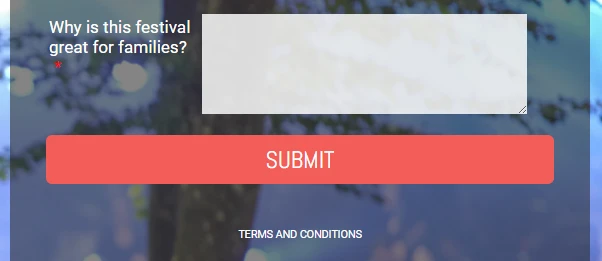-
greenparentAsked on March 15, 2016 at 7:07 AM
Hi, I can't seem to change the colour of this submit box to red or change it's format? It just stays the pre-set orange
https://form.jotformeu.com/60734086822356
Also I want our customers to be able to submit multiple entries if they like but I have made the settings so this should work but I have attempted to submit the form again but it won't allow it with the same information on the form?
Many thanks for your help
Jez
-
Kiran Support Team LeadReplied on March 15, 2016 at 10:11 AM
Please inject the following CSS code to your JotForm to change the color of the Submit button.
.form-submit-button {
background: #f45454 !important;
}
The button should be displaying as shown below after adding the code to your form.
I've moved the other question to a separate thread and shall be answered shortly.
http://www.jotform.com/answers/794832
Thank you!
-
greenparentReplied on March 15, 2016 at 10:26 AM
Brilliant!
Many thanks
-
Kevin Support Team LeadReplied on March 15, 2016 at 11:34 AM
On behalf of my colleague, you're welcome.
If you need more help, do not hesitate to contact us, we will be glad to help.
- Mobile Forms
- My Forms
- Templates
- Integrations
- INTEGRATIONS
- See 100+ integrations
- FEATURED INTEGRATIONS
PayPal
Slack
Google Sheets
Mailchimp
Zoom
Dropbox
Google Calendar
Hubspot
Salesforce
- See more Integrations
- Products
- PRODUCTS
Form Builder
Jotform Enterprise
Jotform Apps
Store Builder
Jotform Tables
Jotform Inbox
Jotform Mobile App
Jotform Approvals
Report Builder
Smart PDF Forms
PDF Editor
Jotform Sign
Jotform for Salesforce Discover Now
- Support
- GET HELP
- Contact Support
- Help Center
- FAQ
- Dedicated Support
Get a dedicated support team with Jotform Enterprise.
Contact SalesDedicated Enterprise supportApply to Jotform Enterprise for a dedicated support team.
Apply Now - Professional ServicesExplore
- Enterprise
- Pricing