-
OMF2016Asked on March 15, 2016 at 1:19 PM
Hy
I want to know does it possible in jotform to limit an option in a question. Does it possible if I want to do this condition in the paypal integration.
The form is for sportman registration. But we've a limited number of pass for each sport.
Can we program an automation that when for exmple I get 100 registration and payment for this sport, automatically, this option is erased from the form.
Thank you
-
Kiran Support Team LeadReplied on March 15, 2016 at 1:41 PM
I'm not sure if I understand your query correctly. Do you mean to receive only a specific number of submissions on your form? If so, you may consider using the Form limits feature from Form Preferences.
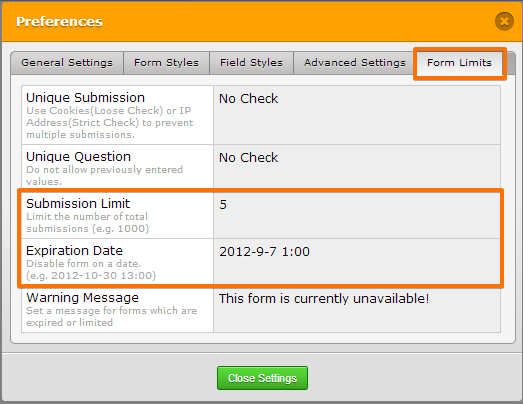
If you want to restrict the users to by the number of sports to be selected on the form, you may consider using our Ticket Purchases widget or Inventory widget.
Hope this information helps! If you are referring to something different, please let us know. We will be happy to help.
-
OMF2016Replied on March 16, 2016 at 5:46 AMHy
Thanks for your answer.
Firstly, I can't access to the form limit menu. [image: Images intégrées 1]
And if I understand it right, this limit is for all the submission.
In my case, this is really specific to one question : "Pass choose". My
problem is that we know when we'll open the registration, some sport are
very appreciate and the place are bought in a couple of minute. So we have
to erase the option very quickly if we don't want to have a lot of refund
to do for this sport. It's the same case for two sport too.
The système I thought was ewactly as your two other proposition, but how
can i connect the ticket purchase widget to my paypal integration. I
explain. For example a rider want to buy a longboard pass. He can see with
the ticket purchase widget how many pass are remaind. And when he choose
longboard pass, it shows automatically the paypal integration with the
longboard pass already selected.
And if there is still not longboard pass, he cannot select it from the
ticket purchase widget, so i cannot show the paypal integration for this
sport.
Thank you.
2016-03-15 18:41 GMT+01:00 JotForm :
... -
CharlieReplied on March 16, 2016 at 6:44 AM
If you want to use the widgets, that is possible. Although, I highly recommend using the Inventory widget instead.
Here's my test form: https://form.jotform.com/60752644275964. You can clone it to have a copy of it in your account, here's a guide on how to clone my form: https://www.jotform.com/help/42-How-to-Clone-an-Existing-Form-from-a-URL
This is how I set it up:
1. First, I add "Inventory" widgets for each product or event that I have. One is priced at $10/person and the other is $15/person.

2. I then add separate form calculation widgets for each Inventory widget, they will act as the storage for the price of each Inventory widget. Here I add a form calculation widget to get the total price of "Inventory widget 1". Here's a guide to learn more about form calculation: https://www.jotform.com/help/259-How-to-perform-calculation-in-the-form

3. In the form calculation widget, get the value of the inventory widget and multiply it with the price of it. This is because the value that the inventory widget outputs is the quantity of the product. In my example, I'll multiple the value of "Inventory widget 1" to 10 ($10 the price of each person attending the sport event).

4. Now repeat the same steps for the other sporting events you have, remember that we are using separate inventory widgets for each event. We will now sum up all the sub totals we have for each event. I'll use another form calculation widget as the "Total Price".

5. In the 3rd form calculation widget setting, I'll just add the two other form calculation widgets.

6. We now want to pass the total price to your Paypal's payment total. How to do that? That is possible by following this guide: https://www.jotform.com/help/275-How-to-pass-a-calculation-to-a-payment-field
I hope that helps.
-
OMF2016Replied on March 17, 2016 at 10:46 AMHy
Thank you very much for your answer, I test it and I even found a simple
solution to do it with the ticket purchasses integration.
The only problem now is, when I register, I'm directed to the Paypal page
and to process to the payment, they talk about "verify the donation". But
this is not a donation, this is a purchasse.
I'm looking about what can I do in paypal side, but that seek this only
problem.
2016-03-16 11:43 GMT+01:00 JotForm :
... -
Kiran Support Team LeadReplied on March 17, 2016 at 11:06 AM
I've cloned your JotForm to my account and see that there is no payment tool available on the form. I'm not sure if you have removed it. I think you may have enabled the Donation option in the Payment wizard and it is asking to verify the donation.

You may try adding the Payment wizard again and disable the Donation to see if that works. Let us know if you need any further assistance. We will be happy to help.
-
OMF2016Replied on March 17, 2016 at 11:46 AMHy
I found the solution, it was just to change an option in the Paypal
integration and this is no long seen as a donation.
2016-03-17 15:03 GMT+01:00 Ugo VIGNAL :
... -
Kiran Support Team LeadReplied on March 17, 2016 at 11:49 AM
That's great! Glad to see that you found the solution for the issue. We hope that the form is now working as per your requirement. Please do not hesitate to get in touch with us if you need any further assistance. We will be happy to help.
Thank you for using JotForm!!
- Mobile Forms
- My Forms
- Templates
- Integrations
- INTEGRATIONS
- See 100+ integrations
- FEATURED INTEGRATIONS
PayPal
Slack
Google Sheets
Mailchimp
Zoom
Dropbox
Google Calendar
Hubspot
Salesforce
- See more Integrations
- Products
- PRODUCTS
Form Builder
Jotform Enterprise
Jotform Apps
Store Builder
Jotform Tables
Jotform Inbox
Jotform Mobile App
Jotform Approvals
Report Builder
Smart PDF Forms
PDF Editor
Jotform Sign
Jotform for Salesforce Discover Now
- Support
- GET HELP
- Contact Support
- Help Center
- FAQ
- Dedicated Support
Get a dedicated support team with Jotform Enterprise.
Contact SalesDedicated Enterprise supportApply to Jotform Enterprise for a dedicated support team.
Apply Now - Professional ServicesExplore
- Enterprise
- Pricing


































































