-
kristinavasquezAsked on March 15, 2016 at 2:45 PM
-
CharlieReplied on March 15, 2016 at 3:36 PM
I am not quite sure what you meant by "verbage", could you please provide us more information? The screenshot you have added did not went through your post.
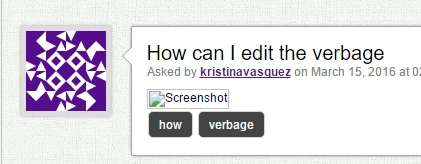
Could you please try attaching the screenshot again. Please do make sure to visit this thread using this link: http://www.jotform.com/answers/795208, and use the upload image button on the text editor in our reply area.
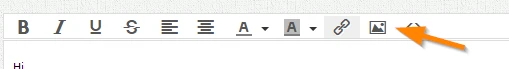
We'll wait for your response.
-
kristinavasquezReplied on March 16, 2016 at 9:55 AM
There is a cross cursor that doesn't allow me to double click to edit text.
We are unable to edit the text, both across the top from the template and the text in the column I input.
-
kristinavasquezReplied on March 16, 2016 at 10:08 AM
We are unable to edit the text, both across the top from the template and the text in the column I input.
-
CharlieReplied on March 16, 2016 at 10:37 AM
I presume you are referring to the matrix field in your form titled "PEER DAY Format Survey"? You can edit the label by double clicking it.

Here's a screencast on how to edit the label text:

To edit the text in your columns and rows, just find the "Rows" and "Columns" in your matrix field settings.

If a a cross in the mouse cursor appears, just continue on hovering on the text and double click it. Let us know if that works.
- Mobile Forms
- My Forms
- Templates
- Integrations
- INTEGRATIONS
- See 100+ integrations
- FEATURED INTEGRATIONS
PayPal
Slack
Google Sheets
Mailchimp
Zoom
Dropbox
Google Calendar
Hubspot
Salesforce
- See more Integrations
- Products
- PRODUCTS
Form Builder
Jotform Enterprise
Jotform Apps
Store Builder
Jotform Tables
Jotform Inbox
Jotform Mobile App
Jotform Approvals
Report Builder
Smart PDF Forms
PDF Editor
Jotform Sign
Jotform for Salesforce Discover Now
- Support
- GET HELP
- Contact Support
- Help Center
- FAQ
- Dedicated Support
Get a dedicated support team with Jotform Enterprise.
Contact SalesDedicated Enterprise supportApply to Jotform Enterprise for a dedicated support team.
Apply Now - Professional ServicesExplore
- Enterprise
- Pricing






























































