-
goughbros1Asked on March 15, 2016 at 2:56 PM
Hi. I went in to" preferences","Hide empty fields on emails" and "enabled"
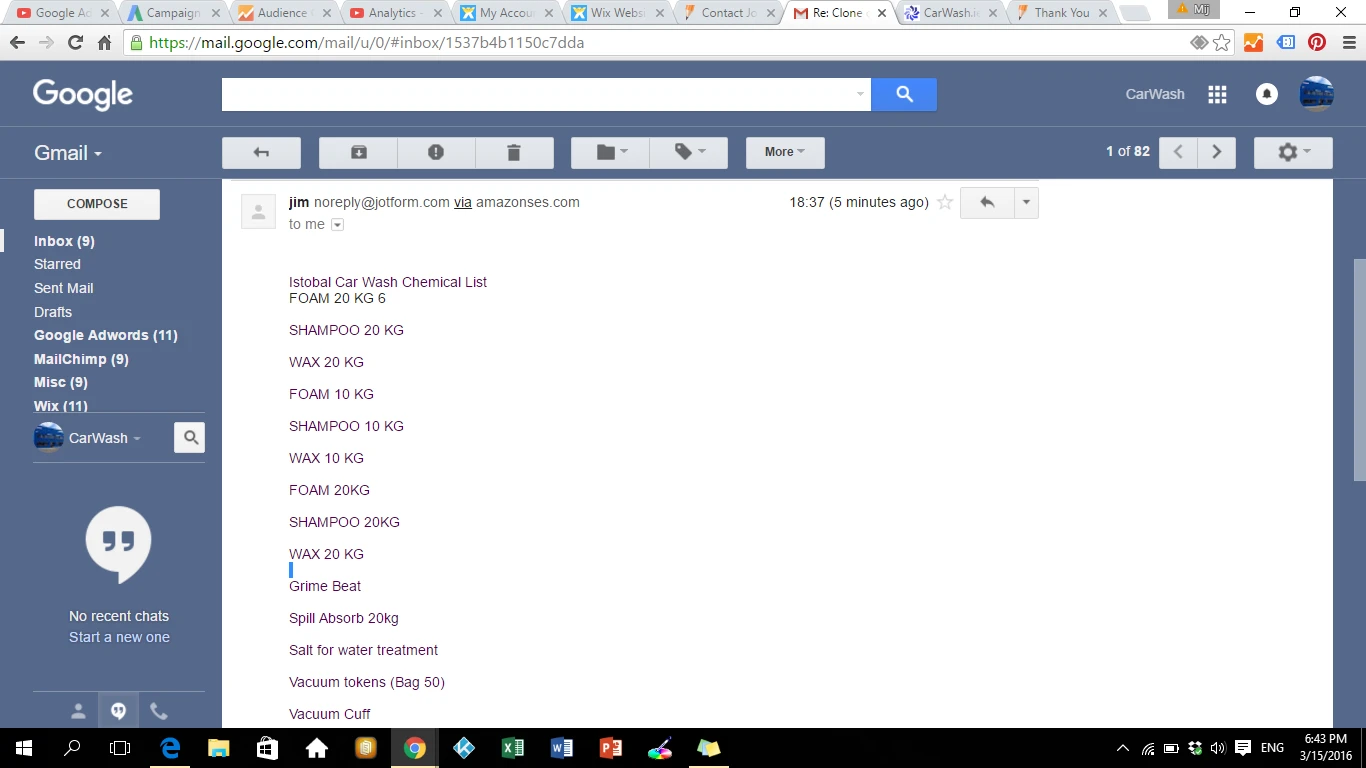 but nothing happened. Sent a test email and all fields are still appearing in the email. What am I doing wrong?
but nothing happened. Sent a test email and all fields are still appearing in the email. What am I doing wrong?Jim
-
MikeReplied on March 15, 2016 at 3:54 PM
Now since you enabled the empty fields on email option, you will need to re-create the form email notification:
1. Delete current email notification.
2. Create a new email notification.
Please give it a try and let us know if you need any further assistance.
-
goughbros1Replied on March 16, 2016 at 5:46 AMHi Mike
Did as you suggested and all working well.... thanks
Jim
...
- Mobile Forms
- My Forms
- Templates
- Integrations
- INTEGRATIONS
- See 100+ integrations
- FEATURED INTEGRATIONS
PayPal
Slack
Google Sheets
Mailchimp
Zoom
Dropbox
Google Calendar
Hubspot
Salesforce
- See more Integrations
- Products
- PRODUCTS
Form Builder
Jotform Enterprise
Jotform Apps
Store Builder
Jotform Tables
Jotform Inbox
Jotform Mobile App
Jotform Approvals
Report Builder
Smart PDF Forms
PDF Editor
Jotform Sign
Jotform for Salesforce Discover Now
- Support
- GET HELP
- Contact Support
- Help Center
- FAQ
- Dedicated Support
Get a dedicated support team with Jotform Enterprise.
Contact SalesDedicated Enterprise supportApply to Jotform Enterprise for a dedicated support team.
Apply Now - Professional ServicesExplore
- Enterprise
- Pricing



























































