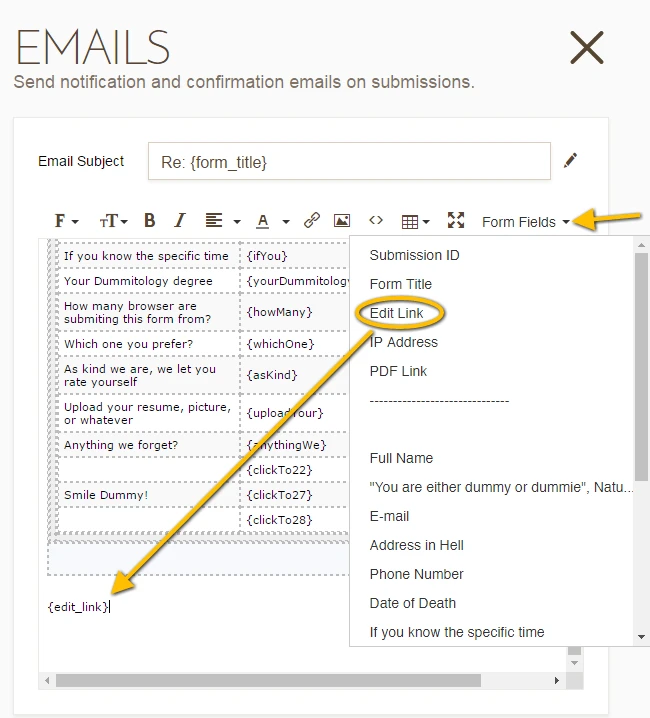-
goldcountryrvrentalsAsked on March 15, 2016 at 4:22 PM
Good Afternoon. I use your AWESOME services as a reservation form for my RV Rental business. When customers submit a completed form, it gets emailed over to me, along with an attached PDF of the form. I copy this PDF file to their rental file and also print it out for them to review and sign upon pickup of the RV. The PDF has several large spaces between sections and doesn't look formatted correctly when I view/print it out. Can you help me take the spaces out? THANKS!
-
HubersonReplied on March 15, 2016 at 6:01 PM
Hi,
If the modification you need to make is for submitted data you will have to access the data from submissions page and modify the PDF submission using 'Custom PDF'.

For future submissions you can add a Print button to your form and add {edit link} variable from the email notification body. Once you receive the email simply click the 'edit link' and you will be redirect to the form with all submitted data in it. Use the print button on the form to print it's exact layout.
Here is a guide you should also consider: How-to-print-a-form-exactly-as-it-is-when-viewed-but-with-the-user-entered-data
- Mobile Forms
- My Forms
- Templates
- Integrations
- INTEGRATIONS
- See 100+ integrations
- FEATURED INTEGRATIONS
PayPal
Slack
Google Sheets
Mailchimp
Zoom
Dropbox
Google Calendar
Hubspot
Salesforce
- See more Integrations
- Products
- PRODUCTS
Form Builder
Jotform Enterprise
Jotform Apps
Store Builder
Jotform Tables
Jotform Inbox
Jotform Mobile App
Jotform Approvals
Report Builder
Smart PDF Forms
PDF Editor
Jotform Sign
Jotform for Salesforce Discover Now
- Support
- GET HELP
- Contact Support
- Help Center
- FAQ
- Dedicated Support
Get a dedicated support team with Jotform Enterprise.
Contact SalesDedicated Enterprise supportApply to Jotform Enterprise for a dedicated support team.
Apply Now - Professional ServicesExplore
- Enterprise
- Pricing