-
melodicsoundsAsked on March 15, 2016 at 4:53 PM
In my form: https://form.jotform.com/60475509973971 I have 2 questions/help pleasE:
1.) in my question "Para cuando lo quieres" which is a calendar, the "Advice" or "Note" text covers my "AM/PM" option. How to move it to the right. or any solution?
2.) If you fill in all the form using any option except "Cuestionario" from the first question and in the middle of the form you decide to change your mind and select "Cuestionario" the other options you selected before won't dissapear. Cuestionario is questionaire in english, therefore all the options like "Interlineado the tu trabajo" or "numero de cuartillas" are not part of "Cuestionario". Right now I have a restriction that if when you fill in "Número de páginas que tenemos leer" + Tipo de trabajo = Cuestionario jump to "Describe tu tarea" works fine but again, if someone chooses for exaple "Ensayo" and fill in until the bottom but for some reason wants to change his mind to cuestionario all the options from Ensayo won't disappear... Help with this thanks.
Page URL: https://form.jotform.com/60475509973971 -
MikeReplied on March 15, 2016 at 5:51 PM
As far as I can see, the first issue has been already fixed on your form.
Regarding the second issue, please switch a 'Clear Hidden Field Values' option to 'Clear On Being Hidden' to see if that helps.
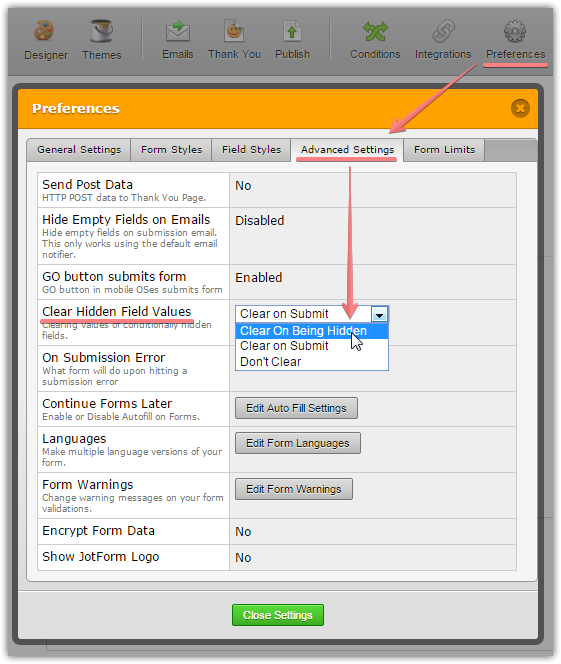
If you need any further assistance, please let us know.
-
melodicsoundsReplied on March 15, 2016 at 6:15 PM
1.) the first issue is still there.. see the calendar its blocking the AM/PM option.
2.) that isn't helping Mike... what would that condition make? Did you understood the problem here?. Can you explain a little bit more how would that fix the problem? I don't get what does hidden fields has to do here..
-
MikeReplied on March 15, 2016 at 6:46 PM
1) The hover text is not overlapping the AM/PM option when I check your form.
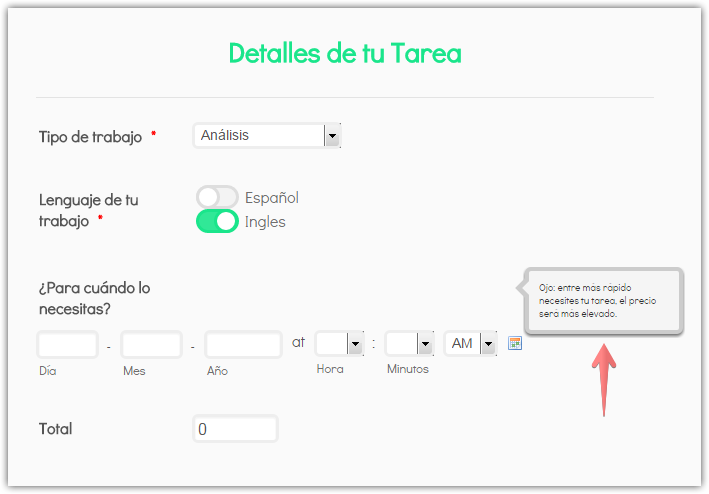
2) The 'clear on being hidden' option clears field values which helps when you show/hide the fields based on conditional logic. If you would like to trigger new conditions, you will need to clear the old field values to hide the 'old' conditional fields. I would like to recommend you to try that option on the form.
-
melodicsoundsReplied on March 15, 2016 at 8:48 PM
-
melodicsoundsReplied on March 15, 2016 at 9:49 PM
Im not asking to reset conditional fields man... Im not familiar with this thing you are talking... I was expecting a guide on how to do it myself. I don't know where to start you know?. Im asking that if you fill in the form with any option and then change your mind and choose "Cuestionario" some fileds will stay which I don't need them to appear while being on "Cuestionario".
-
Chriistian Jotform SupportReplied on March 15, 2016 at 11:17 PM
What you can try and do is to set all the fields with conditions to hidden by default. To do so, click the gear icon then select Hide Field.

Then, use the conditions to show the fields based on the answers selected. By doing so, when the answers does not match the condition (example: the user changed their answer), the fields will go back to being hidden. You can also setup what my colleague instructed to "Clear on being hidden" so that when the field is hidden, the previous answers will be cleared from the hidden fields.
If you need further assistance, do let us know.
Regards. -
melodicsoundsReplied on March 26, 2016 at 4:11 PM
And what about question 1? Still looking over my am/pm option... see image I attached 1 post before.
-
jonathanReplied on March 26, 2016 at 4:50 PM
It would be best if we fix the unresolve issue separately. So I created a thread for it here https://www.jotform.com/answers/803372
We will attedn to it shortly.
- Mobile Forms
- My Forms
- Templates
- Integrations
- INTEGRATIONS
- See 100+ integrations
- FEATURED INTEGRATIONS
PayPal
Slack
Google Sheets
Mailchimp
Zoom
Dropbox
Google Calendar
Hubspot
Salesforce
- See more Integrations
- Products
- PRODUCTS
Form Builder
Jotform Enterprise
Jotform Apps
Store Builder
Jotform Tables
Jotform Inbox
Jotform Mobile App
Jotform Approvals
Report Builder
Smart PDF Forms
PDF Editor
Jotform Sign
Jotform for Salesforce Discover Now
- Support
- GET HELP
- Contact Support
- Help Center
- FAQ
- Dedicated Support
Get a dedicated support team with Jotform Enterprise.
Contact SalesDedicated Enterprise supportApply to Jotform Enterprise for a dedicated support team.
Apply Now - Professional ServicesExplore
- Enterprise
- Pricing































































