-
CAACadminAsked on March 15, 2016 at 5:44 PM
Previously, the support team assisted me in inserting page breaks in my form that allowed certain pages to begin a new page when printed. It worked great in "preview" mode, but now I can't get it to work with an actual submission. I need the form to print the way it looks when patients are filling it out online instead of the summary version that gets sent in an email. (read: it still needs to look like our form). I was instructed to use the print button I had put in the form by going through the "edit" button on a submission; when I do this, my form doesn't print with page breaks.
My form: a packet for new patients to a healthcare clinic. It is a packet comprised of all of the individual forms that the patient would need to fill out. Therein lies the problem: I need separate forms to print on separate pages.
Help. Please.
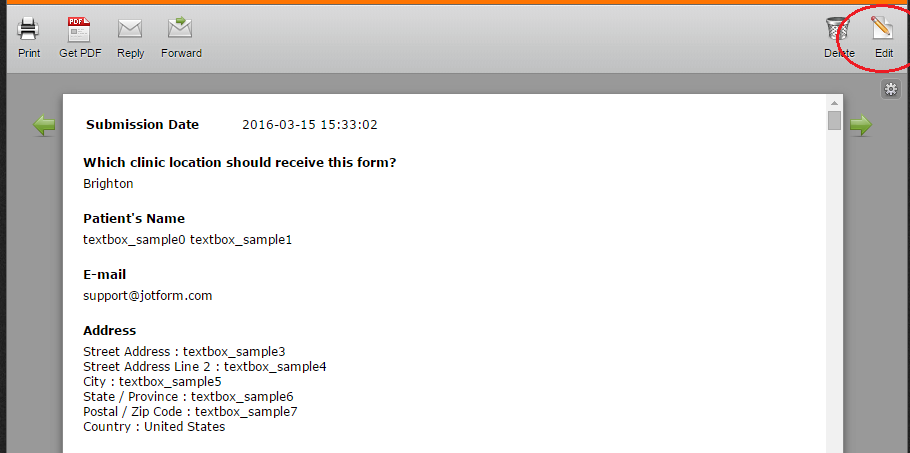 Page URL: https://form.jotform.com/60694747559170
Page URL: https://form.jotform.com/60694747559170 -
Kevin Support Team LeadReplied on March 15, 2016 at 6:19 PM
I see you are using the print button on your form so you are printing it like this:
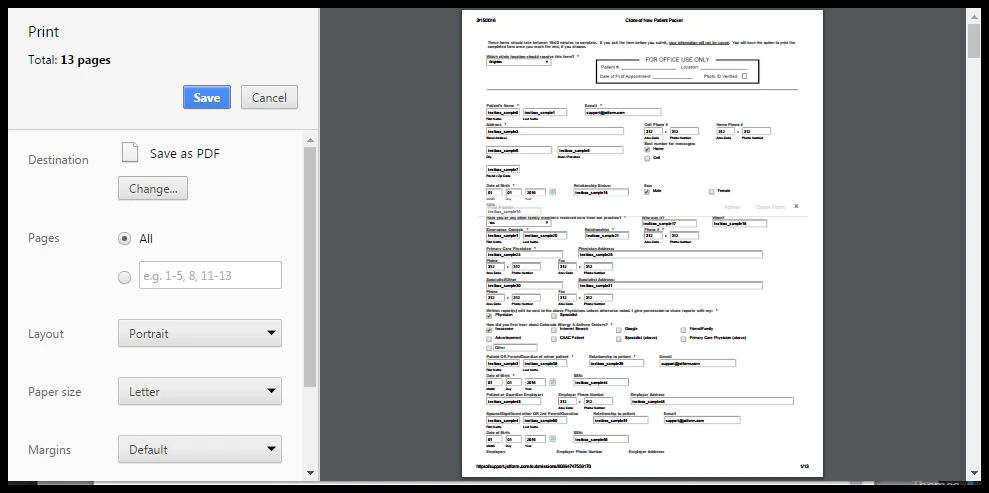
So you should be able to add the page breaks using CSS, here is a thread where one of my colleagues provided a way to achieve it, click here.
Hope this helps.
- Mobile Forms
- My Forms
- Templates
- Integrations
- INTEGRATIONS
- See 100+ integrations
- FEATURED INTEGRATIONS
PayPal
Slack
Google Sheets
Mailchimp
Zoom
Dropbox
Google Calendar
Hubspot
Salesforce
- See more Integrations
- Products
- PRODUCTS
Form Builder
Jotform Enterprise
Jotform Apps
Store Builder
Jotform Tables
Jotform Inbox
Jotform Mobile App
Jotform Approvals
Report Builder
Smart PDF Forms
PDF Editor
Jotform Sign
Jotform for Salesforce Discover Now
- Support
- GET HELP
- Contact Support
- Help Center
- FAQ
- Dedicated Support
Get a dedicated support team with Jotform Enterprise.
Contact SalesDedicated Enterprise supportApply to Jotform Enterprise for a dedicated support team.
Apply Now - Professional ServicesExplore
- Enterprise
- Pricing



























































