-
ScottHaebichAsked on March 15, 2016 at 5:49 PM
Three customers have filled out one of my forms today and each time, the email notification that is sent to me (and one of my colleagues) has no info in it. It arrives as a blank message. I'm uploading a sample that shows how notifications used to arrive (top) and how they are arriving today (bottom). Please advise ASAP so I can resolve this during a time of heavier usage.
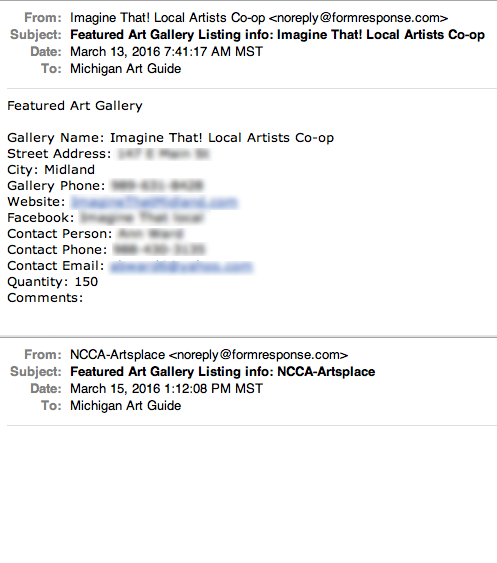
-
David JotForm SupportReplied on March 15, 2016 at 6:34 PM
We had an issue with Text based emails showing up empty. For any form that is showing empty emails, edit the form, then open the form once again with the old UI using this URL
Once the form has reloaded, open your email notification, copy the text, remove the old text and then paste it back. Save the notification and it should work once again. Essentially, Text based emails need to be recreated using the old UI or by reverting the form back to a previously saved state.
http://www.jotform.com/help/294-How-to-View-Form-Revision-History
- Mobile Forms
- My Forms
- Templates
- Integrations
- INTEGRATIONS
- See 100+ integrations
- FEATURED INTEGRATIONS
PayPal
Slack
Google Sheets
Mailchimp
Zoom
Dropbox
Google Calendar
Hubspot
Salesforce
- See more Integrations
- Products
- PRODUCTS
Form Builder
Jotform Enterprise
Jotform Apps
Store Builder
Jotform Tables
Jotform Inbox
Jotform Mobile App
Jotform Approvals
Report Builder
Smart PDF Forms
PDF Editor
Jotform Sign
Jotform for Salesforce Discover Now
- Support
- GET HELP
- Contact Support
- Help Center
- FAQ
- Dedicated Support
Get a dedicated support team with Jotform Enterprise.
Contact SalesDedicated Enterprise supportApply to Jotform Enterprise for a dedicated support team.
Apply Now - Professional ServicesExplore
- Enterprise
- Pricing



























































