-
gubjAsked on March 16, 2016 at 12:21 AM
Hi there,
I have cloned a form that previously had an image that I've replaced with another image, renamed the form and changed the title and updated the text but when I share the form to Facebook the original photo and heading still appear.
Can you let me know if there's a step I'm missing in this process?
Thanks
Gabrielle.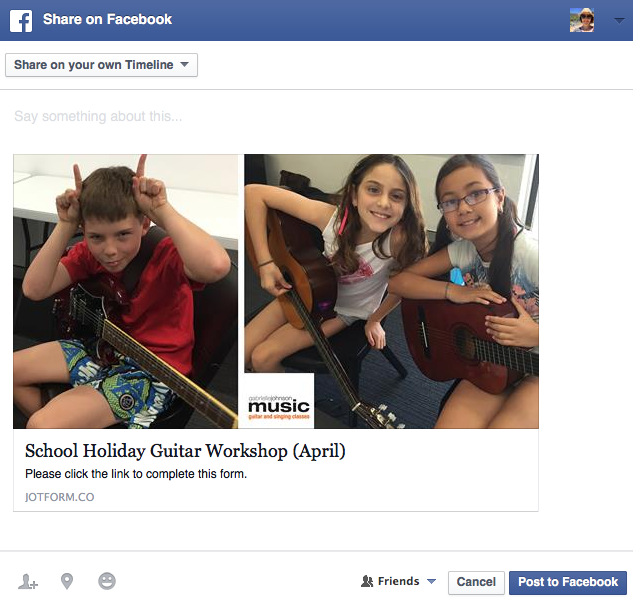
-
Chriistian Jotform SupportReplied on March 16, 2016 at 2:17 AM
You can try clearing the form cache to see if that fixes the issue. To do so, simply follow this guide: How to Clear your Form Cache
If the issue persists after clearing the form cache, do let us know.
Regards. -
gubjReplied on March 16, 2016 at 2:46 AMCleared the form cache and browser cache but still same problem.
Thanks,
Gabrielle.
... -
Chriistian Jotform SupportReplied on March 16, 2016 at 4:19 AM
I understand that you are using a custom URL of the form to share on facebook.
https://form.jotform.co/gubj/HolidayWorkshops
Can you try publishing the form again using the direct URL? Click the Publish button on your form builder and click the Reset icon as seen in the screenshot below. You can then share the form to fb using the Share Form button, or copy the direct link and use that link to share the form to facebook.
Direct link: http://www.jotform.co/form/60618130524851

Do let us know how it goes.
Regards. -
gubjReplied on March 16, 2016 at 6:46 AMsorry but still no luck.
... -
mert JotForm UI DeveloperReplied on March 16, 2016 at 8:28 AM
Hi there,
I cleaned your form caches on our system and tried to post it on Facebook and currently, it is previewing the latest version of your form. Please, check it from the below:

Please, retry to post it again and let us know the results.
Regards.
-
gubjReplied on March 16, 2016 at 3:46 PMThank you I'll check it my end.
Gabrielle Johnson
0421 912 299
...
- Mobile Forms
- My Forms
- Templates
- Integrations
- INTEGRATIONS
- See 100+ integrations
- FEATURED INTEGRATIONS
PayPal
Slack
Google Sheets
Mailchimp
Zoom
Dropbox
Google Calendar
Hubspot
Salesforce
- See more Integrations
- Products
- PRODUCTS
Form Builder
Jotform Enterprise
Jotform Apps
Store Builder
Jotform Tables
Jotform Inbox
Jotform Mobile App
Jotform Approvals
Report Builder
Smart PDF Forms
PDF Editor
Jotform Sign
Jotform for Salesforce Discover Now
- Support
- GET HELP
- Contact Support
- Help Center
- FAQ
- Dedicated Support
Get a dedicated support team with Jotform Enterprise.
Contact SalesDedicated Enterprise supportApply to Jotform Enterprise for a dedicated support team.
Apply Now - Professional ServicesExplore
- Enterprise
- Pricing






























































