-
milladesignAsked on March 16, 2016 at 2:25 AM
Hi, I've made a website for my customer with my web program Adobe Muse. The customer now wants to make an food order form (without payment) and I suggested to implement a form from JotForm which I can style and implement in Muse, and she can update the form regulary within JotForm.
The order form has to contain check boxes and picture of each item that you want to order.
Can you recommend wich form template I should use? Or should I just build from scratch.
-
Chriistian Jotform SupportReplied on March 16, 2016 at 4:34 AM
We have several templates that you can check out and modify to fit your preference. Simply follow the links below:
https://www.jotform.com/form-templates/order-form-2013
https://www.jotform.com/form-templates/uniform-order-form
http://www.jotform.com/form-templates/multiple-products-w-multiple-choices-2
https://www.jotform.com/form-templates/spp-food-order-form
Or you can also create your own order form. Simply use the Purchase Order module to create an order form without payment.

Here are several guides that can help you set it up:
Setting Up Your First Order Form
How to add options to Payment Forms
If you need further assistance, do let us know.
Regards. -
milladesignReplied on March 16, 2016 at 5:46 AMThank you. Can I ad an url image from a dropbox-folder? Or how do I do this?
CAmilla
_____________________________________________________________________
MILLA.
www.milla-design.no
Camilla Jakobsen
Tlf: + 47 905 70 107
E-post: milla@milla-design.no
Slemmestadveien 416, 1390 Vollen
... -
CharlieReplied on March 16, 2016 at 6:16 AM
To add an image in your products, just type in or paste your image URL on the "Image URL (Optional)" found inside the payment wizard. Here's a screenshot showing where it is:
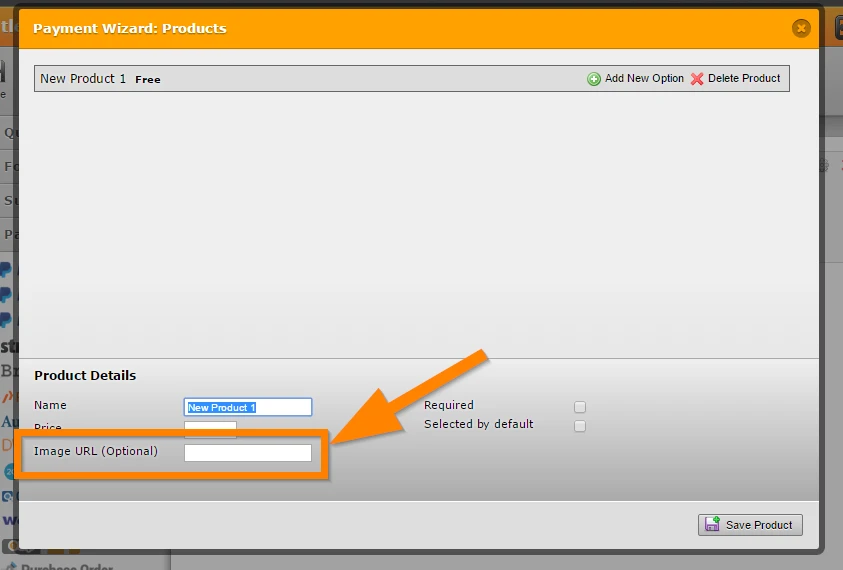
However, if your images are in Dropbox, you'll need to get it's absolute path that allows you to display it as an embedded image. Here's an article I found on the internet: http://cantonbecker.com/work/musings/2014/how-to-directly-link-or-embed-dropbox-images/.
You can also try using other image hosting sites like Photobucket, Imgur, TinyPic and the likes.
Do let us know if you need more help on this.
-
milladesignReplied on March 16, 2016 at 7:46 AMok, I manged it. Is it any possibility to have the picture larger, its now to small for the custumer to be able to see what they choose …
_____________________________________________________________________
MILLA.
www.milla-design.no
Camilla Jakobsen
Tlf: + 47 905 70 107
E-post: milla@milla-design.no
Slemmestadveien 416, 1390 Vollen
... -
beril JotForm UI DeveloperReplied on March 16, 2016 at 9:24 AM
You can add the CSS code below for changing size of your image from designer.
#cid_1 img.form-product-image {
width : 100px !important;
}
#cid_1 img.form-product-image-with-options {
width : 100px !important;
}

if you have any question or issues, please do not hesitate contacting us. We will be glad to assist you.
-
milladesignReplied on March 16, 2016 at 10:46 AMThank you!I wonder how I can have the BESTILL-button alone and bigger then the print and empty form-button?And how can I change the color of the choose country and numbers from blue to another color that fits my site?
_____________________________________________________________________
MILLA.
www.milla-design.no
Camilla Jakobsen
Tlf: + 47 905 70 107
E-post: milla@milla-design.no
Slemmestadveien 416, 1390 Vollen
... -
CharlieReplied on March 16, 2016 at 10:53 AM
In behalf of my colleagues, you are welcome. For the other follow up concerns you have, I have opened separate threads for them. Please refer to the following links below:
http://www.jotform.com/answers/795843
http://www.jotform.com/answers/795842
We will address them shortly. Thank you.
- Mobile Forms
- My Forms
- Templates
- Integrations
- INTEGRATIONS
- See 100+ integrations
- FEATURED INTEGRATIONS
PayPal
Slack
Google Sheets
Mailchimp
Zoom
Dropbox
Google Calendar
Hubspot
Salesforce
- See more Integrations
- Products
- PRODUCTS
Form Builder
Jotform Enterprise
Jotform Apps
Store Builder
Jotform Tables
Jotform Inbox
Jotform Mobile App
Jotform Approvals
Report Builder
Smart PDF Forms
PDF Editor
Jotform Sign
Jotform for Salesforce Discover Now
- Support
- GET HELP
- Contact Support
- Help Center
- FAQ
- Dedicated Support
Get a dedicated support team with Jotform Enterprise.
Contact SalesDedicated Enterprise supportApply to Jotform Enterprise for a dedicated support team.
Apply Now - Professional ServicesExplore
- Enterprise
- Pricing































































