-
zipoutAsked on March 16, 2016 at 11:20 AM
-
mert JotForm UI DeveloperReplied on March 16, 2016 at 12:16 PM
By injecting some custom CSS to your form, you can easily adjust the related areas's width and size.
Below, you will find the necessary CSS rules:
.form-all {
width: 100% !important;
height: 500px !important;
max-width: 500px;
}
Above, you can change the maximum allowed width by changing the number on the orange area. On the green marked area, the actual width of the form can change (I put "100%" value to extend it automatically when it is allowed; but you can add a "px" value like the others.). Finally, you can edit the height of the form on the blue marked area.
On the following, you can see the final version of your form:
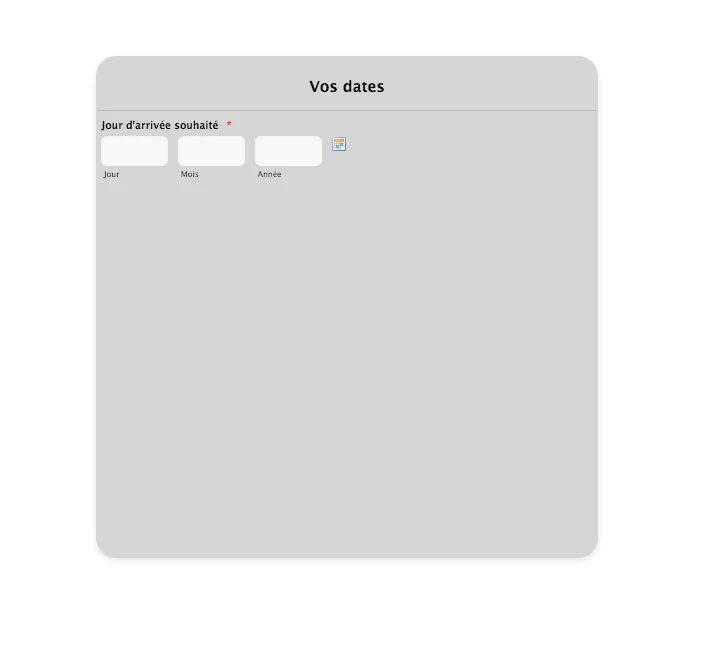
If you need any extra help, please do let us know.
Regards.
-
zipoutReplied on March 16, 2016 at 5:10 PM
My problem seems coming from preview window. I tried a lot of combination following your advise.
Other question: is it possible to have the buttons on the same line?
-
MikeReplied on March 16, 2016 at 7:07 PM
It looks better on a physical mobile device:
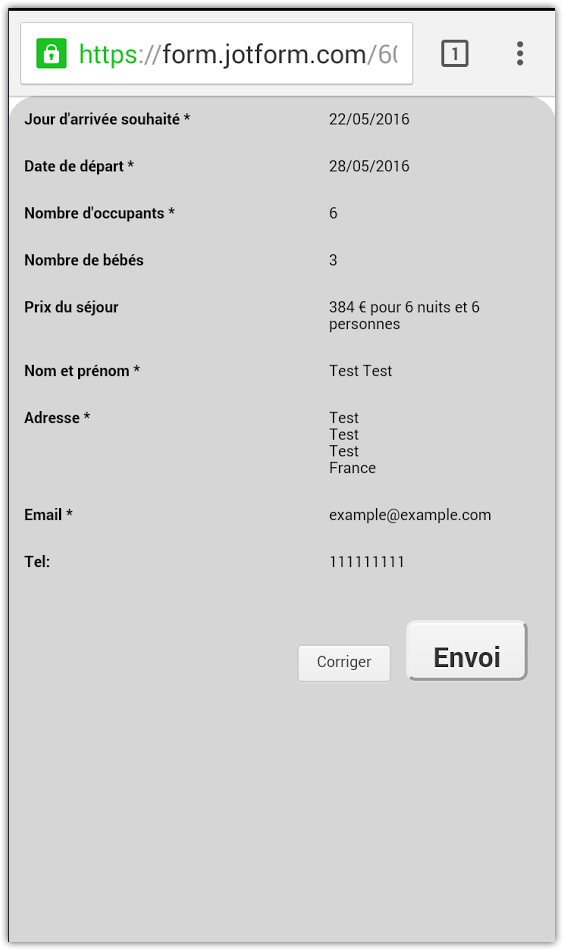
Landscape view:
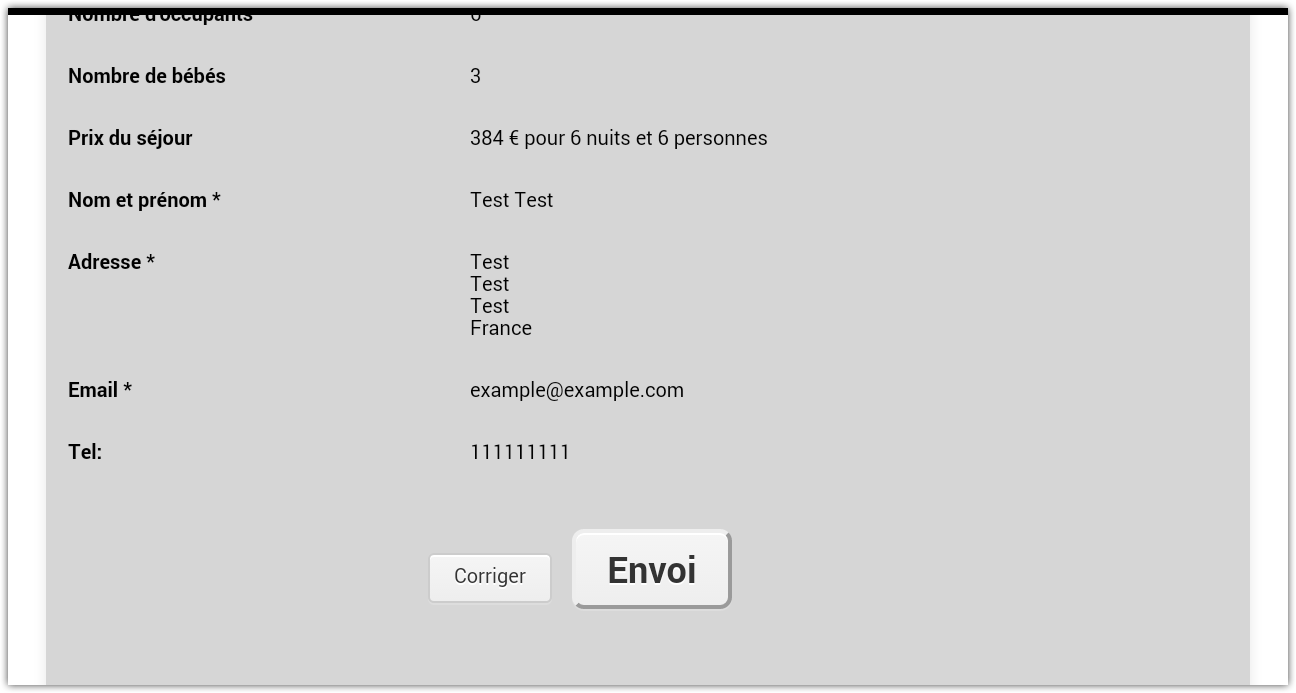
Unfortunately, the preview tool will not always simulate the mobile view correctly compared to the actual device.
If you need any further assistance on this, please let us know.
- Mobile Forms
- My Forms
- Templates
- Integrations
- INTEGRATIONS
- See 100+ integrations
- FEATURED INTEGRATIONS
PayPal
Slack
Google Sheets
Mailchimp
Zoom
Dropbox
Google Calendar
Hubspot
Salesforce
- See more Integrations
- Products
- PRODUCTS
Form Builder
Jotform Enterprise
Jotform Apps
Store Builder
Jotform Tables
Jotform Inbox
Jotform Mobile App
Jotform Approvals
Report Builder
Smart PDF Forms
PDF Editor
Jotform Sign
Jotform for Salesforce Discover Now
- Support
- GET HELP
- Contact Support
- Help Center
- FAQ
- Dedicated Support
Get a dedicated support team with Jotform Enterprise.
Contact SalesDedicated Enterprise supportApply to Jotform Enterprise for a dedicated support team.
Apply Now - Professional ServicesExplore
- Enterprise
- Pricing




























































