-
virrichAsked on March 16, 2016 at 12:02 PM
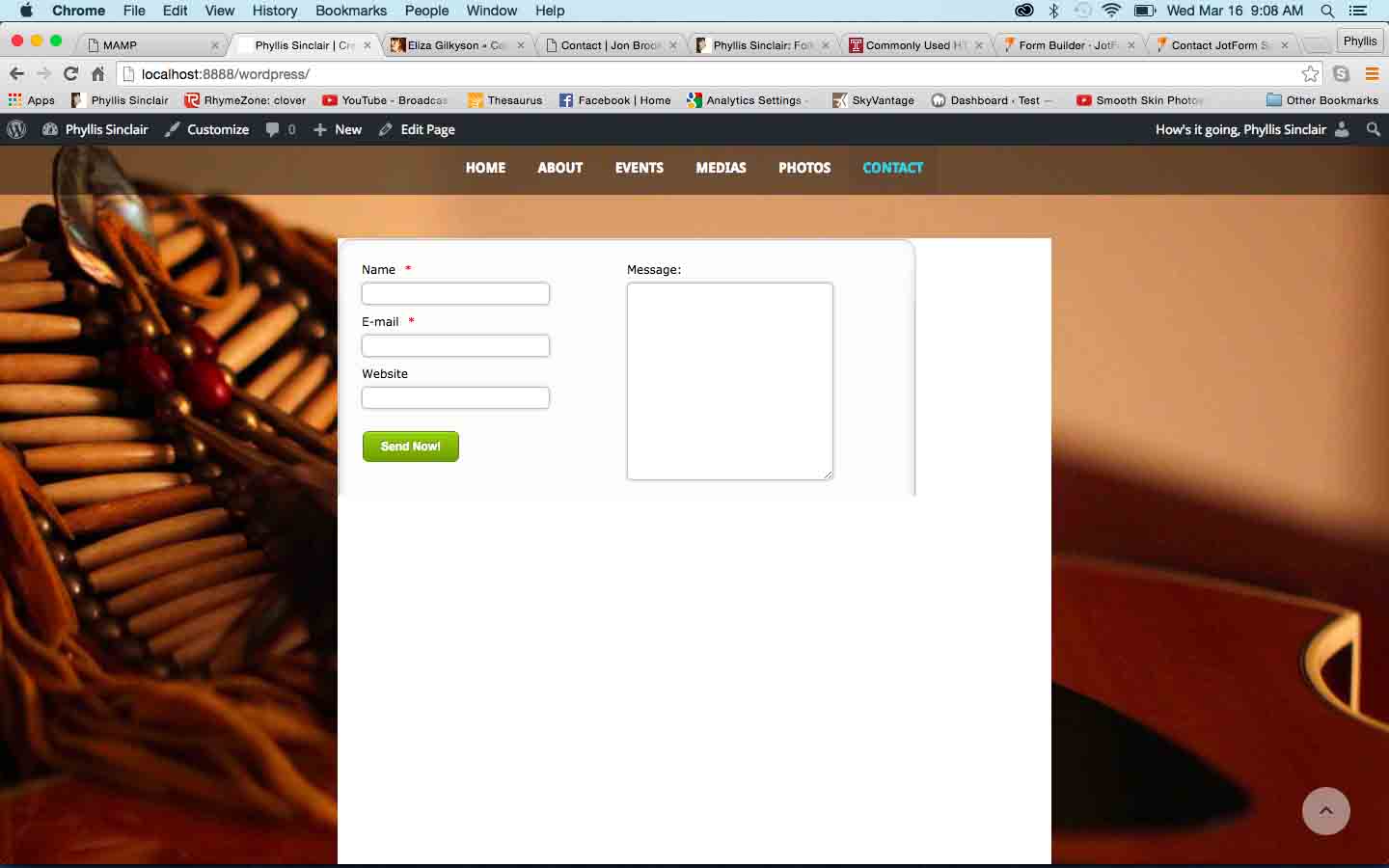
-
CharlieReplied on March 16, 2016 at 1:20 PM
Would you like to make the form transparent or remove the white background shown in your screenshot? It seems like the white background is more associated with the parent element where the form is placed. You'll need to make the parent element transparent or adjust the height and width to match the form.
If you want to make the whole form transparent so that the background image you have will blend with it, you can do that by following this guide: https://www.jotform.com/help/87-Making-the-Form-Background-Transparent
I am not quite sure how you have embedded the form to your website, but it looks like you are setting it up on Wordpress. This guide might also be of a help: http://www.jotform.com/help/324-A-Guide-To-Forms-For-WordPress-JotForm-Users
Let us know if those suggestions worked.
-
virrichReplied on March 16, 2016 at 2:38 PM
Awesome. Thanks Charlie,
The background of the form is now transparent!! Yay! However, the transparent area fills my contact page with empty space. Is there a way to reduce, or eliminate the the background area? Thanks so much. I really appreciate the prompt reply.
-
Nik_CReplied on March 16, 2016 at 3:12 PM
Hello,
I checked your form, since I'm not sure how the form is embedded in your website, I searched for padding and margin that is off or something similar.
Can you try to put this in your Custom CSS field:
.form-all{
margin-bottom: 0px !important;
padding-bottom: 0px !important;
}
If I understood right, your website is not live yet? So we can check the whole code.
Please let me know if that helps.
-
Nik_CReplied on March 16, 2016 at 3:22 PM
Also, if I can add other possible way, try to go to Designer:

And click 'Form cover' on the right hand-side:

And put bottom margin to be zero.
If my first suggestion didn't work please try this one and let me know how that worked.
- Mobile Forms
- My Forms
- Templates
- Integrations
- INTEGRATIONS
- See 100+ integrations
- FEATURED INTEGRATIONS
PayPal
Slack
Google Sheets
Mailchimp
Zoom
Dropbox
Google Calendar
Hubspot
Salesforce
- See more Integrations
- Products
- PRODUCTS
Form Builder
Jotform Enterprise
Jotform Apps
Store Builder
Jotform Tables
Jotform Inbox
Jotform Mobile App
Jotform Approvals
Report Builder
Smart PDF Forms
PDF Editor
Jotform Sign
Jotform for Salesforce Discover Now
- Support
- GET HELP
- Contact Support
- Help Center
- FAQ
- Dedicated Support
Get a dedicated support team with Jotform Enterprise.
Contact SalesDedicated Enterprise supportApply to Jotform Enterprise for a dedicated support team.
Apply Now - Professional ServicesExplore
- Enterprise
- Pricing





























































