-
polishedcarzAsked on March 16, 2016 at 3:24 PM
I create an online quote form. I would like for additional services to be included to the calculation when clicked.
For example, $10 will be added if someone clicks Extra Stop or $5 if someone clicks Car Seat. Another I would like to add is Toll Fee of $3 each way to be added if Airport is clicked (whether one way or round trip).
My current calculation has Mileage (Base) Rate of $.90/mile and Fuel Charge of 8% of Base Rate.
Page URL: https://form.jotform.com/60752110604140 -
David JotForm SupportReplied on March 16, 2016 at 3:29 PM
Assign those options calculation values:
http://www.jotform.com/help/301-How-to-Assign-Calculation-Value
Then include those fields in the calculation. In your example, you would assign 10 to extra stop and 5 to car seat. You would then add that field to your current calculation.
-
polishedcarzReplied on March 16, 2016 at 5:22 PM
Hey David,
Thank you for your response. It worked on my first attempt and then stopped. Another issue I came across was if I changed my choices, the quote didn't change as well. It remained there and I had to refresh my page in order for it to clear.
Lastly, how can I add the Airport Toll Fee based on if they choose one-way airport ($3) or round-trip airport ($6)?
-
David JotForm SupportReplied on March 16, 2016 at 7:00 PM
I set up a quick clone of your form with the additional services included in the hourly equation and it seems to be working properly:
https://form.jotform.com/60756849377978
If you select and hourly service, then one of the additional services, the appropriate amount will be added to the total:
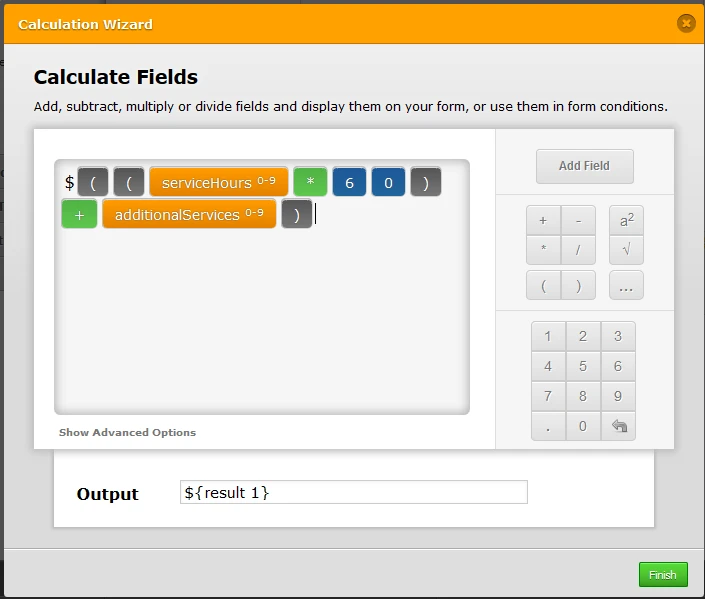
Under advanced options, turn off, " Wait for input before including the field in calculation" and the above calculation should work. Removing the selections for the additional options also remove them from the total.
For the airport fee's, you would need a separate radio button field with the airport options that is shown when airport is selected. You would then assign calculation values to those options and include them in your calculation.
- Mobile Forms
- My Forms
- Templates
- Integrations
- INTEGRATIONS
- See 100+ integrations
- FEATURED INTEGRATIONS
PayPal
Slack
Google Sheets
Mailchimp
Zoom
Dropbox
Google Calendar
Hubspot
Salesforce
- See more Integrations
- Products
- PRODUCTS
Form Builder
Jotform Enterprise
Jotform Apps
Store Builder
Jotform Tables
Jotform Inbox
Jotform Mobile App
Jotform Approvals
Report Builder
Smart PDF Forms
PDF Editor
Jotform Sign
Jotform for Salesforce Discover Now
- Support
- GET HELP
- Contact Support
- Help Center
- FAQ
- Dedicated Support
Get a dedicated support team with Jotform Enterprise.
Contact SalesDedicated Enterprise supportApply to Jotform Enterprise for a dedicated support team.
Apply Now - Professional ServicesExplore
- Enterprise
- Pricing



























































