-
regalwingsAsked on March 16, 2016 at 8:16 PM
how can i add the value of each question to the notification emails?
ex. In which region do you live?
Northeast 100
-
jonathanReplied on March 16, 2016 at 10:18 PM
By default the Fields value should be in the Notification E-mail
user guide: Setting-Up-Email-Notifications
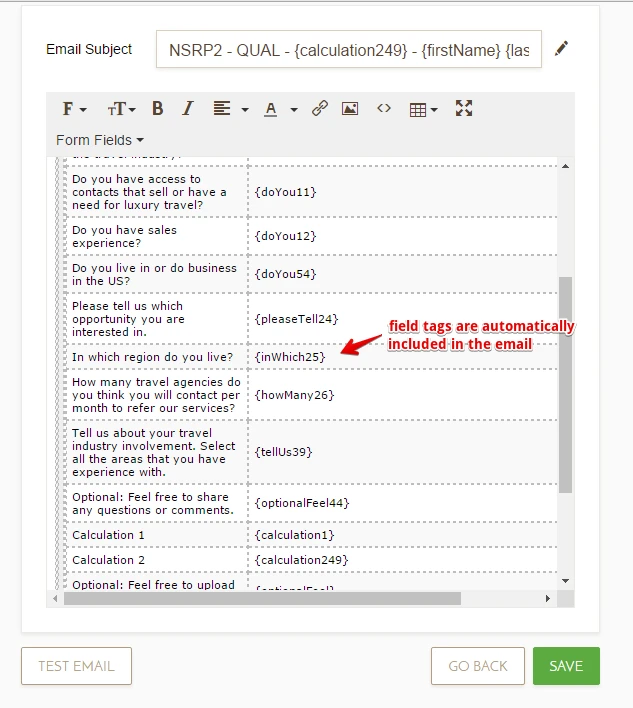
the resulting actual Notification Email is like this
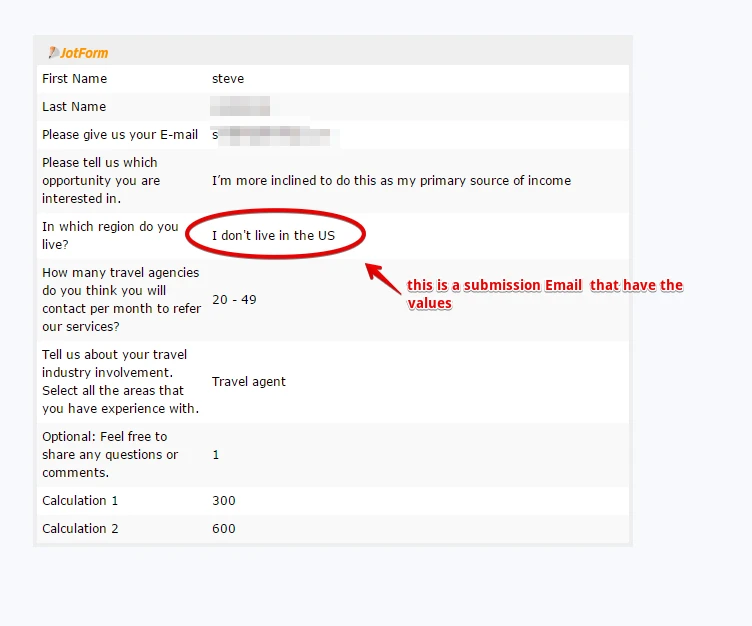
I hope this help. Let us know if you need further assistance.
-
regalwingsReplied on March 17, 2016 at 7:43 PM
i mean the calculation value for each question (i put in under edit properties)
-
Kevin Support Team LeadReplied on March 17, 2016 at 8:29 PM
Currently it could be possible if you add a text box and capture on that field the calculation value, then it will be displayed on the email notification, but for example, if you have 10 fields that you would like to include the calculation value in the email notification, then you will need to add a text box for each field. Would you like us to submit a feature request? Although we can not provide an ETA we can escalate this as a feature, it might either be implemented or not, it depends on the number of users requesting the same feature.
-
davidvmReplied on May 12, 2017 at 3:27 AM
Hi, was this implemented?
-
CharlieReplied on May 12, 2017 at 3:46 AM
@davidvm
Hi, I strongly suggest that you open your own thread post here in the forum with the details of your concern so that we can better assist you. You can use this link: https://www.jotform.com/contact/.
Thank you.
- Mobile Forms
- My Forms
- Templates
- Integrations
- INTEGRATIONS
- See 100+ integrations
- FEATURED INTEGRATIONS
PayPal
Slack
Google Sheets
Mailchimp
Zoom
Dropbox
Google Calendar
Hubspot
Salesforce
- See more Integrations
- Products
- PRODUCTS
Form Builder
Jotform Enterprise
Jotform Apps
Store Builder
Jotform Tables
Jotform Inbox
Jotform Mobile App
Jotform Approvals
Report Builder
Smart PDF Forms
PDF Editor
Jotform Sign
Jotform for Salesforce Discover Now
- Support
- GET HELP
- Contact Support
- Help Center
- FAQ
- Dedicated Support
Get a dedicated support team with Jotform Enterprise.
Contact SalesDedicated Enterprise supportApply to Jotform Enterprise for a dedicated support team.
Apply Now - Professional ServicesExplore
- Enterprise
- Pricing






























































