-
tannerbotts80Asked on March 17, 2016 at 2:39 AM
Aloha,
im making a complex form and would like to know if it's possible to assign a range of values one output value?
for example, if respondent manually types their age (basically a range 1-100), how can I make it so any one who answered in the range of 20-30 gets converted into a single output? I need it so that all responses (21,22,23,24,25,26....) actually just convert to 25. It needs to be a text (I can't use a dropdown or anything else although I know it would be easier)
Any help would be rich appreciated, Thank you
-
Elton Support Team LeadReplied on March 17, 2016 at 3:33 AM
That's possible. Here's how:
1. You have to use two number fields for that. One that accepts the user input and one for the conversion.
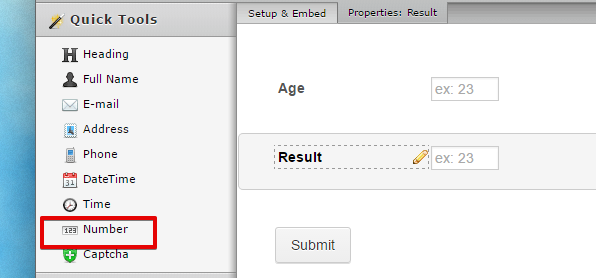
2. Then create a condition that outputs a number on the second field if the entered value is greater than 20 and less than 27. This means the target inputs are 21 to 26.
On the form builder, click Conditions > select Update/Calculate Field.
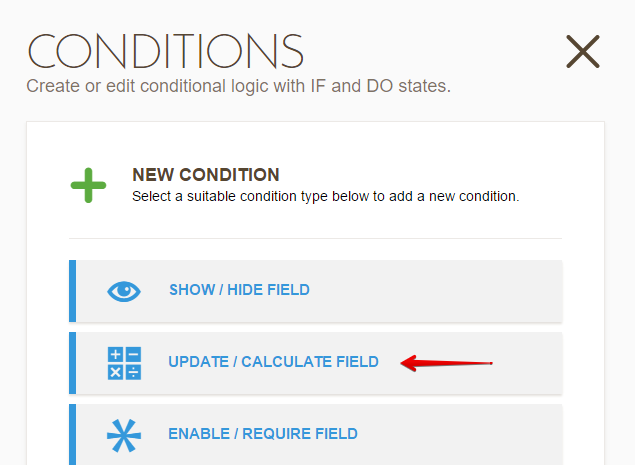
Then do the following condition: To add more "IF" statement, click on the + blue button.
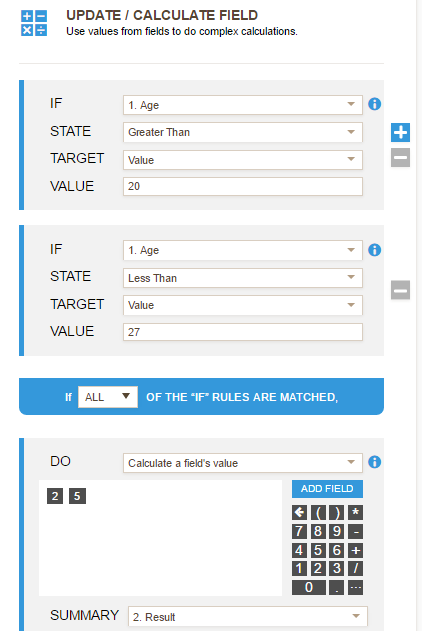
Example: https://form.jotform.com/60762125609960 (enter a value between 21 and 26)
You can also clone this form so you can check the conditions and how it is setup.
https://www.jotform.com/help/28-Cloning-a-Form-from-a-Web-Page
Hope this helps!
-
tannerbotts80Replied on March 17, 2016 at 2:06 PM
Wow! That's exactly what I have been trying to do, thank you!
-
Kiran Support Team LeadReplied on March 17, 2016 at 2:20 PM
Great! Glad to see that the solution provided by our colleague works for you. Please do not hesitate to get in touch with us if you need any further assistance. We will be happy to help.
Thank you for using JotForm!!
- Mobile Forms
- My Forms
- Templates
- Integrations
- INTEGRATIONS
- See 100+ integrations
- FEATURED INTEGRATIONS
PayPal
Slack
Google Sheets
Mailchimp
Zoom
Dropbox
Google Calendar
Hubspot
Salesforce
- See more Integrations
- Products
- PRODUCTS
Form Builder
Jotform Enterprise
Jotform Apps
Store Builder
Jotform Tables
Jotform Inbox
Jotform Mobile App
Jotform Approvals
Report Builder
Smart PDF Forms
PDF Editor
Jotform Sign
Jotform for Salesforce Discover Now
- Support
- GET HELP
- Contact Support
- Help Center
- FAQ
- Dedicated Support
Get a dedicated support team with Jotform Enterprise.
Contact SalesDedicated Enterprise supportApply to Jotform Enterprise for a dedicated support team.
Apply Now - Professional ServicesExplore
- Enterprise
- Pricing




























































