-
talenAsked on March 17, 2016 at 6:15 AM
-
beril JotForm UI DeveloperReplied on March 17, 2016 at 7:54 AM
It is possible to make two column payment form.
At the first, we will click on gear icon then choose shrink option as you see below:
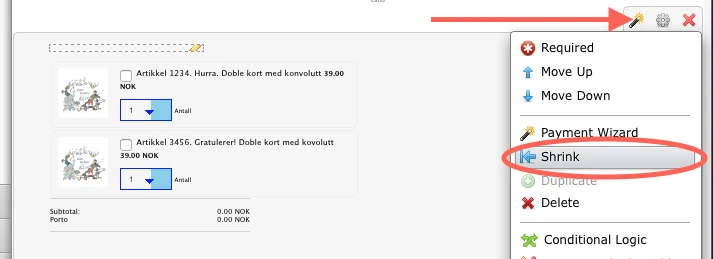
After that, if we add the CSS code below it will work as expected.
.form-product-item {
border: 1px solid #EFEFEF;
margin: 1px;
float: center;
width: 293px;
}
.form-product-item + br {
display:none;
}
br + b {
float: left;
padding-top: 20px;
}
.form-payment-total {
line-height: 50px;
margin: 1px;
border: 0px solid #EFEFEF;
border-radius: 4px;
padding: 15px;
padding-right: 193px;
padding-left: 6px;
}
Here is how it works:

-
talenReplied on March 18, 2016 at 7:47 AM
HI.
I'´ve done this, but it does not seem to work with my responsive site in Adobe muse ... also the tex get cut of...: "Artikkel 1234. Hur...."
https://form.jotformeu.com/60761421462349

-
talenReplied on March 18, 2016 at 8:15 AM
-
beril JotForm UI DeveloperReplied on March 18, 2016 at 9:34 AM
For your first question, it is my mistake. Can you expand your payment field as you see below?

At that situation, it will work properly.=)

Let us know, if you need further assistance.
-
beril JotForm UI DeveloperReplied on March 18, 2016 at 9:53 AM
I've created a separate thread for you, so anyone in the support staff will be able to assist you with your specific requirement. Please follow up there:
-
talenReplied on March 21, 2016 at 3:35 AM
ok, thank you, it looks quit nice now :)
-
beril JotForm UI DeveloperReplied on March 21, 2016 at 4:00 AM
You're most welcome. We are glad to hear that, it is ok now.
Feel free to contact us any time.
- Mobile Forms
- My Forms
- Templates
- Integrations
- INTEGRATIONS
- See 100+ integrations
- FEATURED INTEGRATIONS
PayPal
Slack
Google Sheets
Mailchimp
Zoom
Dropbox
Google Calendar
Hubspot
Salesforce
- See more Integrations
- Products
- PRODUCTS
Form Builder
Jotform Enterprise
Jotform Apps
Store Builder
Jotform Tables
Jotform Inbox
Jotform Mobile App
Jotform Approvals
Report Builder
Smart PDF Forms
PDF Editor
Jotform Sign
Jotform for Salesforce Discover Now
- Support
- GET HELP
- Contact Support
- Help Center
- FAQ
- Dedicated Support
Get a dedicated support team with Jotform Enterprise.
Contact SalesDedicated Enterprise supportApply to Jotform Enterprise for a dedicated support team.
Apply Now - Professional ServicesExplore
- Enterprise
- Pricing






























































