-
horrenAsked on March 17, 2016 at 11:23 AM
-
Kevin Support Team LeadReplied on March 17, 2016 at 11:57 AM
Unfortunately, your screenshot did not reach this thread, please follow this guide to upload it on this post: https://www.jotform.com/answers/277033-How-to-add-screenshots-images-to-questions-in-support-forum.
However, the advanced settings are where you define if the PDF file is attached or you set a sender email, this how it looks on the new wizard.
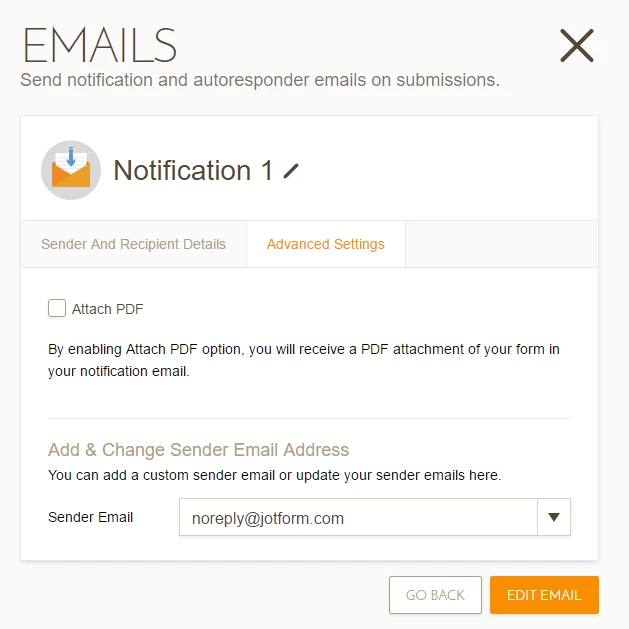
The same settings are on the old wizard.
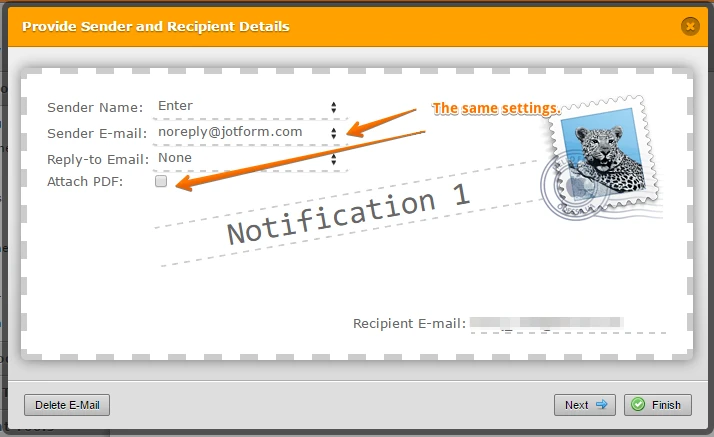
If you do not see this options, please share us the link to your form, we will take a look on it.
-
horrenReplied on March 18, 2016 at 3:44 AM
My wizard still looks like the old wizard (hopefully this will be updated soon?). I was looking for the place where to set the SMTP details. JotForm staff told me that I should look for the advanced settings. I do see the advanced settings on your screenshot of the new wizard but not on your screenshot of the old wizard.
-
Chriistian Jotform SupportReplied on March 18, 2016 at 3:55 AM
The new wizard will be available to all users soon. To setup the SMTP details on the old wizard, go to your Reply and Recipient Settings on your email notifications and select "Add a Sender Email" in the Sender Email dropdown.

A popup will open where you can setup the SMTP details.

If you need further assistance, do let us know.
Regards. -
horrenReplied on March 18, 2016 at 3:58 AM
Thanks.
-
mert JotForm UI DeveloperReplied on March 18, 2016 at 4:15 AM
On behalf of my colleagues, you are kindly welcome. In addition, the new wizard for "Emails" is opened for 50% of our users right now, that's why you can't access it. However, if you want to try it, you can add "&test" parameter to your form edit URL and it will redirect you to our new wizard. Then, you can try Kevin's methods on previous posts, if you want.
Please, see the example URL from the below:
https://www.jotform.com//?formID=60552980475361&test
If you need any extra assistance, please do let us know.
Regards.
- Mobile Forms
- My Forms
- Templates
- Integrations
- INTEGRATIONS
- See 100+ integrations
- FEATURED INTEGRATIONS
PayPal
Slack
Google Sheets
Mailchimp
Zoom
Dropbox
Google Calendar
Hubspot
Salesforce
- See more Integrations
- Products
- PRODUCTS
Form Builder
Jotform Enterprise
Jotform Apps
Store Builder
Jotform Tables
Jotform Inbox
Jotform Mobile App
Jotform Approvals
Report Builder
Smart PDF Forms
PDF Editor
Jotform Sign
Jotform for Salesforce Discover Now
- Support
- GET HELP
- Contact Support
- Help Center
- FAQ
- Dedicated Support
Get a dedicated support team with Jotform Enterprise.
Contact SalesDedicated Enterprise supportApply to Jotform Enterprise for a dedicated support team.
Apply Now - Professional ServicesExplore
- Enterprise
- Pricing





























































