-
cphealthnetAsked on March 18, 2016 at 8:21 AM
I apologize in advance if this question has already been answered. I looked through the forums but could not find an actual answer to this question.
Due to the changes at Mandrill where it is requiring a subscription to MailChimp, I am attempting to modify our forms so that they do not use Mandrill for emails. The issue that I am having is that when I use an SMTP server (I have tried two) it will only show the email as coming from the individual email address setup in the SMTP configuration.
We rely on the "from" email address being one that is provided on the form (in an "email" field) in order to properly assign tickets properly using our Help Desk software. If all emails come from an individual address, this is going to put a large burden on our employees to sort each and every submission that comes in.
Is there a way to use an external SMTP server (we have one on-site at our organization), but have the "From" email address on the notification email display the email address that the user submits on the form itself?
Thank you.
-
KadeJMReplied on March 18, 2016 at 11:11 AM
If I understand your issue correctly you mean that you want the user's email address to remain as unique from addresses so that your staff can assign them accordingly instead of just being under one email address.
To my current knowledge what you've seen for our smtp setups is only what we have right now and as far as I know we don't have any way to support any external setup other than similar to mandrill and the smtp settings that you would enter into it.
What you could do to prevent them from stacking is use the email tag for your email field within the subject line as that would change it to being unique.
-
cphealthnetReplied on March 18, 2016 at 11:33 AM
Thanks for the response Kade, however, that solution will not work for us as our ticket system bases ticket assignment on the email address only, not on a specific subject line.
We will look for alternative solutions. Thank you again for your time.
-
KadeJMReplied on March 18, 2016 at 12:33 PM
I've been playing with this for a bit now to try to help assist you with it better.
And I'm unsure if it'd be of any interest to you or not but one thing you could try doing is use a Textbox Field as your Email Field alternatively. Then you can set it's validation to Email Address and this way you could then use it and force it to appear as your From Address of your users.
Example:
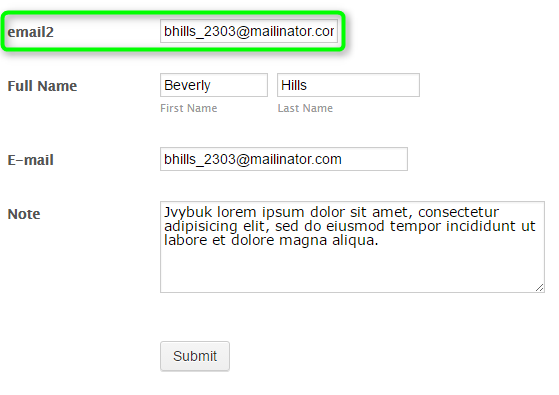
Result:
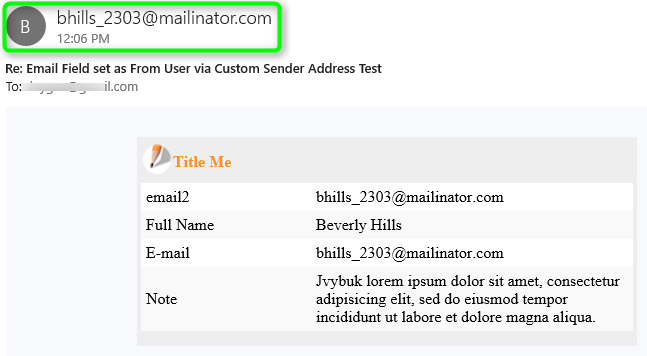
Backend:
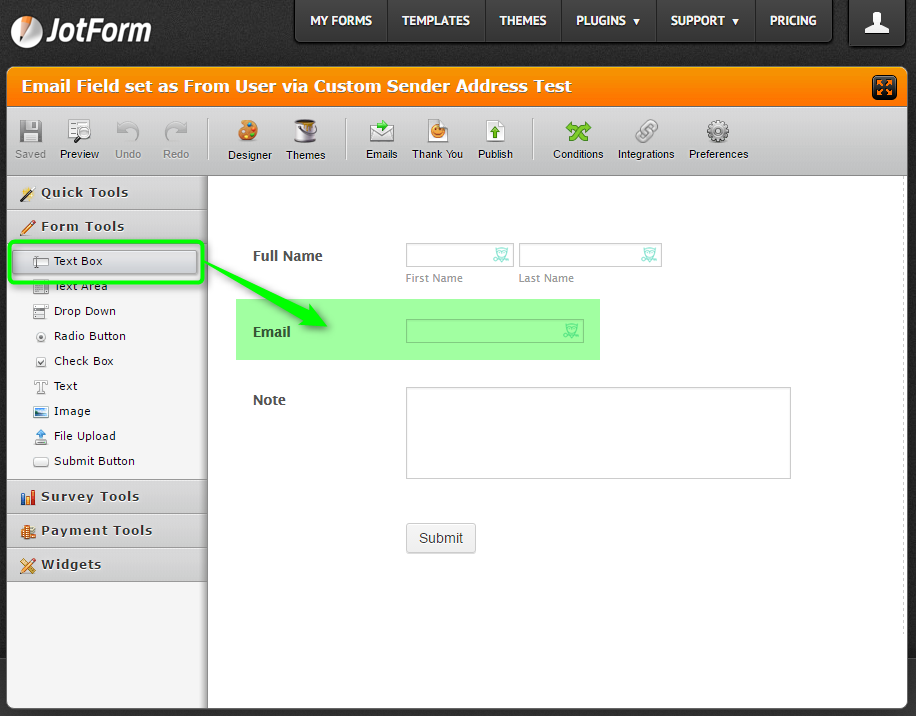
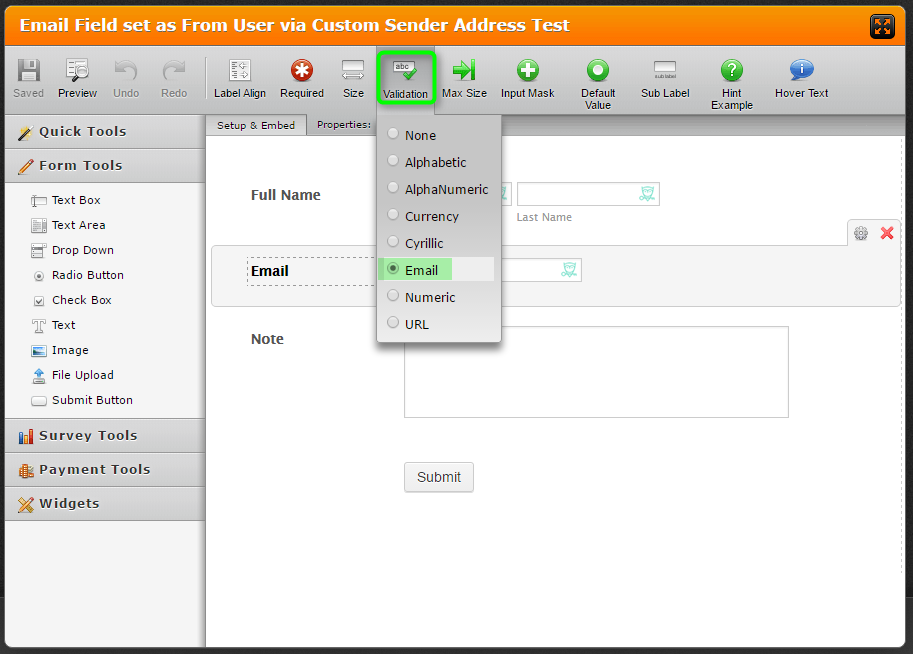
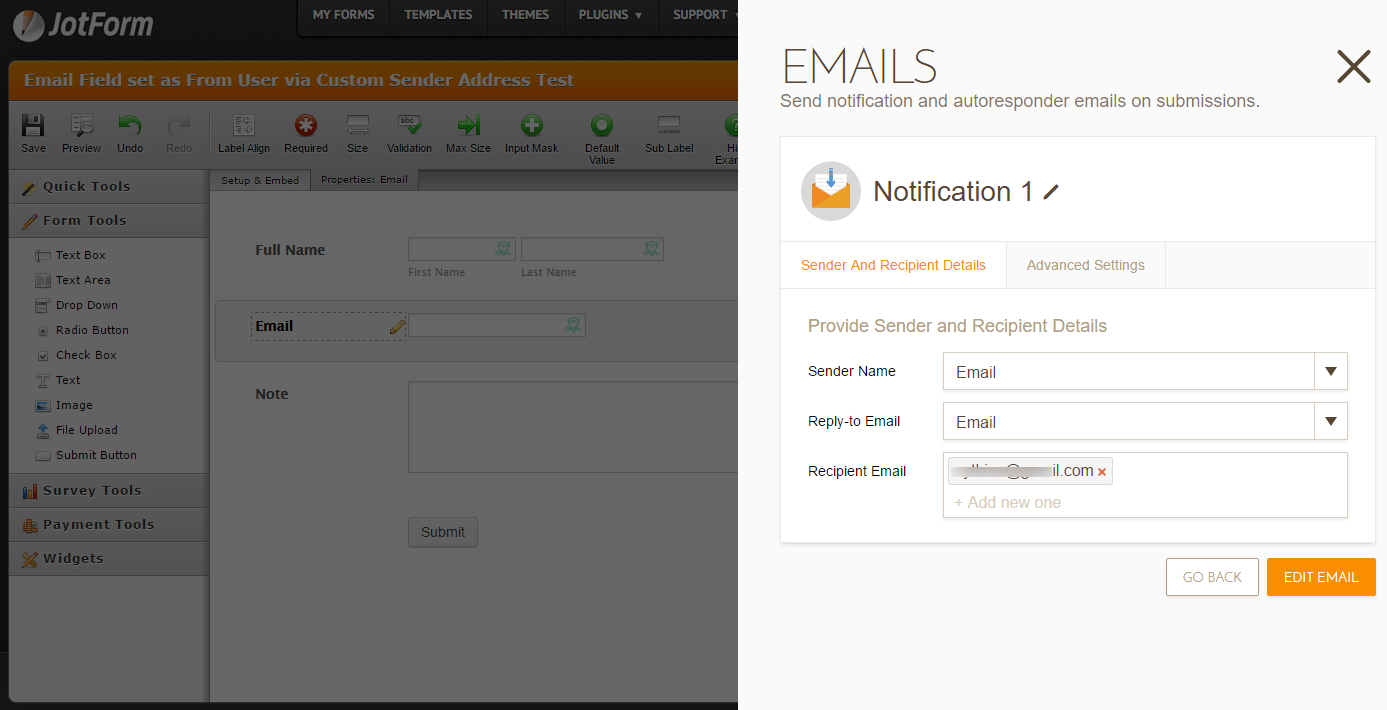
This is the only other option I can think of that might make it work better to your advantage.
- Mobile Forms
- My Forms
- Templates
- Integrations
- INTEGRATIONS
- See 100+ integrations
- FEATURED INTEGRATIONS
PayPal
Slack
Google Sheets
Mailchimp
Zoom
Dropbox
Google Calendar
Hubspot
Salesforce
- See more Integrations
- Products
- PRODUCTS
Form Builder
Jotform Enterprise
Jotform Apps
Store Builder
Jotform Tables
Jotform Inbox
Jotform Mobile App
Jotform Approvals
Report Builder
Smart PDF Forms
PDF Editor
Jotform Sign
Jotform for Salesforce Discover Now
- Support
- GET HELP
- Contact Support
- Help Center
- FAQ
- Dedicated Support
Get a dedicated support team with Jotform Enterprise.
Contact SalesDedicated Enterprise supportApply to Jotform Enterprise for a dedicated support team.
Apply Now - Professional ServicesExplore
- Enterprise
- Pricing



























































