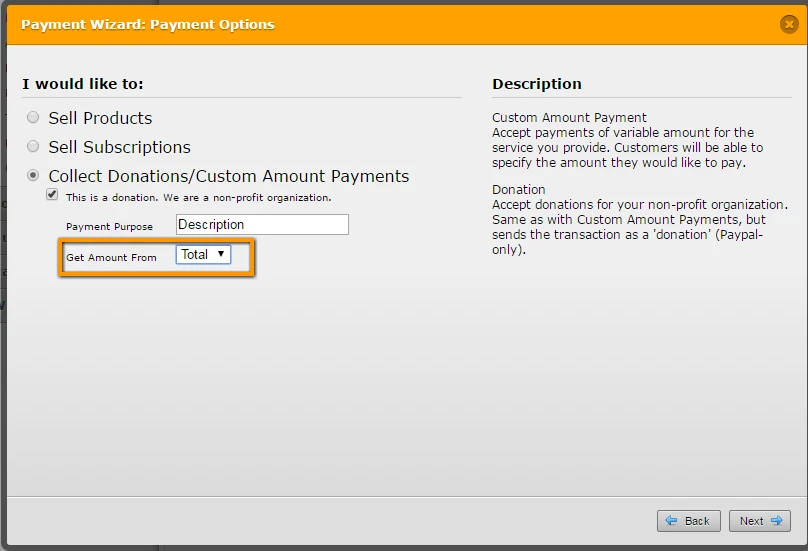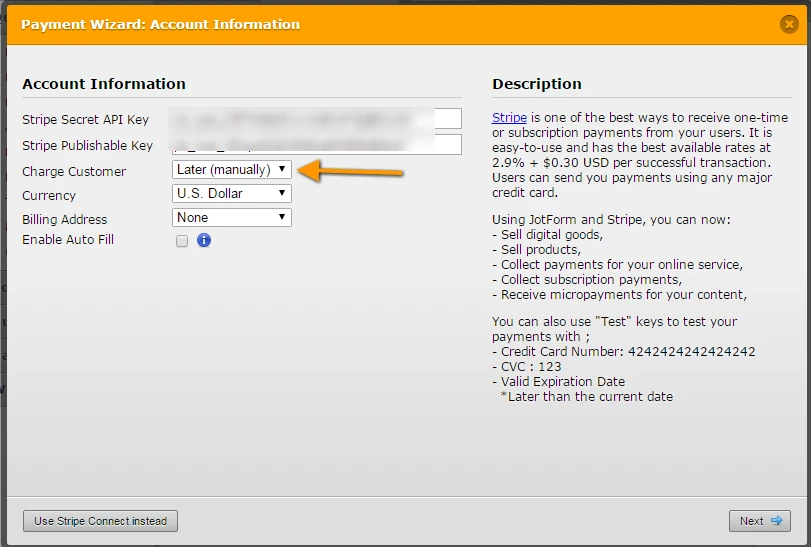-
janebeverleyAsked on March 18, 2016 at 10:21 AM
-
beril JotForm UI DeveloperReplied on March 18, 2016 at 10:32 AM
Normally, we can use quantity calculation in condition. However, there is an issue on your payment tool so condition is not working properly. Can you provide us your requests with an example? At that time, we can assist more properly.
We will wait for your response.
-
janebeverleyReplied on March 18, 2016 at 10:37 AM
Hi Beril,
I was just trying to create a work-around. By creating a number field that was updated on the quantities of products entered I might be able to use that to calculate shipping. However, I tried it and, as you state, the quantity is just not working in this instance.
The reason I am using the Purchase Order tool is that we are creating recurring orders that will be billed on the 16th of the month and shipped on the 20th. I therefore do not want to use a tool associated with an instant payment. Are there any other tools that would allow for a delayed payment for products that would perhaps work better than the Purchase Order tool with respect to the conditions tool?
Jane
-
HubersonReplied on March 18, 2016 at 1:48 PM
I think Stripe can be an option for that. If you do not want to charge the customer right away simply change the option form Payment Wizard.
Because the way shipping are set on your form you will need to add the products directly inside the form instead of the wizard, then from a calculation field you would pass the values calculated both for shipping and total products cost to the Stripe Payment. Note that you still need conditions to calculate the shipping cost.
Then set the option to delay the payment from the Wizard.
You can take a look at this Demo to have a better picture of this.
-
janebeverleyReplied on March 21, 2016 at 7:55 AM
When I try to use this I cannot add the products.
Is there a way to use two forms and link them so that I can get the payment information on one and collect the product information on the other using the Purchase Order Tool?
Jane
-
mert JotForm UI DeveloperReplied on March 21, 2016 at 9:32 AM
Jane, you can combine two forms with payment tools in one form by using the "iFrame Embed" widget. Below, you will find the steps to create multiple payment tools:
http://www.jotform.com/help/182-How-to-Create-a-Basic-Multiple-Payment-form
In addition, you can check the live version of the form to see how it works from the following link:
https://form.jotform.com/60804034174953
If you need any extra information, please do let us know.
Regards.
- Mobile Forms
- My Forms
- Templates
- Integrations
- INTEGRATIONS
- See 100+ integrations
- FEATURED INTEGRATIONS
PayPal
Slack
Google Sheets
Mailchimp
Zoom
Dropbox
Google Calendar
Hubspot
Salesforce
- See more Integrations
- Products
- PRODUCTS
Form Builder
Jotform Enterprise
Jotform Apps
Store Builder
Jotform Tables
Jotform Inbox
Jotform Mobile App
Jotform Approvals
Report Builder
Smart PDF Forms
PDF Editor
Jotform Sign
Jotform for Salesforce Discover Now
- Support
- GET HELP
- Contact Support
- Help Center
- FAQ
- Dedicated Support
Get a dedicated support team with Jotform Enterprise.
Contact SalesDedicated Enterprise supportApply to Jotform Enterprise for a dedicated support team.
Apply Now - Professional ServicesExplore
- Enterprise
- Pricing