-
TeddyBillewiczAsked on March 20, 2016 at 12:56 PM
I am working on a form with several text areas.
The text areas are too large vertically and to small horizontally. I'd like to change the initial appearance of the text areas (similar to blue rectangle on screenprint.
When editing the properties none of the changed settings for width of text area/columns seem to take effect.
Is CSS already overriding the property settings?
Is there a way of finding out what CSS is necessary to effect that change to the initial height and width?
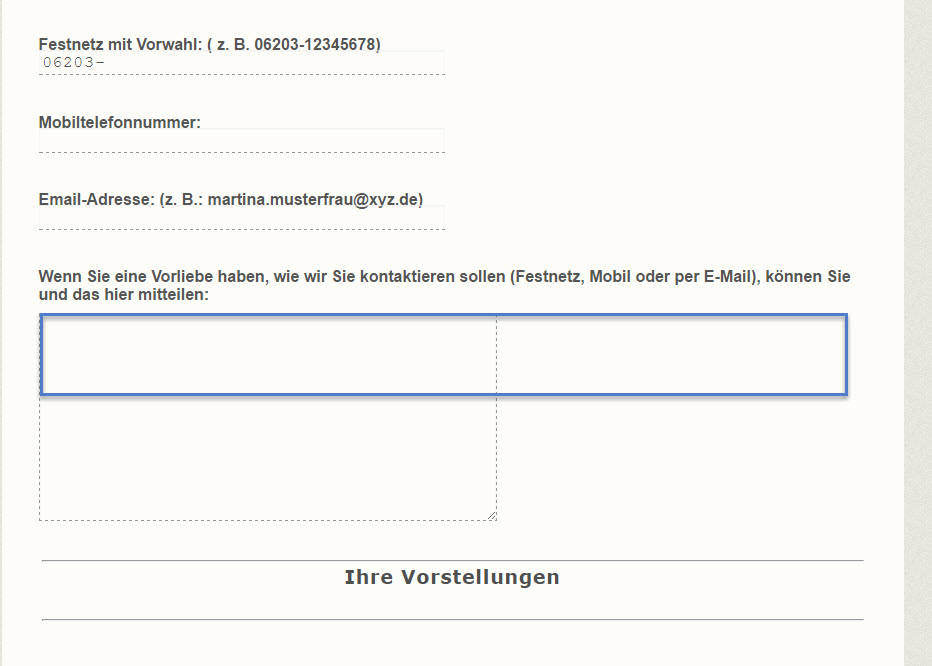
-
JanReplied on March 20, 2016 at 2:02 PM
You can use this CSS code to adjust the dimension of the text area in your form.
.form-textarea {
width: 800px !important;
height: 100px !important;
}
Here's a guide on how to inject custom CSS. Let us know if you need further assistance. Thank you.
-
TeddyBillewiczReplied on March 21, 2016 at 3:51 AM
hey Jan, you guys are amazing! Not only do you have an extremely well designed product, but you even help new users in a very professional way (even the not-paying-yet-customers).
I realize that my primary problem is not knowing my way around the jotform site yet and that I'm just learning to find my way around.
Thank You!
-
Nik_CReplied on March 21, 2016 at 6:17 AM
Thank you for your feedback, we really appreciate it.
If you have any issues please let us know, we'll be glad to assist you.
Thank you!
- Mobile Forms
- My Forms
- Templates
- Integrations
- INTEGRATIONS
- See 100+ integrations
- FEATURED INTEGRATIONS
PayPal
Slack
Google Sheets
Mailchimp
Zoom
Dropbox
Google Calendar
Hubspot
Salesforce
- See more Integrations
- Products
- PRODUCTS
Form Builder
Jotform Enterprise
Jotform Apps
Store Builder
Jotform Tables
Jotform Inbox
Jotform Mobile App
Jotform Approvals
Report Builder
Smart PDF Forms
PDF Editor
Jotform Sign
Jotform for Salesforce Discover Now
- Support
- GET HELP
- Contact Support
- Help Center
- FAQ
- Dedicated Support
Get a dedicated support team with Jotform Enterprise.
Contact SalesDedicated Enterprise supportApply to Jotform Enterprise for a dedicated support team.
Apply Now - Professional ServicesExplore
- Enterprise
- Pricing




























































