-
TeddyBillewiczAsked on March 20, 2016 at 1:16 PM
I need a table with checkboxes to allow user input of checkmarks for possible volunteer work times. The form is in German :-)
In the form involved (see link) I added the necessary HTML to make that work. Towords the end of the form you'll find a 4 by 8 cell table (plus headers in both dimensions) with the desired checkmarks.
I have two problems:
1. what do I have to do to get the values checked on the form into the data returned? Currently this section of the form is displayed and the controls work, but there is no data.
2. I would like to format the headers in CSS. How would I do that? Is there inline style formatting that needs to be done for that table? Where? How?
I still need to add a column for Sundays, will probably use abreviations for the column headings, may specify different cell heights, center the checkboxes in their cells and specify table borders.
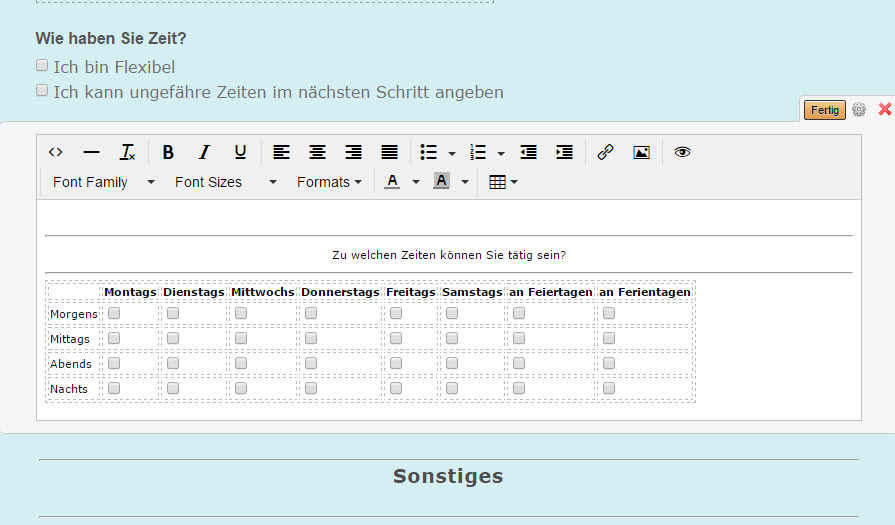
-
Kiran Support Team LeadReplied on March 20, 2016 at 2:40 PM
I see that you are using a Text field on your form in order to get the options checked. The options listed in the text field cannot send any data since the form considers Text field as a single field only. As I see your requirement, I think you are looking for Matrix field from Survey tools section.
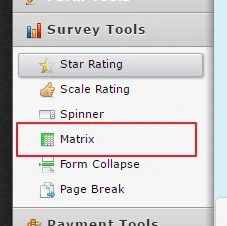
Matrix field allows you to configure the Rows and Columns easily. Additionally, you may choose the input type like Checkbox, Radio Button, etc. The selected options in the Matrix field can also be sent to the Form submission. Please see the screencast below:

Please try this field instead of Text field and let us know the changes with the styling so that we can provide you with necessary assistance.
Thank you!
-
TeddyBillewiczReplied on March 21, 2016 at 2:24 PM
Wow, Thank You.
It was a lot simpler than I thought.
- Mobile Forms
- My Forms
- Templates
- Integrations
- INTEGRATIONS
- See 100+ integrations
- FEATURED INTEGRATIONS
PayPal
Slack
Google Sheets
Mailchimp
Zoom
Dropbox
Google Calendar
Hubspot
Salesforce
- See more Integrations
- Products
- PRODUCTS
Form Builder
Jotform Enterprise
Jotform Apps
Store Builder
Jotform Tables
Jotform Inbox
Jotform Mobile App
Jotform Approvals
Report Builder
Smart PDF Forms
PDF Editor
Jotform Sign
Jotform for Salesforce Discover Now
- Support
- GET HELP
- Contact Support
- Help Center
- FAQ
- Dedicated Support
Get a dedicated support team with Jotform Enterprise.
Contact SalesDedicated Enterprise supportApply to Jotform Enterprise for a dedicated support team.
Apply Now - Professional ServicesExplore
- Enterprise
- Pricing




























































