-
imagemottiAsked on March 21, 2016 at 6:28 AM
Hallo,
i need to change the slug address of one form, but the system said "slug is already in use"
How can i fix this problem?
As I put in my brochure the qr code with an address that is not working, i wanted to rename the slug of the form with the same address of the qr code.
Thank you
best regards
martino
-
beril JotForm UI DeveloperReplied on March 21, 2016 at 7:54 AM
When I've checked the form I see that you've deleted that form.

I've also checked your history I see that you've deleted so many forms on Mon, 21 Mar 16.

Are you still getting the error message?
-
imagemottiReplied on March 21, 2016 at 8:45 AMwas a mistake then, can you restore it? please
ciao
martino
... -
imagemottiReplied on March 21, 2016 at 8:45 AMOr better:
put the slug link in the “Registration for imagemotti yachts quote 2016”
thanks
ciao
martino
... -
victorReplied on March 21, 2016 at 9:47 AM
While reviewing your account, I noticed that you were able to restore the forms accidentally deleted.
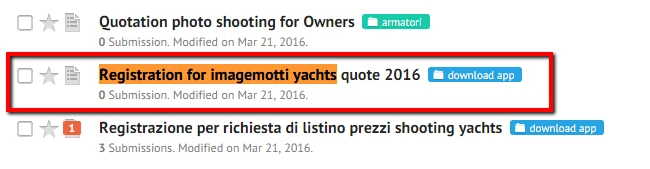
If this is not the case, please let us know and we will be glad to search for the form and restore if possible.
If you wish to edit the custom URL link, just press the PUBLISH button on the top toolbar

In the Link tab, you will see the current URL of the form. To change this, press the PENCIL icon. THis will enable you to edit the link
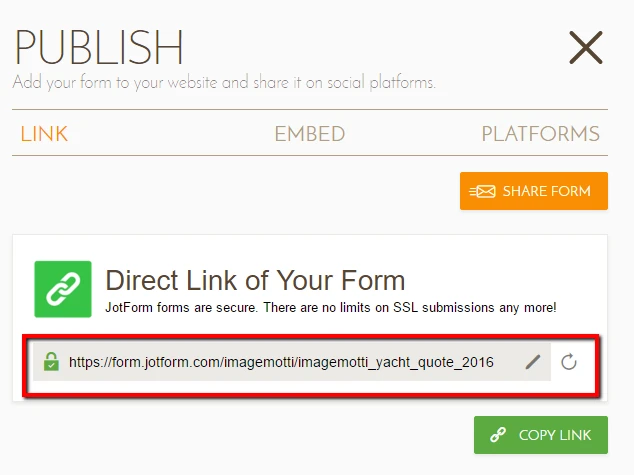
Please, let us know if this helps.
-
imagemottiReplied on March 21, 2016 at 12:45 PMHallo,
When i try to change the slug from edit and pencil the answer is: slug is already in use...
Haw can i delete the previous slug "in use"?
Thanks
IMAGEMOTTI
Sent from my iPhone 6s
......................
Martino Motti
......................
Superyacht & Yacht Photography
Journalist
....…............
Genoa - Italy
Tel/Fax +39 010.211163
Mobile +39 339.8691311
....................
www.imagemotti.com
www.imagemotti.it
... -
CharlieReplied on March 21, 2016 at 1:24 PM
It seems like the custom URL slug you want to setup is already being used by one of your forms.
You'll need to find the other form using that custom URL name and use the "Reset" button to delete it and for you to use it on a different form:

I suggest checking first all the forms that has the same title, then use the "Pencil" icon to see if it has a custom URL name, usually if you do not click the "Reset" button, it will remain as active.
Let us know how it goes.
-
imagemottiReplied on March 21, 2016 at 3:45 PMI manage to solve the problem, thank you
Ciao
Martino
IMAGEMOTTI
Sent from my iPhone 6s
......................
Martino Motti
......................
Superyacht & Yacht Photography
Journalist
....…............
Genoa - Italy
Tel/Fax +39 010.211163
Mobile +39 339.8691311
....................
www.imagemotti.com
www.imagemotti.it
... -
Applied321Replied on October 28, 2016 at 12:35 PM
why is it when I create my custom url it provides me the following url:
https://www.jotform.com/MYUSERNAME/MY-CUSTOM-PAYMENT-URL
How do I make it to only be the follow?
https://www.jotform.com/MY-CUTOM-PAYMENT-URL
Thank you in advance and am looking forward to your responses.
-
KadeJMReplied on October 28, 2016 at 2:06 PM
You've asked a follow-up question so I have moved it to this new thread over here.
- Mobile Forms
- My Forms
- Templates
- Integrations
- INTEGRATIONS
- See 100+ integrations
- FEATURED INTEGRATIONS
PayPal
Slack
Google Sheets
Mailchimp
Zoom
Dropbox
Google Calendar
Hubspot
Salesforce
- See more Integrations
- Products
- PRODUCTS
Form Builder
Jotform Enterprise
Jotform Apps
Store Builder
Jotform Tables
Jotform Inbox
Jotform Mobile App
Jotform Approvals
Report Builder
Smart PDF Forms
PDF Editor
Jotform Sign
Jotform for Salesforce Discover Now
- Support
- GET HELP
- Contact Support
- Help Center
- FAQ
- Dedicated Support
Get a dedicated support team with Jotform Enterprise.
Contact SalesDedicated Enterprise supportApply to Jotform Enterprise for a dedicated support team.
Apply Now - Professional ServicesExplore
- Enterprise
- Pricing

































































