-
ryanolearAsked on March 22, 2016 at 12:05 PM
If a customer checks multiple boxes on Form 1: https://form.jotform.com/60276120475148, for this question:
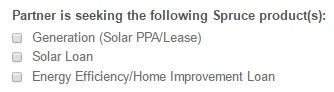
We need it to populate accordingly, with those multiple selections, in Form 2: https://form.jotform.com/60275042207143.
(The same question appears at the top of this form but is set to “hidden” on purpose.) The logic for the remainder of Form 2 is dependent on what is populated in those fields, and for some reason when a user selects a single option in Form 1 it works fine and carries over, but if they select multiple it comes out blank on Form 2.
Any suggestion on how we can fix this? Thanks.
-
BenReplied on March 22, 2016 at 12:43 PM
One suggestion is that you could pass over the text from the checkboxes to the second form into some text field.
After that, you can simply check if the text box contains the text from one or more checkboxes, or alternatively you can pass the checkboxe values as so:
checkboxField2={checkboxField1:0},{checkboxField1:1},{checkboxField1:2}
This way you will pass all of the values over and your checkbox will take the same.
You just replace the checkboxField2 with the name of your field name on the second form and checkboxField1 to the name of the checkbox field on the first form.
You can see how to get the name here: How to find Field IDs & Names
If you still have any issues, do let us know and we would be happy to assist.
- Mobile Forms
- My Forms
- Templates
- Integrations
- INTEGRATIONS
- See 100+ integrations
- FEATURED INTEGRATIONS
PayPal
Slack
Google Sheets
Mailchimp
Zoom
Dropbox
Google Calendar
Hubspot
Salesforce
- See more Integrations
- Products
- PRODUCTS
Form Builder
Jotform Enterprise
Jotform Apps
Store Builder
Jotform Tables
Jotform Inbox
Jotform Mobile App
Jotform Approvals
Report Builder
Smart PDF Forms
PDF Editor
Jotform Sign
Jotform for Salesforce Discover Now
- Support
- GET HELP
- Contact Support
- Help Center
- FAQ
- Dedicated Support
Get a dedicated support team with Jotform Enterprise.
Contact SalesDedicated Enterprise supportApply to Jotform Enterprise for a dedicated support team.
Apply Now - Professional ServicesExplore
- Enterprise
- Pricing



























































