-
CanvasCoffeeAsked on March 22, 2016 at 1:54 PM
You used to be able to specify that the actual pdf had a unique name (based on form parameters), but now it seems it has to be the same as the folder that the file is dropped into - is there a way of changing this? I look forward to hearing from you?
best wishes,
Tom -
victorReplied on March 22, 2016 at 2:16 PM
I am not fully understanding what you are looking for. Could you please elaborate a bit more one what you wish to accomplish. Are you trying to create a fillable PDF and wish to have the name have a unique ID? Or are you trying to download a submission in PDF?
We will await for your response.
-
TomReplied on March 22, 2016 at 3:21 PM
hi there,
Sorry, I am referring to the Dropbox integration. We want the pdf of the
completed form, when it goes into the Dropbox folder we have specified, to
have a unique name - ideally indicated by one of the fields in the form.
This used to be possible, but the integration seems to have changed and I
can no longer see how to do this.
Does that make more sense?
best wishes,
Tom -
Kevin Support Team LeadReplied on March 22, 2016 at 3:49 PM
Seems like the PDF file attached takes the same name as the folder where it is saved, for example, I have integrated a form with Dropbox, I selected the field "Company name" as the name of the sub-folder.
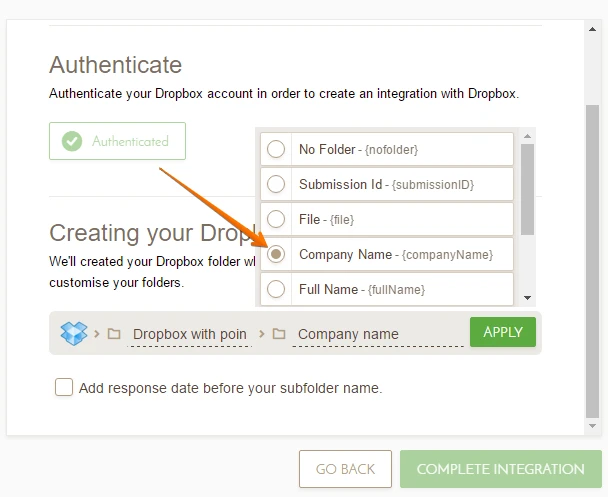
Then I submitted the form with this data entered.
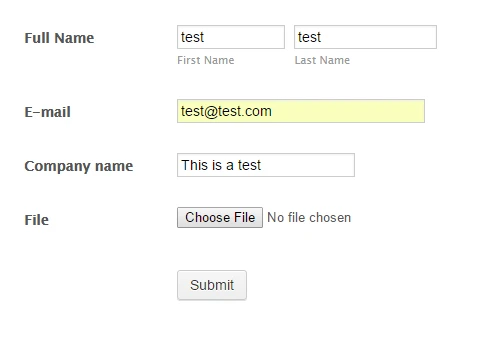
The same value of the "Company name" field is on the sub-folder as well as on the PDF file attached.
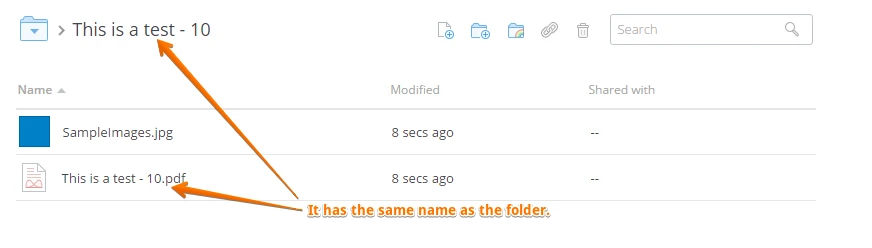
As you see when you set up a name for the sub-folder it is the same for both, sub-folder and attached PDF file.
-
CanvasCoffeeReplied on March 22, 2016 at 4:11 PM
Hi Kevin,
Yes, that does seem the case. Is there any way to select multiple fields though - as we wanted the Venue to be the folder, with the Company Name as the file name? Or if not in that final destination folder, then is there a way to specify a field from the form in the previous 'tree' (the root folder coming in).
best wishes,
Tom -
victorReplied on March 22, 2016 at 4:25 PM
Unfortunately, you are only allowed to use one field to name the folder and file. If I understand you correctly, you would like to place the PDF directly in your root folder. This is also not possible. The wizard is design to place all submission of a particular form under the same folder. You are not able to place the files under the root folder.
If you have any other question, please let us know.
-
CanvasCoffeeReplied on March 25, 2016 at 2:46 PM
Ok, Fair enough I guess we will have to work with that. Won't the file overwrite each other though then, if they have the same name...? And if so, how do we prevent that without using the time stamp feature?
best wishes,
Tom -
CharlieReplied on March 25, 2016 at 3:57 PM
It should be possible to have a unique name with a combination of fields.
Here's my sample form: https://form.jotform.com/60846430525959. Here's how I did it:
1. I want the PDF submission and the submission folder to have the "Company Name" and "Venue" option.

2. To do this, I'll add a text box and name it as "Folder And PDF File Name", that would be the final output name that we want to use.
3. I will then use conditional logic to combine the "Company Name" and "Venue".

4. Now first setup a "IF" statement, the rule to when this condition is triggered, in my case, when the "Company Name" is filled then do this.
Now we want to combine the "Company Name" and "Venue", you can simply do that by using the "Add Field" button. Make sure to switch the inputs to "A-Z". Then choose the target text box output, in my case, they will be inserted in the text box "Folder And PDF File Name".

5. Now in your Dropbox integration, you can now select that text box as the submission folder and PDF file name.

6. My integration is completed and we'll test it. Here's my test submission:
With this, I should have a submission folder titled "My Company Venue 1".

7. Here's my initial submission shown in the Dropbox folder. The naming is correct.

8. I then made another submission with the same "Company Name" and "Venue". This is what happened:
It did not create another submission folder, the 2nd submission was placed on the same folder BUT the PDF file did not overwrite the other. However, it has appended a (1) on the file naming system.
1st submission - "My Company Venue 1".pdf
2nd submission - "My Company Venue 1 (1)".pdf

Now I cannot guarantee that this is not overwrite, I still strongly suggest that you use a unique naming system using a date field, submission ID, or timestamp to make sure that no file or submission would overlap another.
I hope that helps.
- Mobile Forms
- My Forms
- Templates
- Integrations
- INTEGRATIONS
- See 100+ integrations
- FEATURED INTEGRATIONS
PayPal
Slack
Google Sheets
Mailchimp
Zoom
Dropbox
Google Calendar
Hubspot
Salesforce
- See more Integrations
- Products
- PRODUCTS
Form Builder
Jotform Enterprise
Jotform Apps
Store Builder
Jotform Tables
Jotform Inbox
Jotform Mobile App
Jotform Approvals
Report Builder
Smart PDF Forms
PDF Editor
Jotform Sign
Jotform for Salesforce Discover Now
- Support
- GET HELP
- Contact Support
- Help Center
- FAQ
- Dedicated Support
Get a dedicated support team with Jotform Enterprise.
Contact SalesDedicated Enterprise supportApply to Jotform Enterprise for a dedicated support team.
Apply Now - Professional ServicesExplore
- Enterprise
- Pricing






























































