-
HACAAsked on March 22, 2016 at 11:14 PM
I would like to have all three of the radio buttons on the same line (reduce spacing between radio buttons). However, when I look as the CSS inject I cannot determine what to change.
https://form.jotform.com/HACA/2016WOYTT_CandidateBio
-
Kiran Support Team LeadReplied on March 22, 2016 at 11:40 PM
I see that the columns for the radio buttons are already spread to 3 from the settings. The issue is caused due to having more label width to fit 3 columns within the width of the form. Please inject the following CSS code to your JotForm and the 3 radio buttons should be displaying in a line.
.form-radio-item {
width: 33% !important;
}
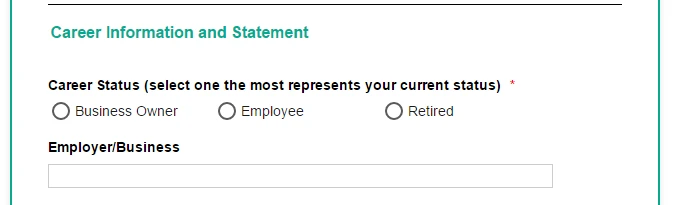
Hope this information helps!
-
HACAReplied on March 23, 2016 at 12:07 AM
I injected the CSS, but no change. Do I need to remove something so the form will update?
Thanks,
-
Kiran Support Team LeadReplied on March 23, 2016 at 12:20 AM
I see that there is a missing closing brace } before the code injected. This is causing the injected code not to effected on the form.

Please add a closing brace } after 6px so that the issue should be resolved.
Please get back to us if the issue still persists. We will be happy to assist you further.
-
HACAReplied on March 23, 2016 at 8:42 AM
Thanks! That did the trick. Just too tired, I guess, and overlooked the bracket.
-
Kiran Support Team LeadReplied on March 23, 2016 at 9:46 AM
Great! Glad to see that the issue is now resolved for you. Please do not hesitate to get in touch with us if you need any further assistance. We will be happy to help.
Thank you for using JotForm!! Take care.
- Mobile Forms
- My Forms
- Templates
- Integrations
- INTEGRATIONS
- See 100+ integrations
- FEATURED INTEGRATIONS
PayPal
Slack
Google Sheets
Mailchimp
Zoom
Dropbox
Google Calendar
Hubspot
Salesforce
- See more Integrations
- Products
- PRODUCTS
Form Builder
Jotform Enterprise
Jotform Apps
Store Builder
Jotform Tables
Jotform Inbox
Jotform Mobile App
Jotform Approvals
Report Builder
Smart PDF Forms
PDF Editor
Jotform Sign
Jotform for Salesforce Discover Now
- Support
- GET HELP
- Contact Support
- Help Center
- FAQ
- Dedicated Support
Get a dedicated support team with Jotform Enterprise.
Contact SalesDedicated Enterprise supportApply to Jotform Enterprise for a dedicated support team.
Apply Now - Professional ServicesExplore
- Enterprise
- Pricing



























































