-
mjgroupAsked on March 23, 2016 at 10:41 AM
Hi,
I have created a form and when I view it where I have embedded it into my squarespace site on a PC it looks fine. However when I view the same form from my Mac in both Chrome and Safari, I seem to get a grey background behind the form as per the screenshot.
Any suggestions?
Thanks in advance,
Caro
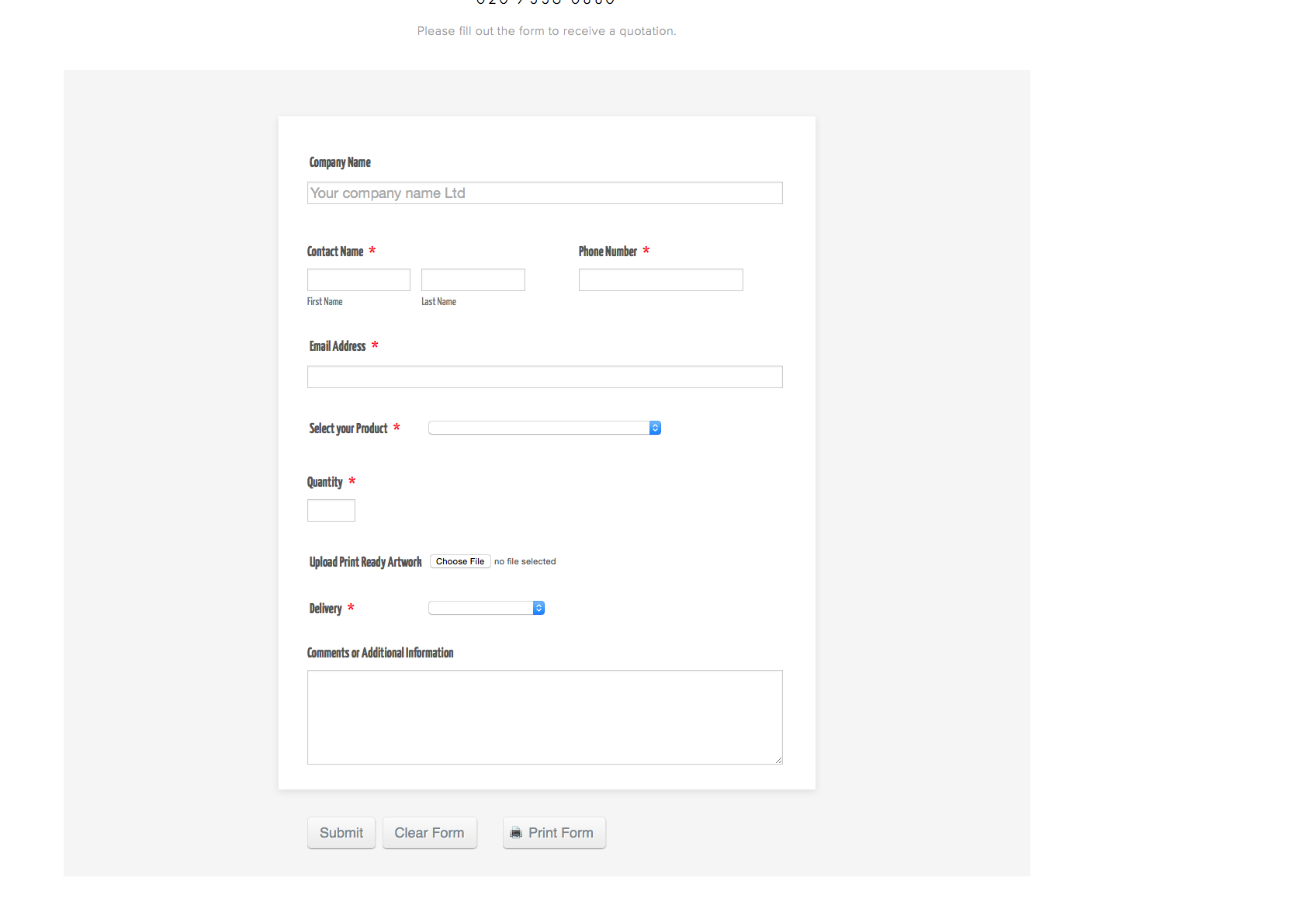
-
mert JotForm UI DeveloperReplied on March 23, 2016 at 11:04 AM
Hi Caro,
You can easily beat this problem by injecting some custom CSS to your form. Please, copy&paste the necessary code from the below:
.supernova,.form-all {
background-color: #ffffff !important;
box-shadow:none !important;
}
After applying, please don't forget to let us know the results.
Thanks.
-
mjgroupReplied on March 23, 2016 at 11:27 AM
Fabulous, thank you Mert, that did the trick. :)
Interestingly now though when I can see my screenshot I uploaded, it doesn't actually have the grey background but just the border around the form! - How strange.
I have now lost the nice border around the form though, anyway to get this back?
-
mert JotForm UI DeveloperReplied on March 23, 2016 at 11:42 AM
Caro, you are most welcome, glad to see it is working; but are you still seeing the borders or box shadows around the form? I disabled them to avoid this issue. Moreover, I couldn't see any of them when I check the current version of your form:

If you are seeing those, please do let us know.
Regards.
-
mjgroupReplied on March 23, 2016 at 11:50 AM
No I can't see a border/box shadow, but quite liked the border around the form, just not the grey background; anyhow I have now realised you removed that too in the CSS and have deleted that line, so everything is working perfectly :)
Thanks for the prompt response!
Caro
-
mert JotForm UI DeveloperReplied on March 23, 2016 at 12:02 PM
Glad to hear that. So, please let us know, if you encounter any problem with your form.
Have a great day.
-
BoydCooperReplied on May 23, 2017 at 3:45 PM
-
John_BensonReplied on May 23, 2017 at 5:01 PM
@BoydCooper
We will address your issue on this thread shortly: https://www.jotform.com/answers/1152648
Thank you.
- Mobile Forms
- My Forms
- Templates
- Integrations
- INTEGRATIONS
- See 100+ integrations
- FEATURED INTEGRATIONS
PayPal
Slack
Google Sheets
Mailchimp
Zoom
Dropbox
Google Calendar
Hubspot
Salesforce
- See more Integrations
- Products
- PRODUCTS
Form Builder
Jotform Enterprise
Jotform Apps
Store Builder
Jotform Tables
Jotform Inbox
Jotform Mobile App
Jotform Approvals
Report Builder
Smart PDF Forms
PDF Editor
Jotform Sign
Jotform for Salesforce Discover Now
- Support
- GET HELP
- Contact Support
- Help Center
- FAQ
- Dedicated Support
Get a dedicated support team with Jotform Enterprise.
Contact SalesDedicated Enterprise supportApply to Jotform Enterprise for a dedicated support team.
Apply Now - Professional ServicesExplore
- Enterprise
- Pricing





























































