-
viewmonitorinteractiveAsked on March 23, 2016 at 11:36 AM
I am trying to do page break so after the form is filled out that in the submission options I can either download or print. But I want to organize the form so that the on every header starts on a new page, or i can choose. I don't want it all bunch together.. I saw some Faq how to do it but i don't see any option from after you submit the form(Submission) that you can control how the pdf layout will be or change in the print option there they layout.
Page URL: https://form.jotform.com/60824432786158 -
JanReplied on March 23, 2016 at 12:19 PM
If I understand you correctly, you want to customize the PDF submission so that when you downloaded them, you can just print them. Is that correct?
You can actually customize the PDF submission using the PDF Designer. Please follow the steps below:
1. In My Forms, select the form and then click the "Submissions" button.
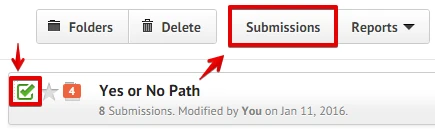
2. Click the "Get PDF" button and then click the "Customize PDF" option.

3. In the PDF Designer, you can fully customize the PDF submission.
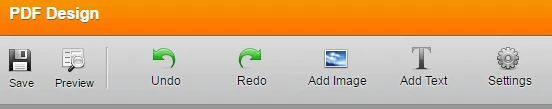
If you want to make the Headers and Texts visible to your form, you have to enable it in the Submissions area. Here's how:
In the Submissions area, click the "gear or option" icon and then check the "Show Headers and Text". After that, click the "gear or option" icon again to save the changes.
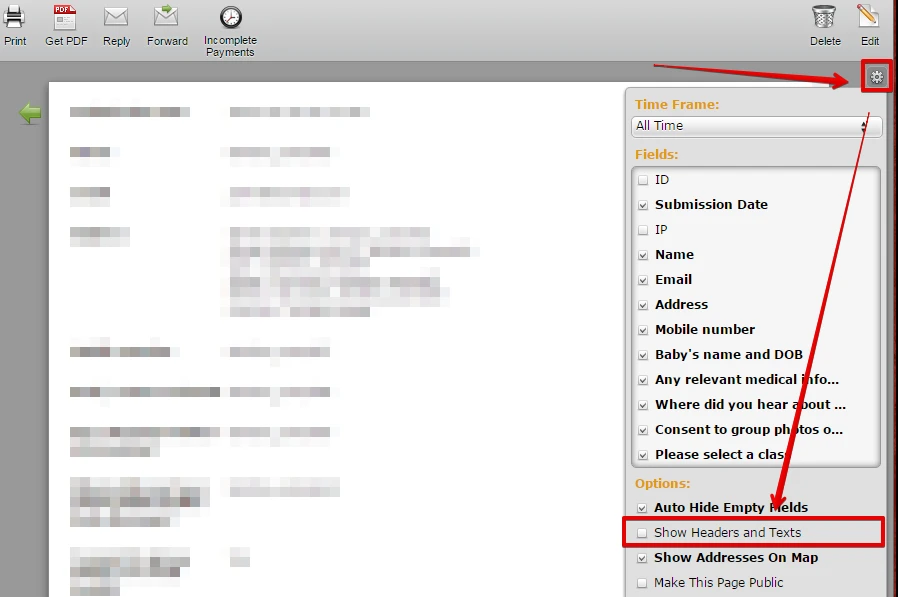
Hope this helps. Thank you.
-
viewmonitorinteractiveReplied on March 23, 2016 at 12:45 PMNO.. I want to customize when things appear on the next new page.. I want
every page break I have in the form.. To be where in actually the new page
breaks in the pdf and print form
... -
JanReplied on March 23, 2016 at 1:08 PM
You're saying that the form fields are altogether when you convert them to a fillable PDF form? Is that correct?
Unfortunately, Page Break is not yet supported in the fillable PDF. Actually, not all features are available in fillable PDF. Please refer to this article: Fillable PDF Everything you need to know about JotForm Fillable PDF Creator
However, our developers are constantly finding ways to improve the fillable PDF creator. Thank you for understanding.
-
viewmonitorinteractiveReplied on March 23, 2016 at 3:45 PMNO... I want something like this:
http://www.jotform.com/answers/524605-Injecting-a-page-break-into-the-print-version-of-the-form
But after i fill out the form.. So in the printing in the submission tab...
or pd..
... -
HubersonReplied on March 23, 2016 at 5:37 PM
If I understand perfectly, what you need is to have each section Header (or Page Break ) start on a new page when printing the submission. Correct me if I get it wrong.
To do that you need to add Text field where you want the section to start ( Right before the Header or Page Break ) and use 'Edit HTML' on the field to add a class that will be used to create the page break ( In this example I use pagebreak as the class name but any other name would be fine).
Then add the bellow CSS code to the form
@media print{
.pagebreak {
page-break-before: always;
}
}

You can have a look at a demo HERE. When you click the print button each Section /Page Break fall on it's own page.
-
iakofcstatewardenReplied on March 30, 2016 at 6:54 PM
Boy, it would be soooo much easier and straight forward if when generating the PDF:
- Instead of removing any survey page breaks
- The software could replace them with this HTML and then add this CSS
I think that replacement is the behavior we are all expecting. When the PDF service is unstuck, I'll give your solution a try. I still haven't confirmed that it works on my form.
-
Chriistian Jotform SupportReplied on March 31, 2016 at 12:36 AM
Do let us know how it goes. In the meantime, I have sent your suggestion as a feature request so that the feature might be added for the page break. We will let you know on this thread once there are any updates.
Regards. -
zoedtdtReplied on August 3, 2016 at 9:46 PM
add page break to pdf can be done very well on http://www.pdfcoding.com/online/pdf/process-split-pdf-document/, this is a wonderful split pdf pages into multiple files, and There are only three steps to break apart a pdf easily.
-
Chriistian Jotform SupportReplied on August 3, 2016 at 11:14 PM
Thank you for the suggestion @zoedtdt. We will keep that in mind in case any of our users require their PDFs to be split into multiple files.
In the meantime, this feature request is still open and we shall let you know if we have any new updates here. Regards.
- Mobile Forms
- My Forms
- Templates
- Integrations
- INTEGRATIONS
- See 100+ integrations
- FEATURED INTEGRATIONS
PayPal
Slack
Google Sheets
Mailchimp
Zoom
Dropbox
Google Calendar
Hubspot
Salesforce
- See more Integrations
- Products
- PRODUCTS
Form Builder
Jotform Enterprise
Jotform Apps
Store Builder
Jotform Tables
Jotform Inbox
Jotform Mobile App
Jotform Approvals
Report Builder
Smart PDF Forms
PDF Editor
Jotform Sign
Jotform for Salesforce Discover Now
- Support
- GET HELP
- Contact Support
- Help Center
- FAQ
- Dedicated Support
Get a dedicated support team with Jotform Enterprise.
Contact SalesDedicated Enterprise supportApply to Jotform Enterprise for a dedicated support team.
Apply Now - Professional ServicesExplore
- Enterprise
- Pricing































































