-
brewerbenAsked on March 23, 2016 at 2:38 PM
Hi I am trying to get rid of this padding on the bottom of my form. I have tried everything that I can think of. Is this a form issue or my site? If form, how do I adjust it?
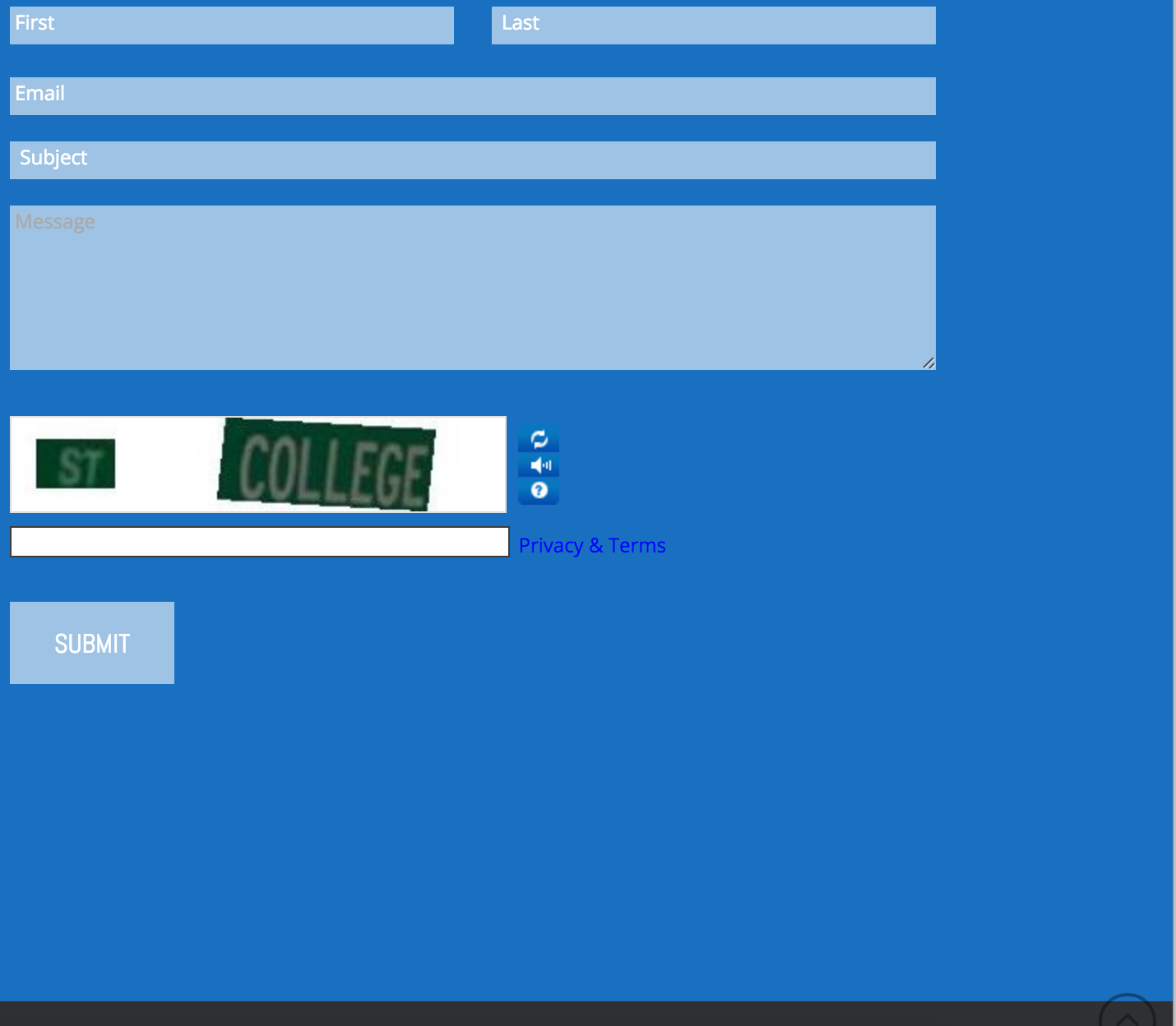
-
jonathanReplied on March 23, 2016 at 3:13 PM
I checked your embedded form https://www.jotform.us/form/60763888176168 on the website, and I see that it seems to have the appropriate bottom padding and height already.

Please let us know if I checked the wrong problem and issue still remains.
Thanks.
-
brewerbenReplied on March 23, 2016 at 3:20 PM
Hmm. I just checked on two different browsers and the large gap is still there
-
jonathanReplied on March 23, 2016 at 3:45 PM
I am not sure what was changed, but you are right, when I checked again the website, it now has the more obvious gap.
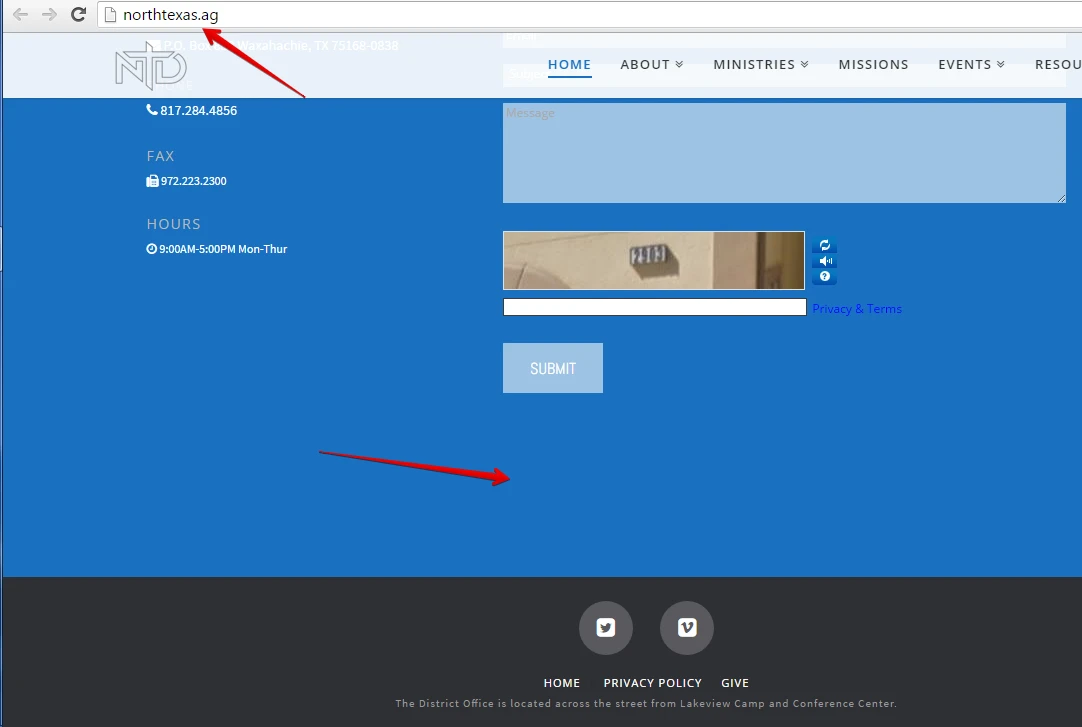
Can you please re-embed the form iframe code using this one:
<iframe
id="JotFormIFrame"
onDISABLEDload="window.parent.scrollTo(0,0)"
allowtransparency="true"
src="https://form.jotform.com/60763888176168"
frameborder="0"
style="width:100%;
height:493px;
border:none;"
scrolling="no">
</iframe>
<script type="text/javascript">
window.handleIFrameMessage = function(e) {
var args = e.data.split(":");
var iframe = document.getElementById("JotFormIFrame");
if (!iframe)
return;
switch (args[0]) {
case "scrollIntoView":
iframe.scrollIntoView();
break;
case "setHeight":
iframe.style.height = args[1] + "px";
break;
case "collapseErrorPage":
if (iframe.clientHeight > window.innerHeight) {
iframe.style.height = window.innerHeight + "px";
}
break;
case "reloadPage":
window.location.reload();
break;
}
var isJotForm = (e.origin.indexOf("jotform") > -1) ? true : false;
if(isJotForm && "contentWindow" in iframe && "postMessage" in iframe.contentWindow) {
var urls = {"docurl":encodeURIComponent(document.URL),"referrer":encodeURIComponent(document.referrer)};
iframe.contentWindow.postMessage(JSON.stringify({"type":"urls","value":urls}), "*");
}
};
if (window.addEventListener) {
window.addEventListener("message", handleIFrameMessage, false);
} else if (window.attachEvent) {
window.attachEvent("onmessage", handleIFrameMessage);
}
if(window.location.href && window.location.href.indexOf("?") > -1) {
var ifr = document.getElementById("JotFormIFrame");
var get = window.location.href.substr(window.location.href.indexOf("?") + 1);
if(ifr && get.length > 0) {
var src = ifr.src;
src = src.indexOf("?") > -1 ? src + "&" + get : src + "?" + get;
ifr.src = src;
}
}
</script>
The only thing I modified on the iframe embed code was the height of iframe. I set it to 493px because that seems to be needed lenght to fit the form vertically.
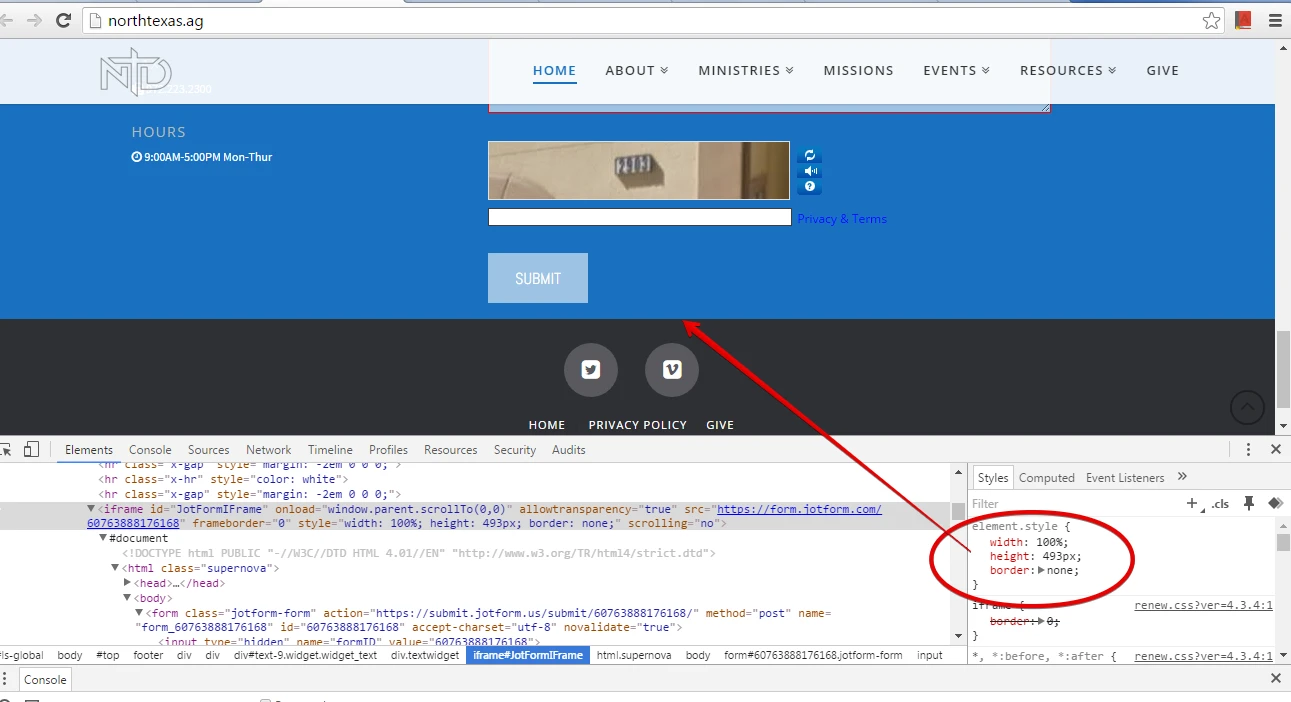
Let us know if still not working.
-
brewerbenReplied on March 23, 2016 at 3:57 PM
I changed the height. It shows that the height in the form is correct but the iframe is still too tall.


-
jonathanReplied on March 23, 2016 at 4:09 PM
Please try omitting the script part of the iframe embed code. Use only the iframe part like this:
<iframe
id="JotFormIFrame"
onDISABLEDload="window.parent.scrollTo(0,0)"
allowtransparency="true"
src="https://form.jotform.com/60763888176168"
frameborder="0"
style="width:100%;
height:493px;
border:none;"
scrolling="no">
</iframe>
Let us know how it goes.
Can you tell us also what is the website builder you were using?
I could not determine it exactly by viewing only the soure code of the website page. Perhaps we can determine the source of conflict within the web page editor.
Thanks.
-
jonathanReplied on March 23, 2016 at 4:13 PM
Have you also alread checked using just the default embed code?

If not, try the script code version instead of the iframe one instead.
Thanks.
-
brewerbenReplied on March 23, 2016 at 4:39 PM
That one worked better. The only reason I was using the iframe was because my site started running slow because of the form and I was told to use the iframe embed. Thanks for your help.
-
jonathanReplied on March 23, 2016 at 4:48 PM
It is possible that script embed can indeed cause conflict with other scripts exsiting on the website where the form was used. For such case, we do suggest the iframe embed method since it properly insulate the form scripts againts other existing script on the page.
But for your website, it seems to work just fine and no script conflict was happening.
Do let us know if issue arises on further used of the embedded form on the website.
Best
- Mobile Forms
- My Forms
- Templates
- Integrations
- INTEGRATIONS
- See 100+ integrations
- FEATURED INTEGRATIONS
PayPal
Slack
Google Sheets
Mailchimp
Zoom
Dropbox
Google Calendar
Hubspot
Salesforce
- See more Integrations
- Products
- PRODUCTS
Form Builder
Jotform Enterprise
Jotform Apps
Store Builder
Jotform Tables
Jotform Inbox
Jotform Mobile App
Jotform Approvals
Report Builder
Smart PDF Forms
PDF Editor
Jotform Sign
Jotform for Salesforce Discover Now
- Support
- GET HELP
- Contact Support
- Help Center
- FAQ
- Dedicated Support
Get a dedicated support team with Jotform Enterprise.
Contact SalesDedicated Enterprise supportApply to Jotform Enterprise for a dedicated support team.
Apply Now - Professional ServicesExplore
- Enterprise
- Pricing



























































